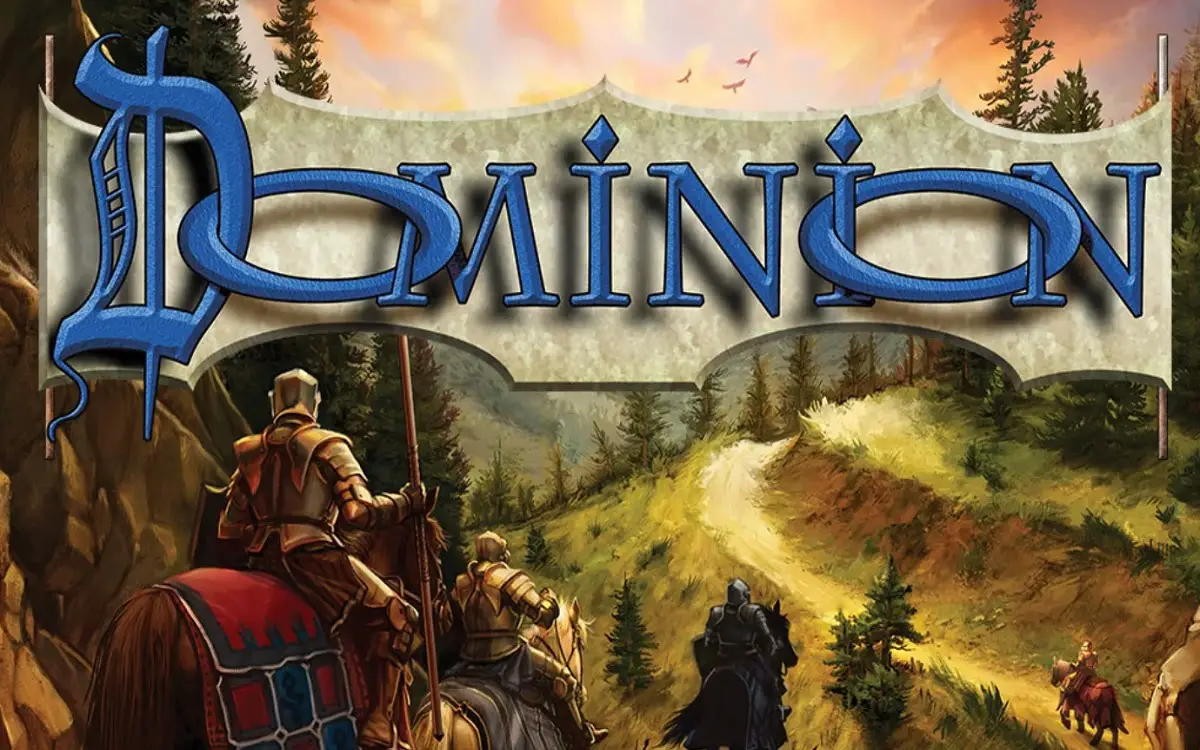Dominion ios is a popular deck-building card game that has won numerous awards, including the prestigious Spiel des Jahres. The game is now available on iOS devices, allowing you to play Dominion anywhere. This guide will walk you through downloading, installing, and playing Dominion on your iPhone or iPad.
Recent Released: Apple Vision Pro Price in United Arab Emirates
Introduction
Dominion is a 2-4 player card game created by Donald X. Vaccarino and published by Rio Grande Games. Players take on the role of monarchs trying to build the greatest kingdom by acquiring land, resources, and powerful nobles. The core mechanism of Dominion is deck-building, where players start with a small deck of cards and slowly expand and improve their deck each turn.
The iOS version of Dominion faithfully adapts the award-winning board game experience into a digital format. It features gorgeous artwork, smooth animations, solo play against AI, online play, and much more. Best of all, Dominion on iOS is free to download and play, with additional content available through in-app purchases.
Step 1: Download Dominion from the App Store
To get started with Dominion on your iPhone or iPad, first download it from the App Store:
Step#1. Open the App Store application.
Step#2. Search for “Dominion”.
Step#3. Tap on the Dominion app by Temple Gates Games.
Step#4. Tap “Get” to download and install the app for free.
Dominion is compatible with any iPhone or iPad running iOS 10.0 or later. It requires at least 100MB of storage space to install.
Step 2: Learn the Basics of Dominion
When you first launch Dominion, the app will walk you through a handy tutorial teaching you the rules and basic strategies for playing the game.
Pay close attention, as the tutorial covers essential concepts like:
- The goals and win conditions
- How to play Action, Treasure, Victory, and Curse cards
- Understanding your coin, action, buy, and hand limits
- When to buy new cards for your deck vs gaining Victory points
- How to use card combinations for powerful moves
After completing the tutorial, you’ll be ready to play against the AI or other opponents online. Refer back to the in-game rulebook anytime you need a refresher.
Step 3: Play Through the Learning Campaign
Dominion includes a Learning Campaign with 9 guided missions to help sharpen your skills. These missions gradually introduce new cards and mechanics while challenging you to try different strategies.
Playing through all of the missions is the best way to master Dominion’s gameplay nuances. The campaigns provide helpful tips on how to counter the AI’s moves and which card combos work well together.
Completing missions will also earn you achievements and unlock more game modes.
Step 4: Try Solo Play Against the AI
Once you’ve built up your Dominion skills, put them to the test in Solo Play against the AI.
You can choose from four AI difficulty levels:
- Apprentice: Good for learning how to refine basic strategies
- Journeyman: Balances offense and defense
- Master: Creates powerful combos and engines
- Guru: Top-tier skills providing a real challenge
The AI in Dominion is very intelligent. It will exploit weaknesses in your deck and punish poor decisions. Starting on lower difficulties and working your way up is recommended.
Solo play is a great way to experiment with new deck ideas without the pressure of facing real opponents. And with four AI levels, you’ll always face a new challenge.
Step 5: Dive into Online Multiplayer
Of course, Dominion shines when you play against real people. The online multiplayer options give you two ways to take on human opponents:
Ranked Matchmaking
This pits you against players of similar skill in a competitive environment. Your wins and losses will impact your leaderboard ranking. Ranked games require some knowledge of the meta-game and card strengths.
Unranked Matchmaking
More casual than ranked, unranked has looser matching making for friendly games. Chat with other fans while trying new strategies without worrying about your rating.
In both modes, you can play 2 vs 2 team matches or free-for-all games with up to 4 players. Voice chat is also available to coordinate with teammates or chat with your opponents.
Online play is cross-platform, so you can even play against friends who own Dominion on Steam or Android. Just be sure to make an online account so others can find you across platforms.
Step 6: Setup Private Online Games
For a more customized online experience, you can create private game lobbies and invite friends to play. This gives you control over the game settings and expansions used.
Coordinate with your friends outside of the app to organize private games at set times. Or use the in-game chat lobby to recruit players for your custom match.
Private games are great for playing with specific expansions, testing house rules, and creating tournaments or leagues with Dominion fans worldwide.
Step 7: Play Pass-and-Play Locally
Can’t get online? No problem! Dominion supports “pass-and-play” with up to 6 players sharing one device.
To start a pass-and-play game:
- Step#.1 Select the Solo Play game mode
- Step#.2 Choose 2-6 players
- Step#.3 Pass the device around to each player on their turn
This mode is perfect for playing in person with family and friends. The large screen of iPads works great for handling up to 6 players.
Pass-and-play works with all expansions if the host has purchased them. And you can still earn achievements while competing with your local group.
Getting the Expansions
The base Dominion app includes the full original card set. Additionally, you can purchase 15 expansions as in-app purchases to dramatically increase the variety of cards and strategies.
Here is a summary of the expansions currently available:
- Intrigue (2nd Edition) ($9.99): Adds new Action, Victory, and Reaction cards focusing on player interaction.
- Seaside: ($9.99) – Provides Duration cards, multiple mats, and new ways to manipulate your deck.
- Prosperity: ($9.99) – Massive wealth through overpaying for possessions, projects, and colonies.
- Cornucopia: ($4.99) – Variety via prizes, tournaments, fairs, and other contests.
- Hinterlands: ($9.99) – New card types and deck manipulation through tunnels, farms, galleries, and more.
- Dark Ages: ($9.99) – Adds trash, ruins, spoils, and empowering beggars.
- And 10 more!
Buying expansions is completely optional. But serious Dominion fans will want all 15 to enjoy over 600 cards total and countless new interactions.
You can try expansions first in online lobby games before purchasing. Only the host needs to own them. And purchases carry across iOS, Android, and Steam thanks to cloud saving.
Recommended Strategies for New Players
Dominion is easy to learn but offers immense depth. Here are some tips to improve your win rate as you get started:
- Focus on money early: Cards like Market, Smithy, and Festival can provide long-term economy. Don’t go for too many Action cards early.
- Watch your deck size: Only buy what you need, or your deck will get too clunky. Steer away from terminal Actions at first.
- Balance offense/defense: Get points with Duchies but also invest in silvers and reactions to counter attacks.
- Utilize trashing: Upgrade your deck by trashing weak cards to streamline engine-building. Chapel is powerful.
- Combo Actions: Play multiple Actions per turn by chaining Treasures, Villages, and Smithies.
- Counter the AI: If the AI is going for Gardens, rush Provinces instead of greening yourself. Mix up strategies.
It takes practice to know when to shift gears, go for early Provinces, or build complex engines. Read online strategy guides and discussions to dive deeper into skilled Dominion play.
Frequently Asked Questions
Here are answers to some common questions about Dominion for iOS:
How much does it cost to play? Dominion is free to download and play. You can purchase optional in-app expansions.
Is online multiplayer cross-platform? Yes! You can play against friends on Steam, Android, and iOS.
Does Dominion have microtransactions? No. All purchases are for full expansions of ~30 cards each. There are no gems or currency.
What devices can run it? Dominion requires iOS 10.0+ and 100MB of storage. iPhone 5 and newer. Any iPad Air and Mini, or newer.
Should I disable notifications? Yes. Dominion allows online matches via notifications which can be disruptive. Disable notifications unless needed.
Does my progress sync between devices? Yes! Cloud saving syncs your unlocked cards, achievements, AI levels, and options.
Conclusion
Dominion remains one of the most beloved and definitive deck building games, and the iOS app is by far the most feature-packed portable version available. The intuitive controls and presentation make it easy to pick up, while online play, expansions, and solo challenges offer unlimited depth. Both casual and hardcore gamers will find hundreds of hours of enjoyment in Dominion for iPhone and iPad.
So gather your coppers and get ready to start building decks! Just download Dominion from the App Store, learn the ropes in the tutorial, and you’ll be acquiring provinces and vanquishing realms in no time. Whether playing solo against the AI or competing in ranked online matches, Dominion endlessly rewards strategic deck construction and mastery of the game’s mechanics. Your portable kingdom awaits!