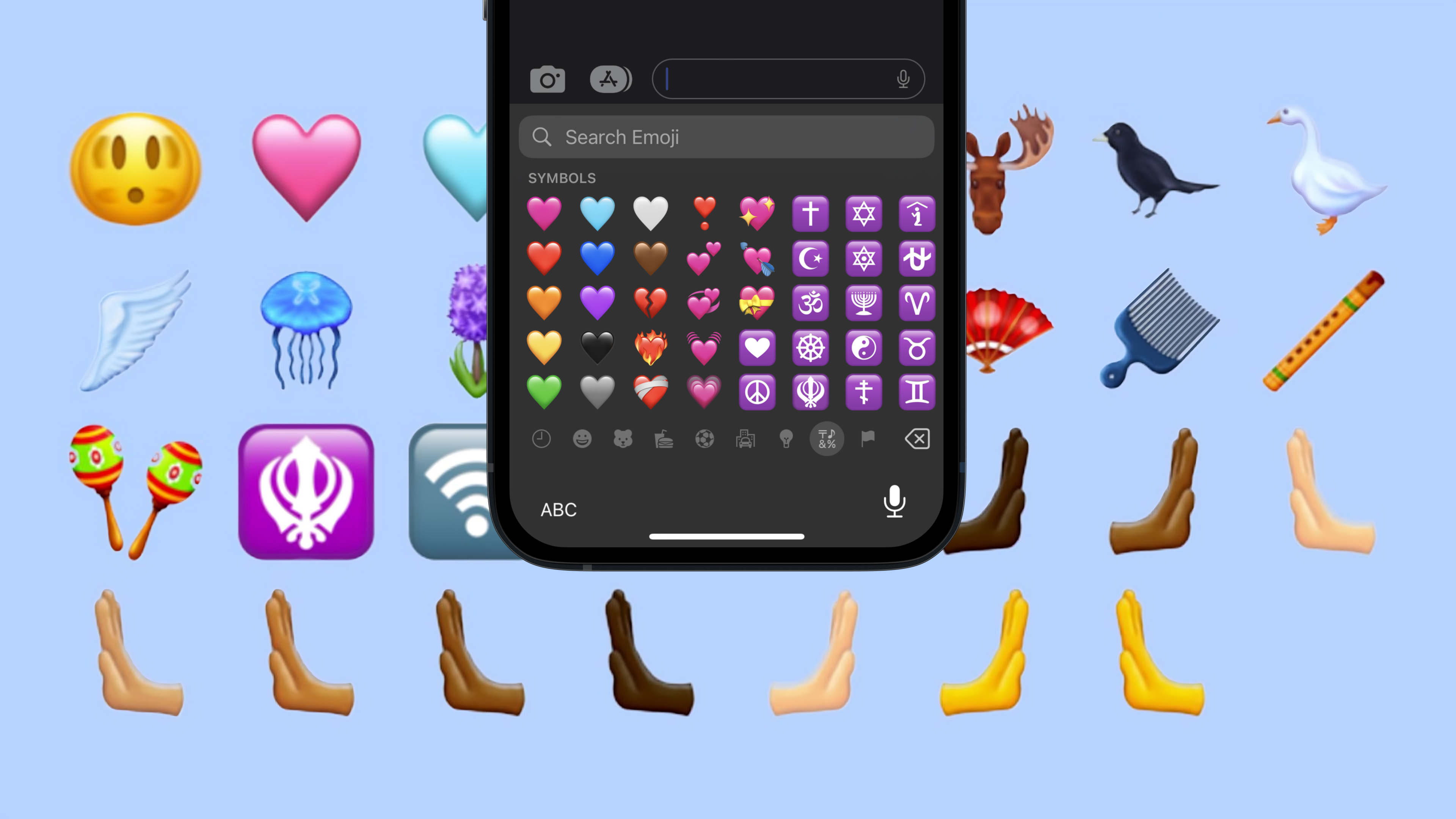Everyone was eagerly awaiting the arrival of iOS 16.4, hoping it would bring significant battery performance improvements that addressed the draining issue. But Apple had other plans, as it headlines the update with 21 all-new emojis!
iOS 16.4 is now available, and you can enjoy a brand-new set of 21 emojis to bring more life and emotion to your conversations. These emojis were included in Emoji 15.0 recommendations made in September 2022 and can be accessed on iPhones, iPads, Macs, Apple Watches, and Apple TVs with the Apple Color Emoji font installed across iOS, macOS, watchOS, and tvOS systems.
Here, I am going to provide you with all of the information you need about these 21 new emojis and where you can find them.
What’s the Fuss About iOS 16.4 and Emoji 15.0?
The iOS 16.4 update brings with it the newest emoji recommendation, Emoji 15.00. These include hearts, animals, food items, and other graphics in various shapes and sizes that are compatible with devices running iOS 16.4.
New Heart Emojis

In this update, Apple has added three new colored heart emojis: grey, pink, and light blue. Each heart color carries its own significance and can be used to convey different emotions or messages, giving users more ways to express their emotions.
Smiley Face and Hand Gesture Additions

The new shaking smiley face emoji is ideal for conveying laughter or light-hearted teasing. Additionally, the update includes a donkey hand emoji as well as pushing hand right and left emojis with six skin tone variations to accommodate users’ diverse preferences.
Animals, Nature, and Food & Drink Categories Expand with New Emojis
Animal lovers will be delighted to find the new moose, goose, and jellyfish emojis, adding more variety to the existing collection. Green thumbs will appreciate hyacinth and pea pod emojis; foodies can now use ginger as their favorite ingredient emoji.
New Miscellaneous Emojis

Several new symbols have been added to the emoji roster: angel wings, a fan, a flute, a hair pick, maracas, Wi-Fi, and khanda (Sikh symbol) emojis. These miscellaneous emojis offer users more ways to express their interests or cultural heritage while adding flair to their messages. Each symbol has its own unique usage and cultural significance, which makes the emoji language richer and more inclusive.
How to Access and Use the New Emojis on Your Apple Devices
In order to start using the new emojis on your Apple devices, make sure your software is updated to iOS 16.4, iPadOS 16.4, tvOS 16.4, watchOS 9.4, or macOS 13.3, depending on which device you own. After doing this, open up the Apple Color Emoji font to access all of the emojis available.
Here are some tips for using the new emojis in your conversations:
- Use heart emojis to convey various levels of affection or support, such as sending a pink heart to someone close to you or using a light blue heart to show empathy.
- Use the shaking smiley face emoji when sharing a funny moment or lighthearted joke with friends.
- Incorporate animal, nature, and food emojis when discussing hobbies or interests or trying to describe something specific, such as an item or experience.
- Experiment with miscellaneous emojis to add a personal touch to your messages or showcase aspects of your culture and identity with others.
Apple’s iOS 16.4 update brings an array of new emojis, enabling users to express themselves more accurately and creatively in conversation. From heart-shaped emoticons to culturally diverse symbols, this update has something for everyone, so, go ahead and start exploring these exciting additions to your emoji arsenal—let your messages come alive with emotion and color!