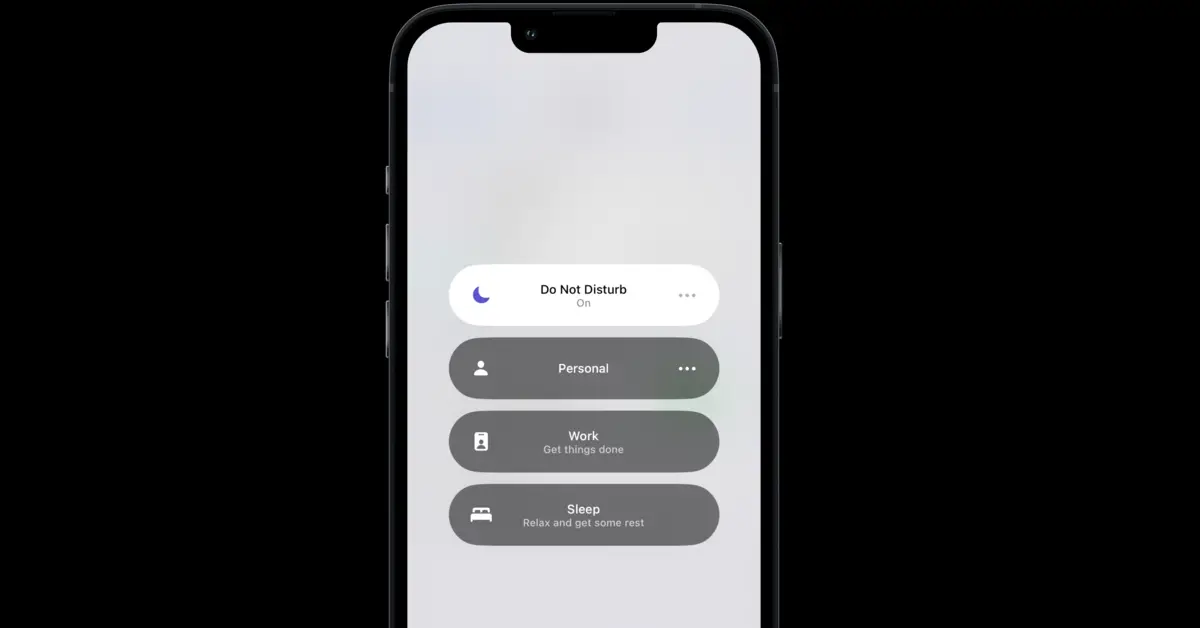Apple has made several navigational changes with iOS 16, and that’s why iPhone users get confused about many things initially. For example, how do you hide photos on iOS 16 now that the hide option has been moved to the “more” menu.
A similar can be said for “Do Not Disturb.” Most iOS 16 users go to Settings => Focus on their iPhones to enable Do Not Disturb. However, things are different in the new operating system.
Here’s how to enable Do Not Disturb on iOS 16.
1. Open the “Control Center” by swiping down from the top-right corner of your iPhone.
2. Press and hold “Focus” in Control Center.
3. Tap the “Do Not Disturb” option, and it will turn on.
This is how you can enable Do Not Disturb on iOS 16, iOS 16.1, iOS 16.1.1, and iOS 16.2. Here’s an image collage for better understanding.

With the same process, you can also turn off Do Not Disturb on your iOS 16 device. It is clearly mentioned in Focus settings that enabling and disabling Do Not Disturb can be executed in Control Center.

You can find our detailed guide on the same topic here:
iOS 16.1.1 Do Not Disturb: How to Enable It and How to Fix If It Is Not Working
Can’t Turn Off Do Not Disturb on iOS 16? How to Disable Do Not Disturb on iOS 16.1