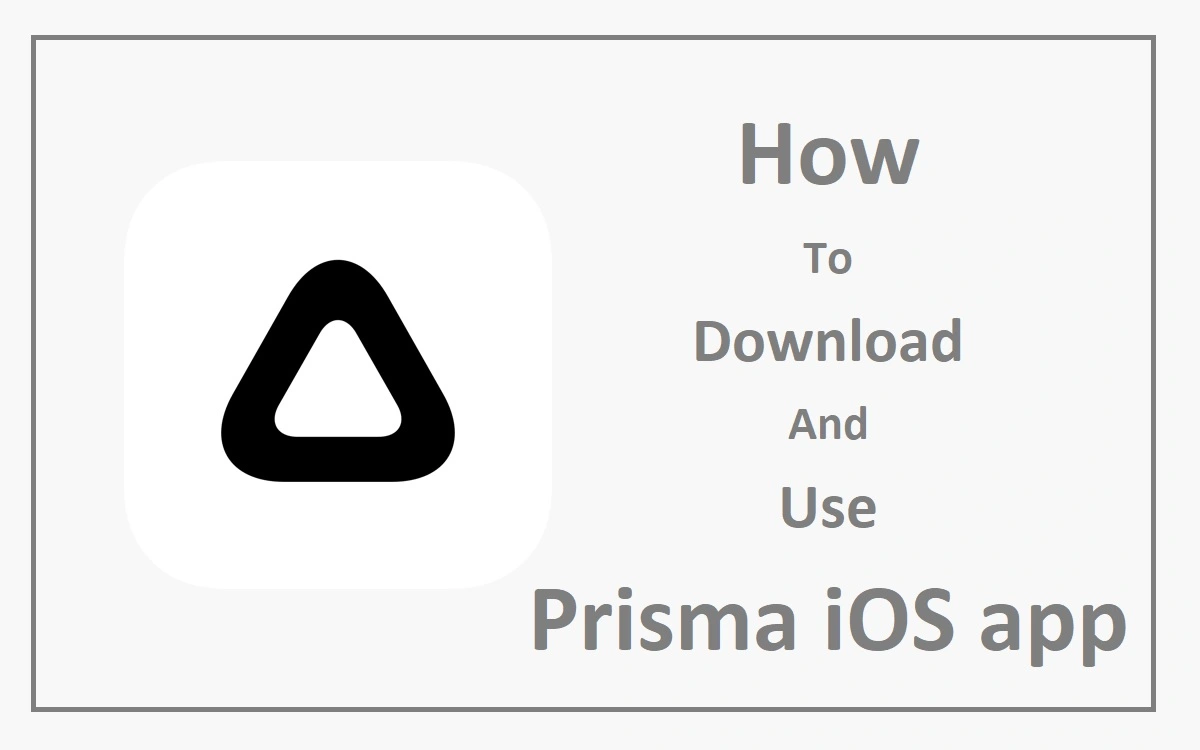In the age of social media and digital photography, photo editing apps have become an essential tool for enhancing and personalizing our visual memories. Among the myriad of options available, Prisma stands out as a unique and powerful app that harnesses the power of Artificial Intelligence (AI) to transform ordinary photos into stunning works of art. In this comprehensive guide, we’ll explore the process of downloading and using the Prisma App on your iOS device, unlocking a world of creative possibilities.
Recent Released: How To Download And Use LibriVox iOS App
Getting Started with Prisma
Before we dive into the features and functionalities of Prisma. Let’s ensure you have the app installed on your iOS device. Here’s how:
Step#1.Open the App Store
Step#2.Search for “Prisma: Photo Editor, Filters”
Step#3.Tap the “Get” button to initiate the download process
Once the download is complete, the Prisma app will be available on your home screen, ready to be explored.
Introducing the Prisma Interface
Upon launching the Prisma app, you’ll be greeted by a sleek and intuitive interface. The app’s design is thoughtfully crafted to provide a seamless and enjoyable user experience.
At the bottom of the screen, you’ll find the primary navigation buttons:
- The “+” button: This is where you’ll start your photo editing journey. Tap it to access your device’s photo library or capture a new image using your camera.
- The “Gallery” button: This section showcases your edited photos, allowing you to review and share your artistic creations with the world.
- The “Feed” button: Here, you can explore a curated feed of inspiring artworks created by other Prisma users, sparking your creativity and pushing the boundaries of your artistic vision.
AI-Powered Filters: The Heart of Prisma
One of the standout features of Prisma is its impressive collection of AI-powered filters. These filters are designed to mimic the styles of renowned artists, artistic movements, and unique visual effects, transforming your ordinary photos into captivating works of art.
To apply a filter, simply navigate to the “Styles” section within the app. Here, you’ll find a wide range of categories, each offering a diverse array of filters. From classical art styles like “Munch” and “Picasso” to contemporary movements like “Urbanic” and “Gothic,” the possibilities are endless.
Customizing Your Artworks
Prisma doesn’t just stop at applying filters; it also provides a suite of powerful editing tools to fine-tune your creations. These tools allow you to adjust the intensity of the applied filter, crop and rotate your image, and even make adjustments to brightness, contrast, and saturation.
One particularly useful feature is the “Brush” tool, which enables you to selectively apply filters to specific areas of your photo, creating unique and visually striking compositions.
Sharing Your Masterpieces
Once you’ve crafted your artistic masterpiece, it’s time to share it with the world. Prisma offers seamless integration with popular social media platforms, making it easy to showcase your creations on Instagram, Facebook, Twitter, and more.
Alternatively, you can save your edited photos directly to your device’s photo library for safekeeping or future use.
Exploring the Prisma Community
Beyond its powerful editing capabilities, Prisma fosters a vibrant and inspiring community of artists and creators. Through the “Feed” section, you can explore a curated selection of artworks created by fellow Prisma users, discovering new techniques, styles, and sources of inspiration.
This community aspect not only showcases the diversity of artistic expression but also encourages users to engage, share their creations, and connect with like-minded individuals from around the world.
Premium Features and Subscriptions
While Prisma offers a robust set of features as a free app. It also provides optional in-app purchases and premium subscriptions for those seeking an even more elevated experience. These premium features include:
- Access to an expanded library of filters and styles
- Advanced editing tools and customization options
- Priority support and regular app updates
The premium subscription model allows users to unlock the full potential of Prisma, enabling them to explore and create with even greater freedom and flexibility.
Prisma for iOS: A Comprehensive Table
To help you navigate the various features and functionalities of the Prisma app, we’ve compiled a comprehensive table:
| Feature | Description |
| Photo Import | Import photos from your device’s photo library or capture new images using your camera |
| AI-Powered Filters | Access a vast collection of filters that mimic artistic styles, movements, and unique visual effects |
| Filter Categories | Explore categories like “Classical,” “Urban,” “Gothic,” and more |
| Filter Intensity Adjustment | Adjust the intensity of applied filters to achieve your desired look |
| Cropping and Rotation | Crop and rotate your images to create unique compositions |
| Brightness, Contrast, and Saturation Adjustments | Fine-tune the brightness, contrast, and saturation levels of your images |
| Brush Tool | Selectively apply filters to specific areas of your photo for creative effects |
| Gallery | View and manage your edited photos in a dedicated gallery |
| Social Media Sharing | Share your artworks directly to popular social media platforms like Instagram, Facebook, and Twitter |
| Feed | Explore a curated feed of artworks created by other Prisma users for inspiration |
| Premium Subscription | Unlock additional filters, advanced editing tools, and priority support with a premium subscription |
Conclusion: Unleash Your Creativity with Prisma
In the ever-evolving world of mobile photography and digital art. Prisma for iOS stands as a testament to the power of AI and the boundless creativity of human expression. With its intuitive interface, cutting-edge filters, and robust editing tools. This app empowers users to transform their ordinary photos into extraordinary works of art.
Whether you’re a seasoned photographer seeking new creative outlets or an aspiring artist looking to explore the realm of digital artistry, Prisma offers a canvas for your imagination to flourish. Embrace the AI-powered filters, experiment with the editing tools, and share your masterpieces with the world, inspiring others and pushing the boundaries of what’s possible with mobile photography.
So, what are you waiting for? Download Prisma for iOS today and embark on a journey of artistic discovery. Where every photo becomes a Potential Masterpiece.