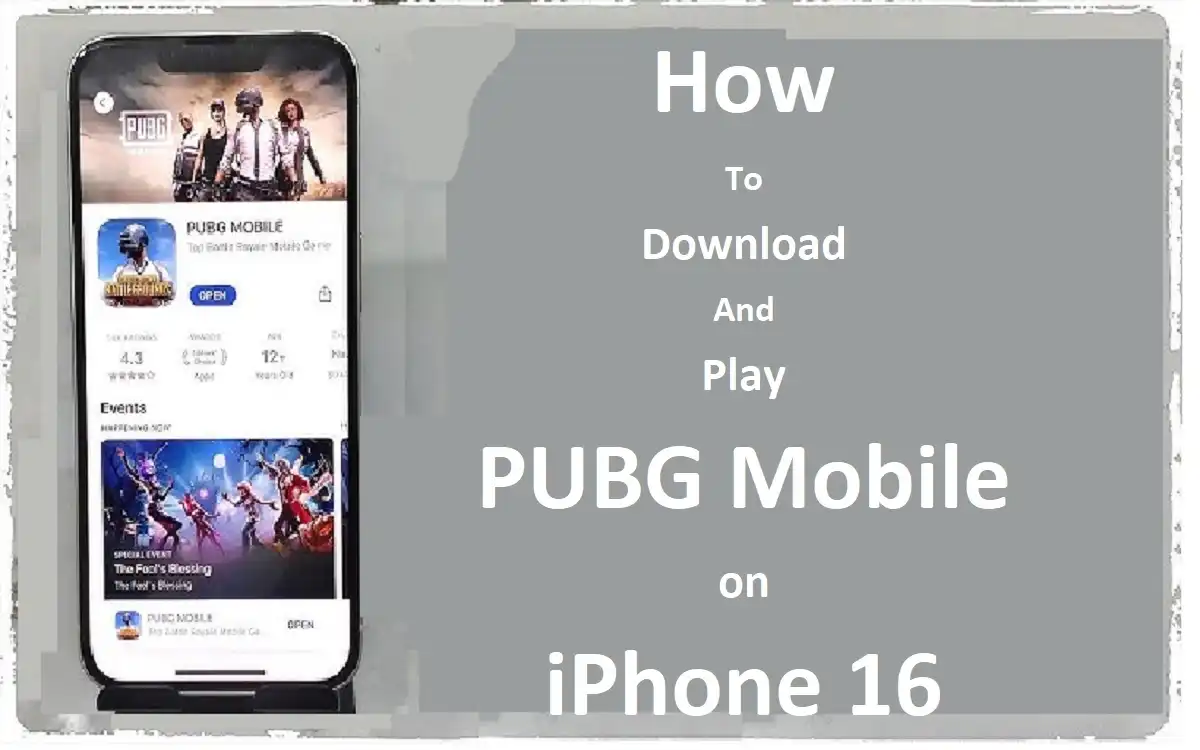Introduction
Player Unknown’s Battlegrounds PUBG Mobile has taken the gaming world by storm, offering an exhilarating battle royale experience on mobile devices. However, for iPhone 16 users, especially those in regions where the game has been banned, accessing PUBG Mobile can be challenging. This complete guide will walk you through various methods to download and play PUBG Mobile on your iPhone 16, ensuring you don’t miss out on the action-packed gameplay.
Recent Released: Can I Play Palworld on the Apple Vision Pro?
How to Understand the Challenges
Before diving into the methods, it’s crucial to understand why accessing PUBG Mobile might be difficult:
Regional Restrictions
Some countries have imposed bans on PUBG Mobile due to various concerns.
App Store Limitations
The game may not be available in your local App Store due to these restrictions.
Account Access
Existing accounts may not be accessible if you’re using alternative versions of the game.
Method 1: How to Use a VPN
One of the most effective ways to access PUBG Mobile is by using a Virtual Private Network (VPN). Here’s a step-by-step guide:
How to Choose a VPN
Select a reliable VPN service with servers in countries where PUBG Mobile is available.
Installation Process
- Open the App Store on your iPhone 16
- Search for your chosen VPN (e.g., Panda VPN, NordVPN, ExpressVPN)
- Download and install the VPN app
Connect to a Server
- Launch the VPN app
- Select a server in a country where PUBG Mobile is accessible (e.g., USA, South Korea)
- Connect to the chosen server
How to Download PUBG Mobile
- With the VPN active, open the App Store
- Search for “PUBG Mobile”
- Download and install the game
How to Play the Game
- Ensure your VPN is connected before launching PUBG Mobile
- Start the game and enjoy!
Method 2: How to Change App Store Country/Region
Another approach is to change your App Store’s country or region:
Access App Store Settings
- Open the App Store on your iPhone 16
- Tap on your profile picture
Change Country/Region
- Select “Country/Region”
- Choose a country where PUBG Mobile is available (e.g., USA, South Korea)
- Provide a random billing address
- Select “None” for payment options
How to Download the Game
- Restart the App Store
- Search for PUBG Mobile
- Download and install the game
Considerations
- This method may require you to create a new Apple ID
- You might lose access to some region-specific apps
Method 3: How to Download the Korean Version
The Korean version of PUBG Mobile offers an alternative that doesn’t require a VPN:
Change App Store Country
- Follow steps 3.1 and 3.2, but select South Korea as your country
How to Find the Korean Version
- Search for “PUBG Mobile” in the App Store
- Look for the Korean version of the game
How to Installation and Setup
- Download and install the Korean version
- Create a new account within the game
Important Notes
- Your existing PUBG Mobile account won’t transfer to this version
- The game interface and some features may be in Korean
Comparing the Methods
To help you choose the best method for your situation, here’s a comparison table:
| Method | Pros | Cons |
| Using a VPN | – Access to original version | – May affect connection speed |
| – Retain existing account | – Potential for unstable connections | |
| – Works with multiple games/apps | – Some VPNs may be blocked | |
| ——————- | —————————————- | ——————————————- |
| Changing App Store | – No need for additional software | – May require new Apple ID |
| Country | – Access to other region-specific apps | – Potential loss of local apps |
| – One-time setup | – May violate Apple’s terms of service | |
| ——————- | —————————————- | ——————————————- |
| Korean Version | – No VPN required | – New account required |
| – Generally stable connection | – Language barrier | |
| – Access to unique features | – Some features may differ from global ver |
Risks and Considerations
While these methods can help you access PUBG Mobile, it’s important to be aware of potential risks:
Account Security
Using VPNs or alternative versions may put your account at risk of being banned.
Legal Implications
By- passing regional restrictions may violate local laws or terms of service.
Performance Issues
VPNs can sometimes lead to higher latency and slower connection speeds.
Data Privacy
Be cautious when using VPNs, especially free ones, as they may collect your data.
How to Optimize Your PUBG Mobile Experience on iPhone 16
Once you’ve successfully downloaded PUBG Mobile, here are some tips to enhance your gameplay:
Graphics Sets
Adjust graphics settings to balance performance and visual quality on your iPhone 16.
Controls Customization
Customize your controls for better comfort and responsiveness.
Regular Updates
Keep both your VPN (if used) and PUBG Mobile updated for the best experience.
Network Stability
Use a stable Wi-Fi connection when possible to minimize lag and disconnections.
Conclusion
Downloading and playing PUBG Mobile on your iPhone 16, especially in restricted regions, requires some extra steps but is certainly achievable. Whether you choose to use a VPN, change your App Store region, or opt for the Korean version, each method has its pros and cons. Consider your priorities – whether it’s maintaining your existing account, ensuring stable connections, or accessing unique features – when deciding which approach to take.
Remember to always prioritize your online safety and adhere to local regulations. While these methods can provide access to PUBG Mobile, it’s crucial to stay informed about any changes in policies or restrictions in your region.
With the right approach, you can join millions of players worldwide in the thrilling battlegrounds of PUBG Mobile, showcasing your skills and enjoying the immersive gaming experience on your iPhone 16. Happy gaming, and may you earn that coveted “Winner Winner Chicken Dinner”!