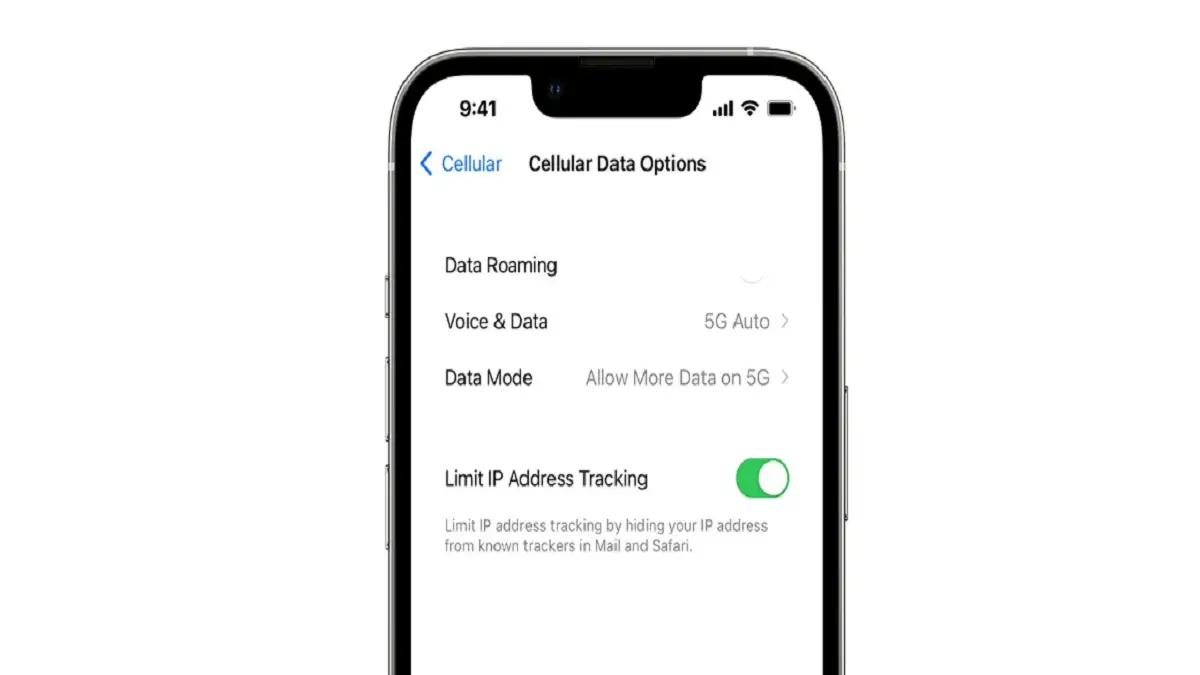Jio and Airtel launched their 5G services in selected areas of India last month, and Android users were quick to take advantage of the service as soon as it launched. However, iPhone users have to wait no more, as Apple has rolled out iOS 16.2 with 5G support in India for compatible iPhones. You should check out the new features in iOS 16.2.
So, if you have an iPhone SE 3rd Generation, iPhone 12 Series, iPhone 13 Series, or iPhone 14 Series, you can use 5G connectivity in India. But only updating to iOS 16.2 will not turn on 5G on the iPhone. It has to be done manually in the settings.
Since the number of Jio users is very high, we have created this guide on activating Jio 5G on an iPhone on iOS 16.2.
How to Enable Jio 5G on iPhone on iOS 16.2
Activating Jio 5G on an iPhone is easy and straightforward. Here is a step-by-step guide on how to do it:
1. Navigate to the “Settings” app.
2. Tap “Mobile Data.”
3. Select “Mobile Data Options.”
4. Tap “Voice & Data.”
5. Turn on the toggle next to “5G On” or “5G Auto.”

Jio 5G also offers the option “5G Standalone” in the same settings. You can enable this, and your device will use 5G for all activities. You should use this if you live in a city where Jio 5G is available in all areas.
If you face any problem, here’s how to fix 5G not working on iOS 16.2.
After activating Jio 5G on your iPhone, enable mobile data and enjoy unlimited 5G service as part of Jio’s Welcome Offer.
Important Things to Know:
Jio 5G can be activated on an iPhone without requiring a 5G SIM. So, you don’t need a new Jio 5G SIM card to use 5G.
Jio 5G services are launched in Gujarat, Delhi-NCR, Chennai, Kolkata, Mumbai, Pune, Bangaluru, Hyderabad, and Nathdwara. So, if you live in any of these regions, you can enjoy Jio 5G.
Also check: 7 Solutions to Fix “Software Update Failed – An Error Occurred Downloading iOS 16.2?”