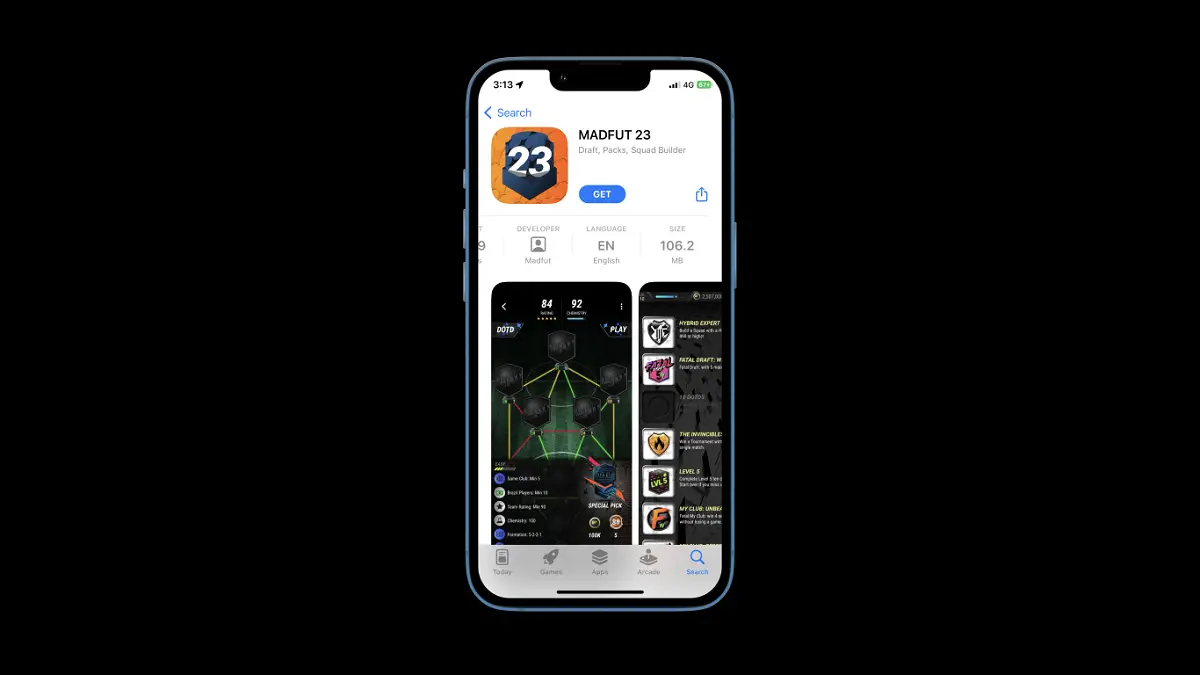The wait is finally over! The new season of Madfut, i.e., Madfut 23, is now officially released for iOS.
The last two weeks have been hard for all iOS users who were desperately waiting for Madfut 23 after it was released for Android on October 5, 2022. But iPhone players can get 100% collections and participate in challenges now.
You can easily find it on the Apple App Store. The downloading process is a no-brainer. However, many players can’t find Madfut 23 in the App Store and are unable to install it on their iPhones.
Here’s a quick guide to downloading and installing Madfut 23 on your iPhone.
Download Madfut 23 on iOS
You will need a stable internet connection and a compatible iPhone. Let’s dive in:
1. Open the App Store and search for “Madfut 23.”

2. You will find Madfut 23 in the first results.

3. If you don’t find it, tap any official game by Madfut. Now tap the “Madfut” developer name and it will open a page which shows all the apps by Madfut.


4. Tap the Madfut 23 and then hit the “Get” button.

Since Madfut 23 is completely free, it will be downloaded on your iPhone instantly.
Madfut 23 iOS Details
- App Size: 106 MB
- Madfut 23 Latest Version: 1.0.1
- Release Date: October 17, 2022
- Developer: Madfut
- Category: Sports
This game is a companion sort of FIFA Ultimate Team or FIFA 23. You won’t need any other permission or pay anything to access and play Madfut 23.
Final words
Install the game you have been waiting for on your iPhone now and get ahead of Android users. You can pack ZIDANE and get 99% collection, according to the team. Plus, engage in challenges and get the most out of FIFA 23.