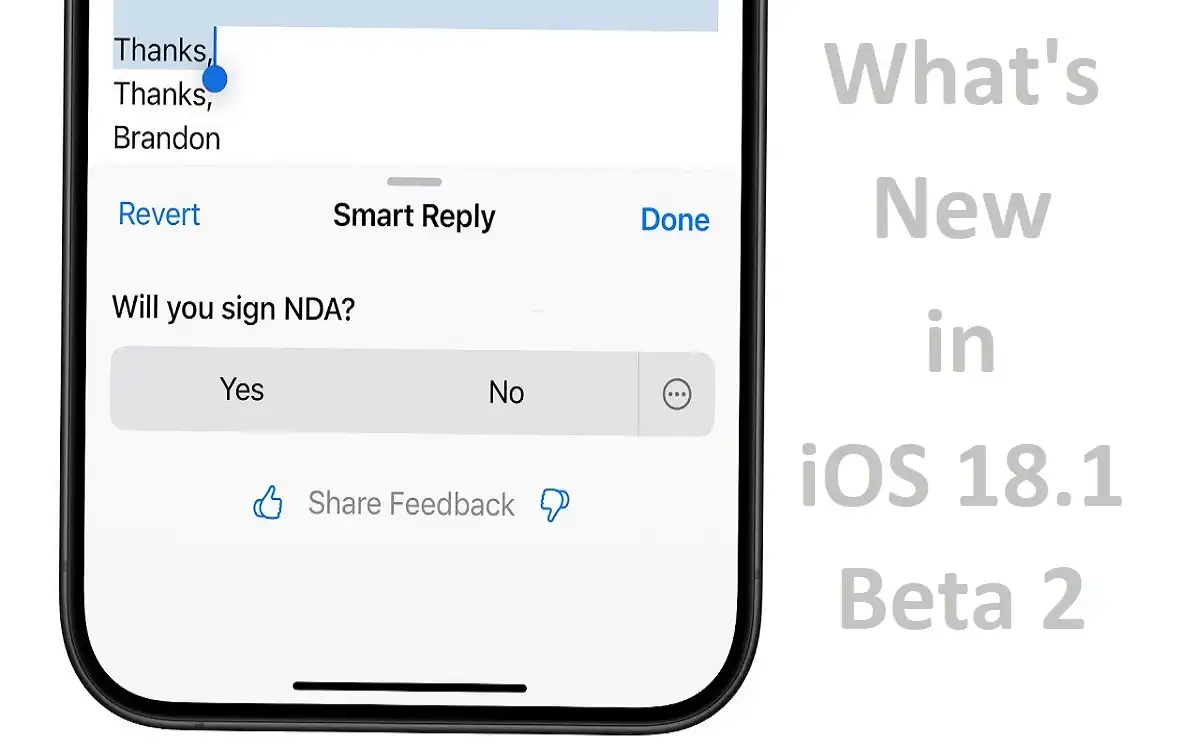Apple continues to innovate and enhance the user experience with its latest software updates. The release of iOS 18.1 Beta 2 introduces several noteworthy features and improvements aimed at refining functionality and usability. This article explores the basic updates, user feedback, and potential implications for developers and users alike.
Recent Released: How To Download And Play Monster Hunter Now iPhone Games
Basic Features of iOS 18.1 Beta 2
1. Safari Distraction Control
One of the standout features of iOS 18.1 Beta 2 is the Safari Distraction Control. This new functionality aims to declutter web pages by removing certain elements, such as static banners. The goal is to enhance user focus and improve the overall browsing experience. By minimizing distractions, users can enjoy a more streamlined and efficient web surfing experience.
2. Photos App Changes
In response to user feedback, Apple has made significant changes to the Photos app. The much-debated Carousel feature has been removed. This decision was made following complaints about the app’s complexity, indicating Apple’s commitment to user-centric design. The removal of this feature aims to simplify navigation and enhance the overall user experience within the app.
3. Apple Intelligence Features
Continuing from previous beta versions, iOS 18.1 introduces enhanced Apple Intelligence features. These include advanced writing tools and AI-generated summaries in both Mail and Messages. This functionality was initially rolled out in Beta 1, and its continued development suggests Apple’s focus on integrating artificial intelligence to assist users in their daily tasks.
4. New Localized Versions
The update also brings new localized versions of English and extends support for Apple Intelligence in the European Union. This expansion reflects Apple’s efforts to cater to a global audience, ensuring that users in different regions can benefit from localized features and improvements.
5. Control Center Icons
Visual consistency and usability have been enhanced with updates to the Control Center icons. These changes aim to create a more cohesive look and feel, allowing users to navigate their devices more intuitively.
6. App Splash Screens
Various applications now feature new splash screens, providing a refreshed look upon launching. This visual update not only enhances the aesthetic appeal but also serves as a branding opportunity for developers.
7. Developer Warns
Developers upgrading to iOS 18.1 Beta are now presented with warnings regarding potential issues. This proactive approach allows developers to prepare for possible challenges, ensuring a smoother transition to the new beta version.
Additional Information
The iOS 18.1 Beta 2 is primarily aimed at developers, and users are advised to avoid installing it on primary devices due to potential stability issues. The stable release of iOS 18.1 is expected to roll out to the public in October 2024. This timeline suggests that Apple is in the final stages of testing and refining the software before its official launch.
Summary of basic Features
| Feature | Description |
| Safari Distraction Control | Removes distracting elements from web pages for improved focus. |
| Photos App Changes | Removal of the Carousel feature to simplify user experience. |
| Apple Intelligence Features | Enhanced writing tools and AI-generated summaries in Mail and Messages. |
| New Localized Versions | Introduction of new localized English versions and support for Apple Intelligence in the EU. |
| Control Center Icons | Updates to icons for better visual consistency and usability. |
| App Splash Screens | New splash screens for various apps to enhance visual appeal. |
| Developer Warnings | Alerts for developers about potential issues when upgrading to the beta version. |
User Feedback and Implications
The introduction of these features has sparked various reactions among users. While many appreciate the focus on decluttering and enhancing usability, some have expressed disappointment over the removal of the Carousel feature in the Photos app. This feedback highlights the ongoing challenge for Apple in balancing innovation with user preferences.Moreover, the emphasis on Apple Intelligence features indicates a strategic move towards integrating AI into everyday applications. By providing tools that assist with writing and summarization, Apple aims to streamline communication and enhance productivity for its users.
Conclusion
iOS 18.1 Beta 2 represents a significant step forward in Apple’s software development, focusing on user experience, interface improvements, and the integration of advanced technologies. The new features, particularly the Safari Distraction Control and enhancements to the Photos app, reflect Apple’s commitment to addressing user feedback and evolving its offerings.As the beta testing phase continues, developers are encouraged to explore these new features while remaining mindful of potential issues. With the stable release expected in October 2024, users can look forward to a refined and enhanced iOS experience that prioritizes usability and innovation.