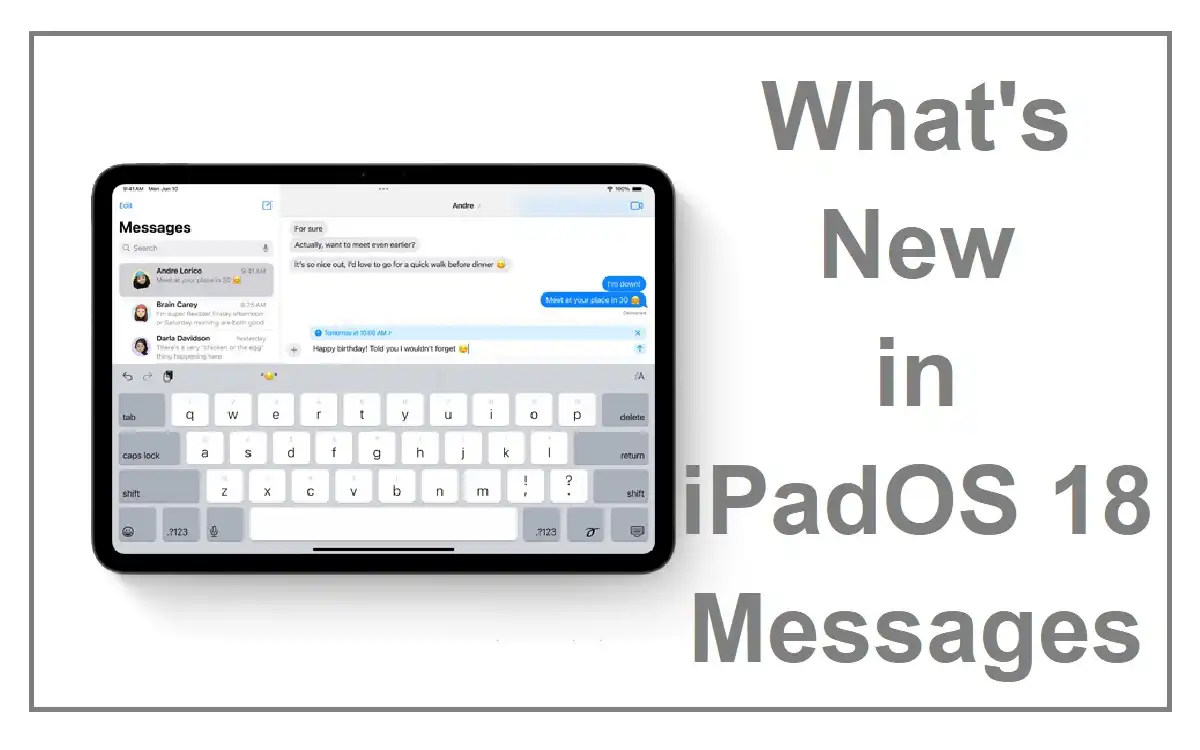Table of Contents
- Introduction
- Scheduled Messages
- Emoji Tapbacks
- Text Formatting
- RCS Support
- Genmoji
- Comparison Table
- Conclusion
Introduction
The release of iPadOS 18 brings a host of exciting new features to the Messages app, revolutionizing the way iPad users communicate. This comprehensive guide will explore each of these innovative additions, demonstrating how they enhance the messaging experience and provide users with more tools for expressive, flexible, and intelligent communication.
Recent Released: How To Connect Apple Vision Pro With iPhone
Scheduled Messages
Take Control of Your Communication
One of the most anticipated features in iPadOS 18 is the ability to schedule messages. This powerful tool allows users to compose messages and set them to be sent at a later time, offering unprecedented control over message delivery.
Basic Benefits:
- Time Zone Management: Ideal for communicating with contacts in different time zones
- Work-Life Balance: Schedule work-related messages to be sent during business hours
- Special Occasions: Never forget to send birthday wishes or anniversary greetings
- Strategic Communication: Plan and time your messages for maximum impact
How to Use Scheduled Messages:
Step#1.Compose your message as usual
Step#2.Instead of tapping the send button, long-press it
Step#3.Choose “Schedule Message”
Step#4.Select the desired date and time for delivery
Step#5.Confirm your selection
Scheduled messages appear in a new “Scheduled” folder within the Messages app, allowing you to review, edit, or cancel them before they’re sent.
Practical Applications
Consider a business professional who needs to send an important update to a colleague in a different time zone. Instead of staying up late or potentially disturbing the recipient at an inconvenient hour, they can compose the message and schedule it to arrive during the colleague’s working hours. This feature ensures timely communication while respecting personal time and maintaining professionalism.
Emoji Tapbacks
Expand the Language of Reactions
iPadOS 18 takes the popular Tapback feature to new heights by allowing users to react with any emoji, not just the six predefined options. This expansion dramatically increases the ways users can quickly respond to messages, adding nuance and personality to conversations.
Basic Features:
- Unlimited Options: Choose from the entire emoji library for reactions
- Customizable: Set favorite emojis for quick access
- Contextual Suggestions: The app suggests relevant emojis based on message content
How to Use Expanded Emoji Tapbacks:
Step#1.Long-press on a message
Step#2.Tap the “+” icon in the reaction menu
Step#3.Select any emoji from the emoji keyboard
Step#4.Your chosen emoji will appear as a reaction to the message
Enhance Communication
This feature allows for more precise and diverse reactions, enabling users to convey complex emotions or ideas with a single tap. For instance, responding to a friend’s vacation photo with a “🏖️” (beach) emoji instantly communicates appreciation and a touch of friendly envy, adding depth to the interaction without the need for a lengthy reply.
How to Text Format
Add Flair to Your Messages
iPadOS 18 introduces rich text formatting options to Messages, allowing users to express themselves with greater creativity and emphasis. This feature transforms plain text conversations into more engaging and visually appealing exchanges.
Available Format Options:
- Bold: For emphasis
- Italic: For subtle accent or book titles
- Underline: To highlight important information
- Strikethrough: For corrections or humor
- Different font styles: To change the overall look of your message
- Text colors: To add visual impact or organize information
How to Format Text:
Step#1.Type your message
Step#2.Select the text you want to format
Step#3.Tap the “Aa” button above the keyboard
Step#4.Choose your desired formatting options
Creative Applications
Text formatting opens up new possibilities for expression in Messages. Users can create eye-catching event invitations, draft mini-newsletters for family updates, or even compose short stories with proper formatting. This feature bridges the gap between casual messaging and more formal communication, all within the same app.
RCS Support
Bridge the Gap Between iOS and Android
The addition of Rich Communication Services (RCS) support in iPadOS 18 is a game-changer for cross-platform messaging. This feature enhances communication between iPad and Android users, providing a more seamless and feature-rich experience.
Basic RCS Features:
- Read Receipts: Know when your message has been read
- Typing Indicators: See when the other person is composing a reply
- Higher-Quality Media Sharing: Send and receive high-resolution photos and videos
- Larger File Transfers: Share files up to 100MB in size
- Rich Media Messages: Send audio messages, stickers, and location information
How RCS Works:
- RCS capabilities automatically activate when messaging compatible Android devices
- The Messages app seamlessly switches between iMessage and RCS protocols as needed
- Users can toggle RCS features on or off in Messages settings
Improve Cross-Platform Communication
With RCS support, iPad users can enjoy many of the advanced messaging features previously limited to iMessage when communicating with Android users. This update significantly reduces the friction in mixed-platform group chats and one-on-one conversations, creating a more inclusive messaging ecosystem.
Genmoji
Personalized Emoji Creation at Your Fingertips
Genmoji is an innovative feature that allows users to create custom emoji based on short descriptions. This AI-powered tool brings a new level of personalization and creativity to messaging, enabling users to generate unique emojis that perfectly capture specific ideas, inside jokes, or personal references.
Basic Aspects of Genmoji:
- AI-Generated: Uses advanced machine learning to create emojis from text descriptions
- Customizable: Adjust colors, expressions, and details after generation
- Shareable: Create Genmojis featuring friends and family
- Integrated: Use Genmojis seamlessly within Messages and other compatible apps
How to Create a Genmoji:
Step#1.In Messages, tap the Genmoji icon next to the text input field
Step#2.Enter a short description of the emoji you want to create
Step#3.Review the generated options and select your favorite
Step#4.Customize your Genmoji if desired
Step#5.Save and use your new custom emoji
Creativity
Genmoji opens up a world of possibilities for personal expression. Users can create emojis that represent inside jokes, commemorate special events, or even craft a set of emojis that tell a story. This feature not only adds fun to conversations but also allows for more nuanced and personalized communication.
Comparison Table
To better understand how iPadOS 18 Messages compares to previous versions and other messaging platforms, here’s a comprehensive comparison table:
| Feature | iPadOS 18 Messages | iPadOS 17 Messages | Telegram | |
| Scheduled Messages | ✅ | ❌ | ❌ | ✅ |
| Emoji Tapbacks | ✅ (Any emoji) | ✅ (Limited options) | ✅ (Limited options) | ✅ (Any emoji) |
| Rich Text Formatting | ✅ | ❌ | ✅ (Limited) | ✅ |
| RCS Support | ✅ | ❌ | N/A | N/A |
| Genmoji | ✅ | ❌ | ❌ | ❌ |
| End-to-End Encryption | ✅ | ✅ | ✅ | ✅ (Optional) |
| Cross-Platform | ✅ (with RCS) | ❌ | ✅ | ✅ |
| File Sharing Limit | 100MB (RCS) / Unlimited (iMessage) | Unlimited (iMessage) | 100MB | 2GB |
| Video Calls | ✅ | ✅ | ✅ | ✅ |
| Disappearing Messages | ❌ | ❌ | ✅ | ✅ |
This table illustrates how iPadOS 18 Messages has evolved to compete with popular messaging apps while maintaining its unique features and integration with the Apple ecosystem.
Conclusion
iPadOS 18 brings a suite of powerful new features to the Messages app, transforming it into a more versatile, expressive, and intelligent communication tool. From the practical benefits of scheduled messages to the creative possibilities of Genmoji, these updates cater to a wide range of user needs and preferences.
The addition of unlimited emoji Tapbacks and rich text formatting options allows for more nuanced and visually appealing conversations, while RCS support bridges the gap between iOS and Android users, creating a more inclusive messaging environment.
Perhaps most exciting is the introduction of Genmoji, which leverages AI to bring personalized emoji creation to every user, opening up new avenues for creativity and self-expression in digital communication.
Finally
These features collectively represent a significant leap forward in messaging technology, positioning iPadOS 18 Messages as a leader in the field. By combining practical functionality with creative tools, Apple has created a messaging platform that not only meets the current needs of users but also anticipates future trends in digital communication.
As users explore and integrate these new features into their daily communications, we can expect to see a shift towards more expressive, efficient, and engaging conversations on iPads. The future of messaging is here, and it’s more versatile and user-friendly than ever before.