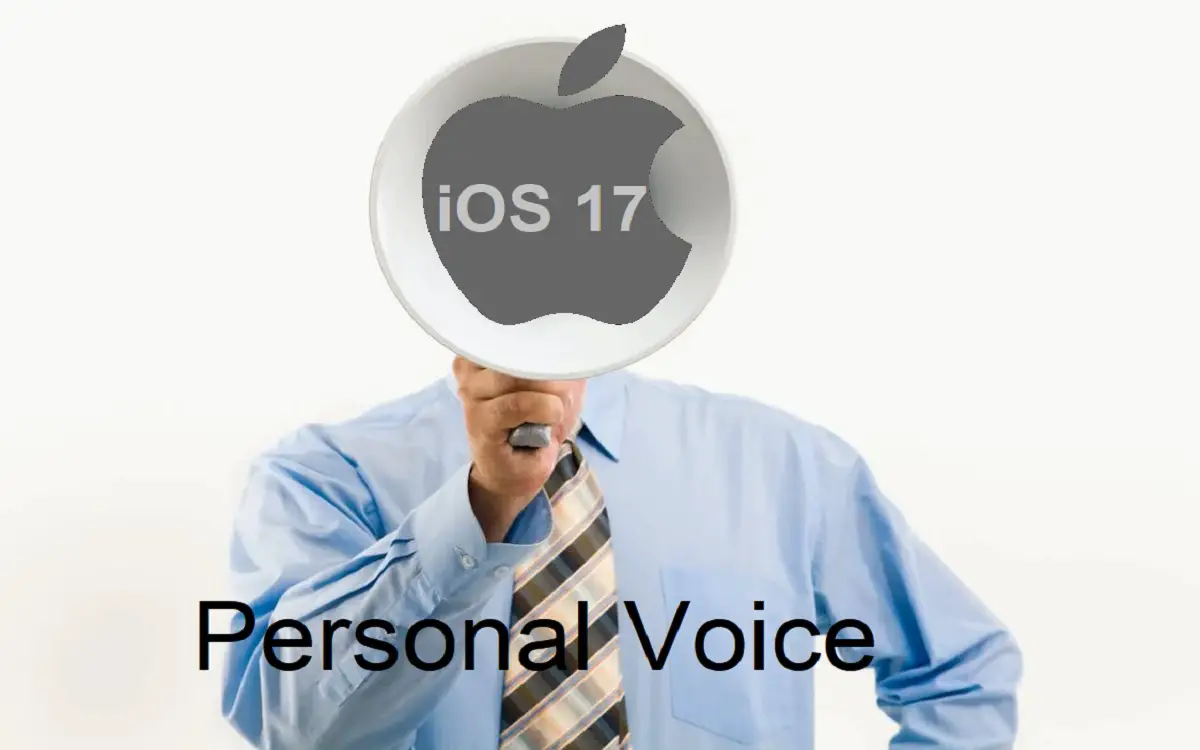Introduction
Personal voice ios 17: Apple’s latest iOS 17 update includes a groundbreaking new accessibility feature called Personal Voice, which allows users to create a customized digital version of their own voice. This technology uses on-device machine learning to generate a unique voice model based on the user’s own speech patterns and vocal characteristics.
Recent Released: Gacha Nox iOS: How To Download On iPhone
For people facing challenges with verbal communication due to conditions like ALS,Personal Voice provides an invaluable tool to retain their distinctive voice. This article will explore what Personal Voice is, how it works, who can benefit from it, and how to set it up on your iPhone running iOS 17.
What is Personal Voice?
Personal Voice is a customized voice engine that mimics the user’s own vocal style and speech patterns. Using advanced machine learning algorithms, Personal Voice analyzes approximately 15 minutes of the user’s recorded speech to build a personalized voice model.
This highly accurate digital voice replica allows users to type words and sentences into their iPhone, which are then spoken aloud using the synthesized version of the user’s own voice. As a result, Personal Voice enables natural-sounding verbal communication for those who have lost the ability to speak due to illness or injury.
How Does Personal Voice Work?
To create a Personal Voice model, users must record approximately 15 minutes of audio on their iPhone running iOS 17. The recording should capture a variety of speech, including longer narration, casual conversation, and stating numbers, letters, and punctuation.
Apple notes that it may take up to an hour to generate enough sample data for an accurate voice model. The recording does not need to be done in one sitting, and users can pause and resume whenever needed.
Once the recording is complete, the iPhone analyzes the audio clips using sophisticated on-device machine learning algorithms. This analysis extracts the distinctive elements of the user’s voice, including tone, pitch, cadence, accent, and other vocal characteristics.
The result is a synthesized digital replica of the user’s voice that closely mimics their own real voice. This Personal Voice model is stored securely on the device and can be used with the Live Speech feature.
Who Can Benefit from Using Personal Voice?
Personal Voice provides assistance for people who are unable to speak due to physical limitations.
Some examples include:
- Individuals with ALS, MS, cerebral palsy, or Parkinson’s disease who have lost verbal abilities.
- Stroke survivors dealing with speech impairments.
- People who have lost their capacity for speech due to traumatic injury.
For these users, Personal Voice allows them to retain their own unique voice for verbal communication, self-expression, and identity. The customized voice model empowers natural-sounding speech and conversation.
Personal Voice also helps users with speech challenges connect emotionally with friends and family. Loved ones can still hear the distinctive tones and inflections of their voice, even when the user can no longer speak.
How to Set Up Personal Voice on Your iPhone
Here are step-by-step instructions to set up and use Personal Voice on your iPhone running iOS 17:
- Open the Settings app and select Accessibility > Speech.
- Choose Create Personal Voice under Personal Voice.
- Follow the on-screen instructions to record your speech samples. Speak naturally and clearly.
- Once recording is complete, your iPhone will analyze the samples and build your Personal Voice model. This process may take some time.
- You can now use Personal Voice with the Live Speech feature. Go to Accessibility > Speech and turn on Live Speech.
- Tap the microphone icon to enable dictation and start speaking. Your Personal Voice will speak the words you type.
- Adjust speed, pronunciation, and other speech settings to optimize Personal Voice.
Tips for Using Personal Voice Effectively
- Speak clearly and naturally when recording samples. Avoid mumbling or whispering.
- Capture different speech styles – both formal and casual conversation.
- Use complete sentences and phrases during recording.
- Add punctuation cues like “period” or “question mark” to teach cadence.
- Retrain the voice model occasionally to capture vocal changes over time.
Limitations of Personal Voice
- While incredibly useful, Personal Voice does have some technical restrictions:
- The synthesized voice may not fully capture subtle vocal nuances.
- It only works within Apple’s Live Speech feature for now.
- Personal Voice is currently only available on iOS devices, not Macs.
- The voice model can become outdated if not retrained over time.
- Quality depends heavily on the sample data provided by the user.
The Future of Personal Voice Technology
Personal Voice on iOS 17 represents a major leap forward for assistive speech technology. As Apple continues improving their machine learning capabilities, we can expect even more human-like digital voices.
Potential future advancements include:
- Expanding Personal Voice compatibility with more apps and services.
- Increased vocal range and emotion for Personal Voice models.
- Custom voices for other languages besides English.
- User controls over tone, accent, speech patterns, and other parameters.
- Shared voice profiles so family members can contribute to a voice model.
Personal Voice ushers in a new era of authentic-sounding individualized voices. This technology can help millions of people facing speech difficulties communicate in their own voice once again.
Conclusion
iOS 17’s Personal Voice feature enables users to create a customized digital replica of their own voice using machine learning technology. This allows people with conditions like ALS or stroke survivors to retain their unique voice for verbal communication.
Setting up Personal Voice involves recording speech samples so that Apple devices can analyze the user’s vocal patterns. The resulting voice model can then speak typed text aloud using Live Speech.
While not perfect, Personal Voice opens up tremendous possibilities for those with speech impediments. As the technology matures, we can expect even more human-like and personalized voices. For many, Personal Voice represents life-changing assistive technology that preserves identity and emotional connections.
Frequently Asked Questions about Personal Voice
Q1. What is Personal Voice?
Personal Voice is a new iOS 17 feature that allows users to create a digital version of their own voice using machine learning. This customized voice can then speak typed text aloud on their iPhone.
Q2. How does Personal Voice work?
Users record about 15 minutes of audio samples which are used to analyze their vocal patterns, accent, tone, etc. This data trains the AI to synthesize a digital voice replica.
Q3. Who can benefit from Personal Voice?
It assists people who have lost the ability to speak due to conditions like ALS, cerebral palsy, strokes, etc. It allows them to retain their own unique voice.
Q4. What iOS version is required?
Personal Voice is only available on iOS 17 and later. It will not work on earlier iOS versions.
Q5. What devices support Personal Voice?
Currently, Personal Voice is only available on iPhones, not Macs or iPads. Apple may expand compatibility later.
Q6. How accurate is the synthesized voice?
The quality depends on the speech samples provided. In most cases, Personal Voice closely replicates the user’s vocal style, but may not capture some subtle speech nuances.
Q7. Can you change the voice after creating it?
Users can retrain the voice model with additional samples. But the core vocal style remains relatively consistent.
Q8. Is the voice model secure?
Yes, the Personal Voice data is stored securely on-device and is not uploaded to the cloud. The privacy and security of user data is protected.
Q9. What languages does Personal Voice support?
Currently, Personal Voice is only available for English language voices. Apple may expand it to other languages in the future.