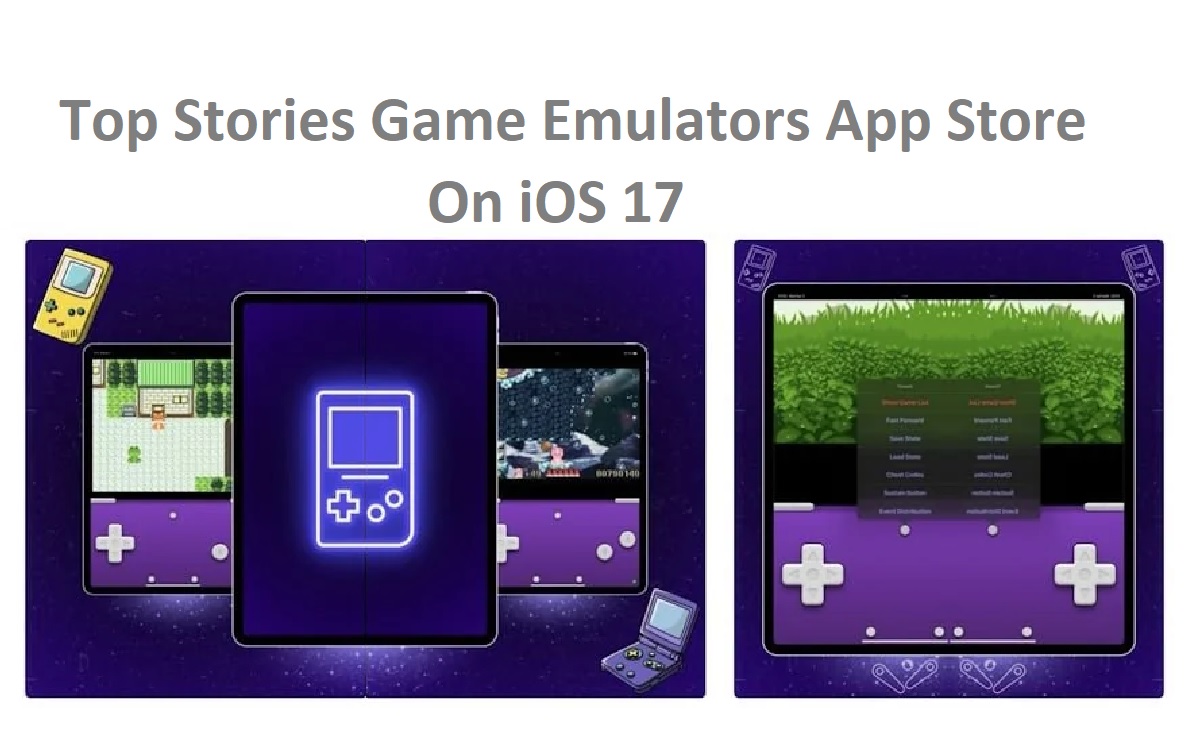The Power of Retro Gaming on iOS 17 with Emulators App
The recent changes to Apple’s App Store guidelines have undoubtedly sent shockwaves through the gaming community, especially for those who have been yearning for a seamless retro gaming experience on their iOS devices. With the introduction of new guidelines that allow developers to offer downloadable games through retro game console Emulators App, the doors have been flung wide open for a nostalgic journey through the annals of classic gaming. In this comprehensive article, we’ll explore the exciting realm of game Emulators App on iOS 17, delving into their features, system requirements, and the legal considerations that come with their use.
Recent Released: Best Mac Desk Accessories To Buy In 2024?
The Rise of Emulators App on iOS
Prior to the recent changes, iOS users faced significant hurdles when it came to accessing retro console emulators on their devices. The App Store’s stringent guidelines made it nearly impossible for developers to offer emulators that could run copyrighted games, effectively limiting the availability of these apps to a select few. However, with the loosening of restrictions, a new era has dawned, allowing game enthusiasts to relive their cherished gaming memories on the go.
One of the most significant changes lies in the update to guideline 4.7 of the App Store, which now permits “software that is not embedded in the binary” to run inside apps hosted on the platform. This means that developers can create Emulators App that can load and run games from external sources, paving the way for a vast library of classic titles to be enjoyed on iOS devices.
Popular Emulators App on the App Store
With the doors now open, a plethora of Emulators App have already made their way onto the App Store, catering to the diverse tastes of retro gaming enthusiasts. Here are some of the most popular Emulators App that have garnered significant attention:
| App Name | Supported Consoles | Features |
| Delta – Game Emulator | NES, SNES, Game Boy Advance, Nintendo DS, and more | Cloud syncing, cheat codes, customizable controls |
| Provenance | Game Boy, Game Boy Color, Game Boy Advance, Sega Genesis, and more | Customizable interface, save states, RetroPad support |
| RetroArch | NES, SNES, Game Boy, PlayStation, and more | Advanced customization options, netplay for online multiplayer |
| VICE | Commodore 64, Commodore 128, Commodore PET, and more | Accurate emulation, support for various peripherals |
| Emu64 XL | Nintendo 64, GameCube, and Wii | Upscaling, cheat codes, controller support |
Each of these Emulators App offers a unique set of features and supports a wide range of classic consoles, ensuring that there’s something for every retro gaming enthusiast. From cloud syncing and cheat codes to advanced customization options and online multiplayer, these apps are designed to provide an immersive and authentic gaming experience.
System Requirements for Running Emulators App on iOS 17
While the availability of Emulators App on the App Store is undoubtedly exciting, it’s crucial to ensure that your iOS device meets the necessary system requirements. According to the guidelines set by Apple, the following requirements must be met:
- iOS or iPadOS 11 or later
- M1 Macs running macOS 11.0 or later
- Apple Vision Pro
These requirements are in line with the specifications outlined by popular Emulators App such as Emu64 XL and VICE, ensuring optimal performance and compatibility. It’s worth noting that while the emulators themselves are legal, the legality of the ROMs (Read-Only Memory files containing game data) used with these emulators remains a complex issue.
Legal Considerations and Intellectual Property Rights
While the newfound freedom to offer Emulators App on the App Store is undoubtedly exciting, it’s crucial to recognize the legal implications and intellectual property rights associated with the use of these apps. Apple’s guidelines emphasize the responsibility of developers and users to comply with all relevant laws, safeguarding intellectual property rights and upholding user safety.
Developers must ensure that any software loaded into their Emulators App complies with privacy guidelines, including rules about collecting, using, and sharing data. Additionally, they must implement mechanisms to filter objectionable material and report content that violates intellectual property rights or promotes piracy.
Users, on the other hand, must exercise caution when obtaining and using ROMs for their Emulators App. While it is legal to create backup copies of games you own for personal use, downloading or distributing copyrighted ROMs without permission from the copyright holders is considered illegal and can result in legal consequences.
The Future of Emulators App on iOS
The recent changes to the App Store guidelines have opened up a world of possibilities for retro gaming enthusiasts on iOS devices. With the ability to offer downloadable games through Emulators App, developers now have the opportunity to create immersive and authentic gaming experiences that cater to a wide range of gaming tastes.
As the emulator app ecosystem on iOS continues to grow and evolve, we can expect to see even more innovative features and improvements, such as enhanced performance, better controller support, and seamless integration with cloud gaming services. Additionally, the potential for cross-platform compatibility and multiplayer functionality could further enhance the retro gaming experience on iOS devices.
Conclusion
The introduction of Emulators App on the App Store is a significant milestone for mobile gaming, particularly for those who have been yearning for a nostalgic journey through the annals of classic gaming. With a wide range of popular Emulators App already available and more on the horizon, iOS users can now immerse themselves in the worlds of their beloved retro consoles, reliving cherished gaming memories on the go.
However, it’s crucial to remember that while the availability of Emulators App has been made possible by the recent changes to the App Store guidelines, users must exercise caution and respect intellectual property rights when obtaining and using ROMs. By adhering to legal and ethical principles, we can ensure a sustainable and vibrant emulator app ecosystem on iOS, where developers and users alike can enjoy the benefits of this exciting new frontier in mobile gaming.