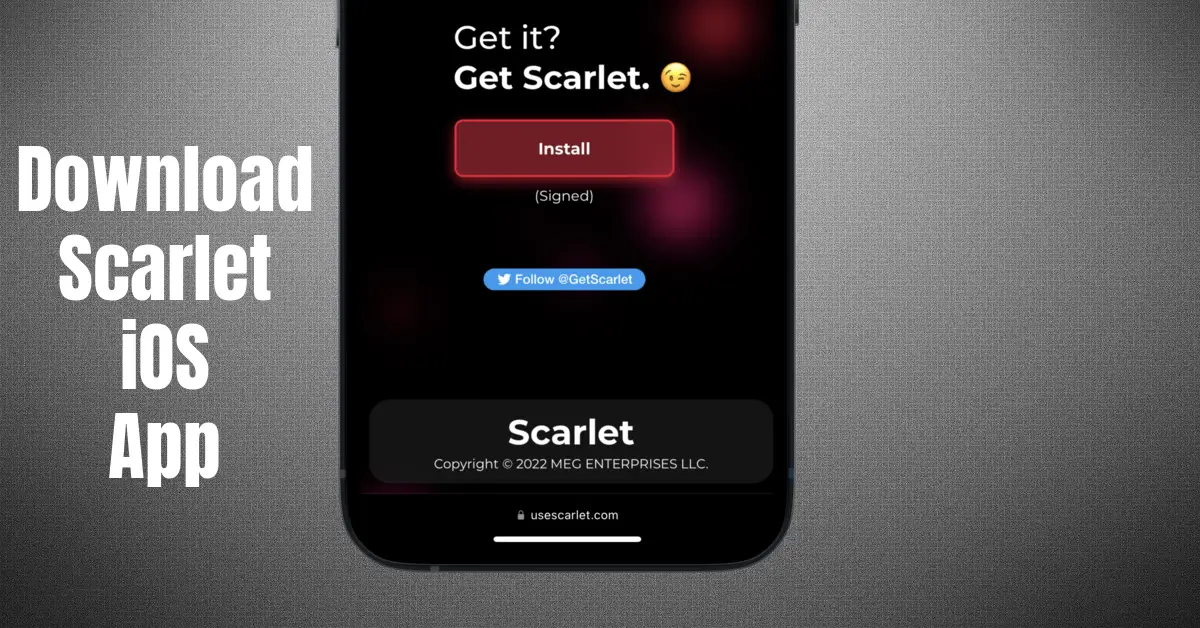iOS 17 may allow installing apps from third-party app stores and make the process even simpler. However, it is daunting and a bit hard to get a third-party app store like Scarlet iOS.
Scarlet iOS is a third-party app store that provides an effortless experience for iOS and Android users to download, manage, and enjoy their favorite applications.
With its speedy installation process, Scarlet has quickly become the go-to solution for those seeking an effortless app downloading process.
Here, I walk you through every step of the process of downloading Scarlet iOS on your device.
Benefits of Utilizing Scarlet iOS App Store
Scarlet iOS offers a host of advantages that make it an attractive alternative to the Apple App Store. Here are some amazing advantages of the Scarlet iOS App Store that you will enjoy on your iPhone:
Jailed Tweak Injection
The Scarlet iOS app store is designed with the ability to inject tweaks into an IPA effortlessly using its repo system. You can even import debs or dylibs for installations or tweaking purposes. With this feature, you can modify your apps in unique ways.
IPA Sideloading
You can sideload any IPA directly from the Scarlet iOS app store without any size or speed restrictions. It is one of the fastest and most stable apps signers available, and it’s free. This feature enables you to download and install your favorite apps without any hassle.
App Management
Scarlet iOS app store allows you to view new updates as they become available and manage currently installed apps from one place. Updating apps won’t cause data loss or the need to reinstall entirely. You can also backup and restore your apps, ensuring you never lose any important data.
Repo System
The Scarlet iOS app store offers a powerful repo system that allows you to add jailbroken repos that can be used from any non-jailbroken device. With this feature, app installs work smoothly, and app tweaking is supported. The app also comes with its own native repo system that can be used to expand the Scarlet library with support for tweak injection and customizations.
Computer Method
If you enjoy using the Scarlet iOS app store but want more features, it offers a computer method that takes your experience to the next level. The computer method ensures no revokes or Apple blacklistings, and you can use it anytime you want.
Modern GUI
The Scarlet iOS app store is designed with a modern graphical user interface that fits perfectly into the Apple ecosystem. The interface is innovative, colorful, and full of movement, ensuring a unique user experience.
Certificate Management
You can import your own certificate or view the active one used for installs directly from the Scarlet iOS app store. This feature provides you with greater control and transparency over the app installation process.
In a nutshell, Scarlet iOS app store offers a range of powerful features that provide a seamless app downloading experience. With its modern GUI, certificate management, app management, and repo system, Scarlet iOS app store is the go-to choice for anyone who wants to enjoy a hassle-free and secure app downloading experience.
Overall, Scarlet stands as the premier destination for those seeking an elite downloading experience.
Step-by-Step Guide on Downloading Scarlet iOS App Store
Now that we’ve discussed the advantages of Scarlet iOS, let’s take a look at how to download and install it on your device.
Step 1: Navigate to the Scarlet website
The initial step to downloading Scarlet iOS is visiting their website. Type “usescarlet.com” or “scarlet-app.com” into your Safari web browser, and you should see a button labeled “install.”
Step 2: Download and Install the Scarlet App
Click “Install,” and you will be taken to various options to download the Scarlet iOS app on your iPhone. I choose the second one as it seems feasible and fast. You can also download an IPA and install it using TrollStore.
Step 3: Trust Your Apps
After installation is complete, you may need to trust the app before using it.
To do this, go to “Settings” on your device, then select “General” and “VPN & Device Management.” Under “Enterprise App,” find and tap on the profile that corresponds to the Scarlet app, then tap “Trust.”
FAQ for Scarlet iOS Users
Is Scarlet available on the App Store?
Unfortunately, Scarlet is not currently available in the App Store. However, you can download and install it onto iOS devices through its website or using a third-party app store.
Is Scarlet iOS Secure?
Our evaluation of Scarlet has identified no known issues or vulnerabilities. Therefore, you can rest assured knowing that using Scarlet is secure without any worries.
Final Words:
Scarlet iOS is an app store packed with features and designed for effortless navigation. Offering superior support for downloading apps across a range of devices, Scarlet stands as the go-to destination for those seeking an elite downloading experience. Thanks to its vibrant community of developers, Scarlet always has plenty of apps available for users to download and enjoy. So why not give Scarlet a try now and see for yourself?