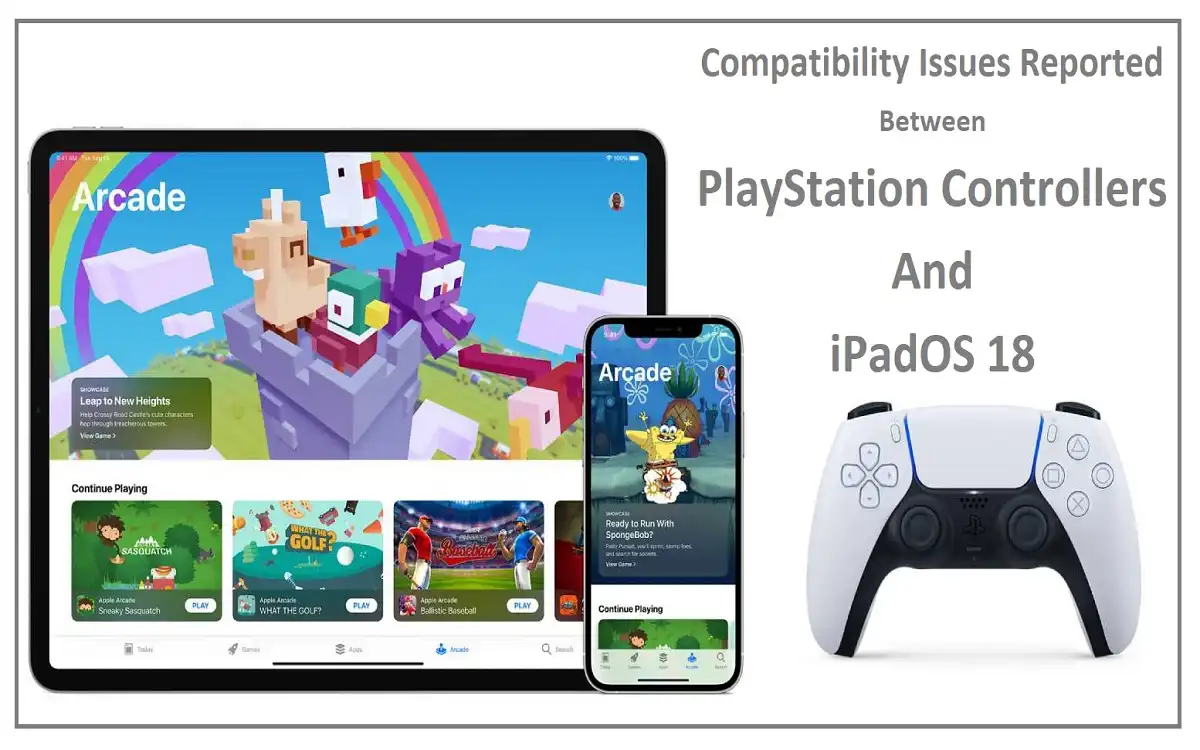Introduction
The integration of Console Controllers with mobile devices has become increasingly popular. This trend has led to a surge in users attempting to pair their beloved PlayStation Controllers with iPads, hoping to enhance their gaming experience. However, recent reports suggest that this pairing isn’t always as seamless as one might hope, particularly with the release of iPadOS 18. This article Discover the reported compatibility issues between PlayStation Controllers and iPadOS 18, exploring the challenges, potential solutions, and what this means for the future of mobile gaming.
Recent Released: Download And Use Pikashow APK for iOS 17.5.1
The Promise of Console-Quality Game on iPads
The Rise of Mobile Game
Mobile gaming has come a long way since the days of simple puzzle games and basic graphics. Today’s mobile games rival console titles in terms of complexity, graphics, and gameplay. This evolution has created a demand for more sophisticated control methods, beyond the limitations of TouchScreen interfaces.
Enter the PlayStation Controller
PlayStation Controllers, known for their ergonomic design and precision, have become a popular choice for mobile gamers. The ability to use these Controllers with iPads promised to bridge the gap between mobile and console gaming experiences. However, this promise has been met with some unexpected hurdles.
Reported Compatibility Issues
The Freeze Phenomenon
One of the most significant issues reported by users is the intermittent freezing of PlayStation Controllers when used with iPads running iOS 17. This problem seems to persist even with the latest iPadOS 18 update.
Symptoms:
- Controllers freeze approximately every 10 seconds
- Issue occurs across various games, including popular titles like Genshin Impact
- Restarting the controller or iPad does not resolve the problem
Historical Context: The iOS 14.1 Pair Problem
To understand the current situation, it’s worth looking back at previous compatibility issues. In 2020, users reported that the PS5 DualSense Controller would not pair with iPhones running iOS 14.1, while the PS4 DualShock 4 controller worked without issues.
This historical context raises questions about whether the current problems are new or a continuation of long-standing compatibility challenges.
Apple’s Stance on Controller Compatibility
Official Support Information
Apple’s official support documentation provides some insight into their stance on controller compatibility:
- Wireless Xbox, PlayStation, and other Bluetooth controllers are officially supported on Apple devices.
- Support for specific buttons and features may vary depending on the controller and app.
- Apple recommends installing the latest software updates for both the controller and Apple device to ensure optimal compatibility.
The Gray Area
While Apple acknowledges general support for various Controllers, they have not officially addressed the specific compatibility issues reported with iPadOS 18 and PlayStation Controllers. This lack of official recognition leaves users in a state of uncertainty.
Understand the Compatibility Landscape
iPadOS 18 Compatibility Matrix
To help users navigate this complex issue, we’ve created a compatibility matrix based on reported user experiences and available information:
| Controller Model | iPadOS 18 Compatibility | Known Issues | Recommended Workarounds |
| PS4 DualShock 4 | Partial | Intermittent freezing | Try re-pairing, update controller firmware |
| PS5 DualSense | Limited | Pairing difficulties, button mapping issues | Ensure latest controller firmware, check app-specific support |
| PS3 Controller | Not officially supported | May not connect at all | Consider third-party adapters (not officially endorsed) |
| Xbox Controllers | Generally good | Minor input lag reported by some users | Ensure latest controller firmware |
Note: This matrix is based on user reports and may not reflect all experiences. Individual results may vary.
Potential Causes of Compatibility Issues
Software Discrepancies
One possible cause of these compatibility issues could be discrepancies between the iPadOS Bluetooth stack and the communication protocols used by PlayStation Controllers. As operating systems evolve, changes in how they handle Bluetooth connections can sometimes lead to unforeseen compatibility problems.
Hardware Variations
Another factor to consider is the variation in hardware between different PlayStation Controller models. The PS5 DualSense controller, for instance, incorporates more advanced features than its predecessors, which could potentially complicate its integration with mobile operating systems.
App-Specific Challenges
Some of the reported issues seem to be more prevalent in certain apps or games. This suggests that the problem might not lie solely with iPadOS or the controllers but could also be related to how individual apps implement controller support.
Impact on the Game Community
Frustration Among Users
The compatibility issues have led to considerable frustration within the gaming community. Many users who invested in PlayStation Controllers specifically for use with their iPads feel let down by the unexpected challenges.
Shifts in Game Habits
Some gamers report changing their gaming habits as a result of these issues. This includes:
- Switching to alternative controllers (e.g., Xbox controllers)
- Returning to touchscreen controls
- Limiting their mobile gaming to titles that don’t require external controllers
Community-Driven Solutions
In response to the lack of official solutions, the gaming community has come together to share workarounds and temporary fixes. While these solutions are not guaranteed to work for everyone, they demonstrate the resilience and ingenuity of the gaming community.
Seek Solutions: What Can Users Do?
Update Everything
The first and most crucial step for any user experiencing compatibility issues is to ensure that all software is up to date. This includes:
- iPadOS
- Controller firmware
- Gaming apps
Check App-Specific Support
Not all apps support external Controllers equally. Users should check the documentation or support pages of their favorite games to verify Controller compatibility and any known issues.
Experiment with Controller Settings
Some users have reported success by adjusting controller settings within PlayStation Controllers And iPadOS 18 or specific apps. This might include:
- Re-mapping buttons
- Adjusting sensitivity settings
- Toggling specific controller features on or off
Consider Alternative Controllers
While not an ideal solution for PlayStation enthusiasts, some users have found success by switching to alternative Controllers, such as those made by Xbox or third-party manufacturers designed specifically for mobile use.
The Broader Implications
For Apple and Sony
These compatibility issues highlight the need for better cooperation between major tech companies. As the lines between mobile and console gaming continue to blur, companies like Apple and Sony may need to work more closely to ensure seamless integration of their products.
For Developers
App and game developers are caught in the middle of this compatibility conundrum. Moving forward, they may need to allocate more resources to testing and optimizing their products for a wider range of controller types.
For the Future of Mobile Game
The ongoing controller compatibility issues raise questions about the future direction of mobile gaming:
- Will we see more standardization in controller support?
- Could these challenges lead to the development of new, mobile-specific controller designs?
- How will this affect the growth of cloud gaming services on mobile platforms?
Conclusion
The compatibility issues between PlayStation Controllers and iPadOS 18 represent a significant challenge in the world of mobile gaming. While the problem is not universal and affects users differently, it highlights the complexities of integrating diverse hardware with rapidly evolving software platforms.
As we look to the future, it’s clear that addressing these compatibility issues will require a concerted effort from multiple stakeholders:
- Hardware manufacturers need to prioritize cross-platform compatibility
- Software developers must optimize their products for a wide range of input devices
- Platform holders like Apple need to work on improving and standardizing their support for external controllers
For now, users are advised to stay informed, keep their devices updated, and be willing to experiment with different solutions. The gaming community’s resilience and creativity in facing these challenges bode well for the eventual resolution of these compatibility issues.
As mobile gaming continues to grow and evolve, overcoming these hurdles will be crucial in delivering the seamless, console-quality gaming experience that mobile gamers increasingly demand. The journey may be challenging, but the destination – a world where any controller works flawlessly with any device – is one that’s well worth pursuing.