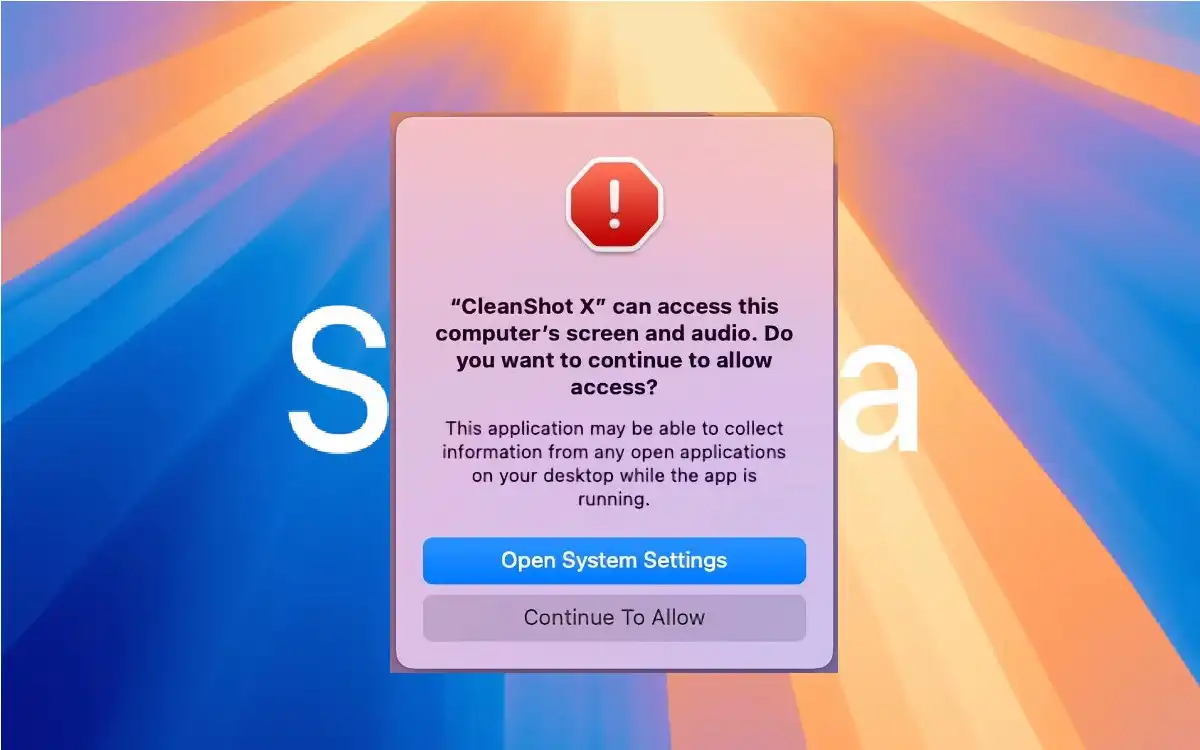Introduction
Apple continues to push the boundaries with its upcoming release of macOS Sequoia. One of the most significant changes in this new operating system is the overhaul of screen Record App Permissions. This article discover the intricacies of these changes, their implications for users and developers, and the ongoing dialogue surrounding this new approach to privacy.
Recent Released: How To Hide App icon Labels iPhone Home Screen
The Evolution of Screen Record Permissions
Previous Approaches
Historically, macOS has treated screen record Permissions with a relatively light touch. Once an app was granted permission to record the screen, it retained that access indefinitely, unless manually revoked by the user. This approach, while convenient, raised concerns about potential privacy breaches and unauthorized access to sensitive information.
The Need for Change
As our digital lives become increasingly intertwined with our professional and personal spheres, the potential risks associated with unchecked screen recording permissions have grown. Malicious actors could exploit these permissions to gain access to sensitive data, financial information, or personal communications. Recognizing these risks, Apple has taken a proactive stance in redesigning the permission system.
Basic Changes in macOS Sequoia’s Screen Record App Permissions
Monthly Reauthorization
The cornerstone of the new permission system is the introduction of monthly reauthorization for screen recording apps. This change represents a significant shift from the initial proposal of weekly prompts, which was met with resistance during the beta testing phase.
User Feedback and Adaptation
The decision to move from weekly to monthly prompts demonstrates Apple’s responsiveness to user feedback. Beta testers found the weekly prompts excessive and disruptive to their workflow. By extending the interval to one month, Apple aims to strike a balance between security and user convenience.
The New Permission Prompt
When a screen recording app requests access under macOS Sequoia, users will encounter a redesigned notification system. This new prompt offers more clarity and control over the permissions being granted.
Basic Features of the New Prompt:
- Clear Information: The prompt explicitly states that the app can access the screen and audio.
- Time-Limited Permission: Users can choose to “Allow For One Month.”
- Advanced Settings: An option to open System Settings for more granular control over permissions is provided.
Elimination of Per-Restart Reauthorization
A significant improvement in the new system is the elimination of the need to reauthorize permissions after every Mac restart. This change addresses a major pain point identified in earlier beta versions, where users found themselves constantly granting permissions to apps they use regularly.
User Experience Considerations
Professional User Concerns
While the monthly reminder system is generally seen as an improvement over more frequent prompts, it has raised concerns among professional users who rely heavily on screen recording applications.
Common Concerns:
- Workflow Disruption: Regular reauthorization can interrupt important tasks or meetings.
- Missed Permissions: There’s a risk of forgetting to reauthorize, potentially leading to missed recordings of crucial information.
- Time Consumption: For users who utilize multiple screen recording apps, the cumulative time spent on reauthorization could be significant.
User Suggestions
Many users have expressed a desire for more flexible permission options. Some of the most common suggestions include:
- Permanent Authorization Option: Allow users to grant indefinite access to trusted apps.
- Longer Authorization Periods: Extend the authorization period beyond one month for frequently used apps.
- App-Specific Settings: Provide the ability to set different authorization periods for different apps based on usage and trust levels.
Impact on Developers
The new permission system in macOS Sequoia has created challenges for developers of screen recording applications. These challenges extend beyond mere compliance with the new rules and touch on fundamental aspects of app functionality and user experience.
Persistent Prompt Issues
Some developers have reported issues with persistent prompts that continue to appear even after permissions have been granted. This bug not only frustrates users but also undermines the core functionality of screen recording apps.
Functionality Concerns
The monthly reauthorization requirement has led to concerns about how apps will behave when permissions expire. Developers must now consider scenarios such as:
- Handling expired permissions gracefully without crashing the app.
- Providing clear user notifications when permissions are about to expire or have expired.
- Implementing smooth workflows for reauthorization that minimize disruption to the user’s tasks.
API and Integration Challenges
Developers are grappling with how to integrate the new permission system into their existing APIs and frameworks. This may require significant code refactoring and could potentially break compatibility with older versions of macOS.
Future Adjustments and Apple’s Ongoing Process
It’s important to note that the current implementation of the screen recording permission system in macOS Sequoia is still subject to change. Apple has shown a willingness to adapt based on feedback from both users and developers.
Potential Areas for Adjustment
- Authorization Period: The length of time between reauthorization prompts could be adjusted.
- Granularity of Permissions: More detailed control over what aspects of the screen can be recorded might be introduced.
- User Interface Improvements: The permission prompts and settings interfaces may be refined for better clarity and ease of use.
Feedback Gather Process
Apple continues to actively solicit feedback through various channels:
- Developer Forums: Providing a platform for developers to share their experiences and concerns.
- Beta Testing Program: Allowing a wide range of users to test the new features and report issues.
- Direct Communication: Engaging with enterprise customers and professional users to understand their specific needs.
Balance Security and Usability
The changes to screen recording permissions in macOS Sequoia highlight the ongoing challenge of balancing security with usability. While increased security measures are generally welcomed, they must be implemented in a way that doesn’t significantly impede productivity or user experience.
The Security Perspective
From a security standpoint, the new permission system offers several advantages:
- Regular User Awareness: Monthly prompts keep users cognizant of which apps have screen recording access.
- Reduced Risk Window: By requiring reauthorization, the window of opportunity for a compromised app to exploit screen recording permissions is limited.
- Granular Control: The ability to easily access System Settings from the prompt allows for more nuanced permission management.
The Usability Perspective
However, these security benefits come with potential usability costs:
- Prompt Fatigue: Users may become desensitized to the prompts over time, potentially clicking through without careful consideration.
- Workflow Interruptions: For users who rely heavily on screen recording apps, the monthly reauthorization process could become a significant annoyance.
- Complexity for Casual Users: Less tech-savvy users might find the new system confusing or overwhelming.
Comparative Analysis: macOS Sequoia vs. Other Operating Systems
To put macOS Sequoia’s approach in context, it’s useful to compare it with how other major operating systems handle Screen Record Permissions.
Windows
Windows takes a more permissive approach to screen recording permissions. Once an app is granted permission, it retains that access unless manually revoked by the user. While this is more convenient, it potentially leaves users more vulnerable to privacy breaches.
Linux
Linux distributions vary in their approach, but many rely on the user’s discretion and system-level controls rather than implementing OS-level permission prompts for screen recording.
iOS and Android
Mobile operating systems have generally been more restrictive with screen recording permissions due to the more personal nature of mobile devices. Both iOS and Android require explicit user permission for screen recording, often on a per-instance basis.
Table: Comparison of Screen Recording Permission Systems
| Feature | macOS Sequoia | Previous macOS | Windows | iOS |
| Permission Duration | 1 month | Indefinite | Indefinite | Per instance |
| Reauthorization Required | Yes, monthly | No | No | Yes, each time |
| Granular Control | Yes, via System Settings | Limited | Limited | Yes |
| Prompt Frequency | Monthly | Once | Once | Each use |
| Audio Recording Included | Yes, explicitly mentioned | Yes, separate permission | Yes | Yes |
| Easy Access to Settings | Yes, from prompt | No | No | Yes |
The Broader Implications for Privacy and Security
The changes in macOS Sequoia’s Screen Record Permissions are part of a larger trend in the tech industry towards more transparent and user-controlled privacy settings. This shift is driven by several factors:
- Increasing Privacy Concerns: As digital privacy becomes a more prominent issue, users are demanding greater control over their data.
- Regulatory Pressure: Laws like GDPR and CCPA are pushing companies to be more transparent about data collection and usage.
- Competitive Differentiation: Privacy features are becoming a key differentiator in the tech market, with companies like Apple positioning themselves as privacy champions.
Conclusion
The introduction of monthly reauthorization for screen recording app permissions in macOS Sequoia represents a significant step in Apple’s ongoing commitment to user privacy and security. While the new system offers enhanced protection against potential misuse of screen recording capabilities, it also introduces new challenges for both users and developers.
The balance between security and usability remains a delicate one. The monthly prompt system is an improvement over more frequent interruptions, but concerns about workflow disruption and user convenience persist. Developers face the task of adapting their applications to this new paradigm, potentially redesigning core functionalities to accommodate the changed permission landscape.
As macOS Sequoia moves closer to its official release, it’s likely that we’ll see further refinements to the screen recording permission system. Apple’s willingness to adjust based on user and developer feedback suggests that the final implementation may strike an even better balance between security and usability.
Finally
Ultimately, the success of this new approach will depend on how well it integrates into the daily workflows of macOS users, particularly those in professional settings who rely heavily on screen Recording applications. As users become accustomed to the new system and developers optimize their apps accordingly, we may see a new standard emerge in how operating systems manage sensitive permissions like screen recording.
The changes in macOS Sequoia serve as a reminder of the deep progress nature of digital privacy and security. As technology continues to advance, so too must our approaches to protecting user data and maintaining transparency in how our devices interact with our personal information.