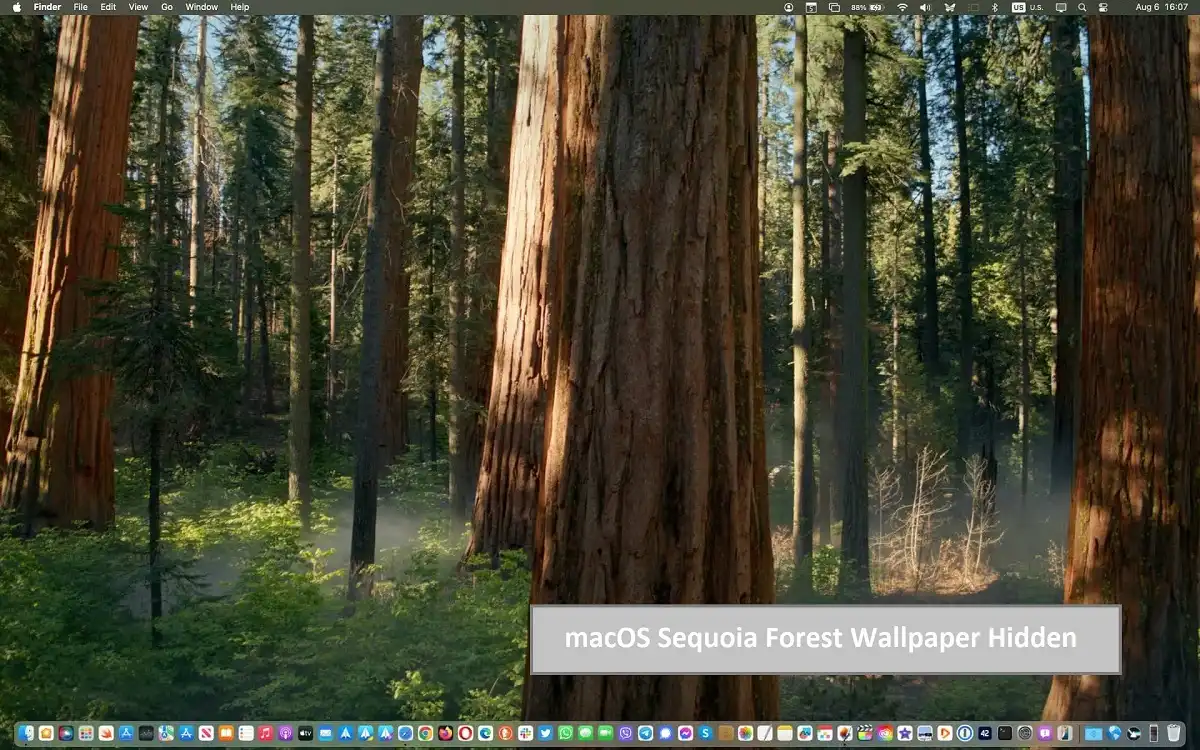Introduction
The latest iteration, macOS Sequoia, is no exception. Among its many enhancements lies a hidden treasure: a stunning wallpaper known as “Sequoia Sunrise.” This article examine deep into the discovery of this concealed gem, exploring its significance, how to access it, and what it represents for the future of macOS design.
Recent Released: Will iPhone 17 Pro Max 48MP Telephoto Launch with Three Camera Lenses Feature
The Discovery of Sequoia Sunrise
A Forest Unveiled
As developers and tech enthusiasts began exploring the fifth beta version of macOS Sequoia, an unexpected discovery was made. Tucked away in the system files, a breathtaking wallpaper depicting a serene forest scene at sunrise was unearthed. This wallpaper, aptly named “Sequoia Sunrise,” captures the essence of the operating system’s namesake – the majestic sequoia forests.
The Beta Test Phase
It’s important to note that this hidden wallpaper was found in the beta version of macOS Sequoia. Beta releases are typically made available to developers and early adopters for testing purposes, allowing Apple to gather feedback and iron out any issues before the public release. The inclusion of hidden elements like the Sequoia Sunrise wallpaper adds an element of excitement and discovery to the beta testing process.
How to Access the Hidden Wallpaper
How to Navigate the File System
For those running the beta version of macOS Sequoia, accessing the hidden wallpaper requires a bit of file system navigation. The Sequoia Sunrise wallpaper is located in a concealed directory:
Copy
/System/Library/Desktop Pictures/.wallpapers
This location is significant as it’s separate from the usual wallpaper directory, suggesting that Apple may have intentionally kept it hidden or is planning a grand reveal in future updates.
How to Reveal Hidden Files
To access the hidden .wallpapers folder, users need to employ a keyboard shortcut:
- Open Finder and navigate to the directory mentioned above.
- Press Shift + Command + Period to reveal hidden files and folders.
- The .wallpapers folder should now be visible.
This process of revealing hidden files is a useful skill for macOS users, as it can help in accessing various system files and configurations that are typically concealed.
How to Se the Wallpaper
Once the Sequoia Sunrise wallpaper file is located, setting it as the desktop background is straightforward:
- Right-click on the image file.
- Select “Set Desktop Picture” from the context menu.
Alternatively, users can drag the image to the Desktop & Screen Saver pane in System Preferences for a more traditional approach to changing wallpapers.
The Artistry of Sequoia Sunrise
Visual Description
The Sequoia Sunrise wallpaper is a testament to Apple’s commitment to blending technology with nature. The image captures a misty forest scene, with towering sequoia trees stretching towards a sky painted in the soft hues of dawn. Rays of sunlight filter through the canopy, creating an almost ethereal atmosphere that’s both calming and inspiring.
Dynamic Version
Interestingly, a dynamic version of the Sequoia Sunrise wallpaper is also available. Dynamic wallpapers in macOS change throughout the day, mimicking the natural progression of light from dawn to dusk. This feature adds an extra layer of immersion, allowing users to feel more connected to the natural world as they work on their devices.
Absence of Dark Mode Variant
It’s worth noting that, unlike many of Apple’s recent wallpapers, the Sequoia Sunrise doesn’t have a Dark Mode variant. This could be an intentional design choice, emphasizing the wallpaper’s focus on dawn and new beginnings, or it might be a feature that will be added in future updates.
The Significance of Hidden Features
Build Excitement
The inclusion of hidden features like the Sequoia Sunrise wallpaper serves multiple purposes for Apple:
- User Engagement: It encourages users, especially developers and tech enthusiasts, to explore the operating system more deeply.
- Community Building: Discoveries like these often spread through tech forums and social media, creating buzz and fostering a sense of community among macOS users.
- Rewarding Curiosity: It’s a way for Apple to reward curious users who take the time to explore every nook and cranny of the operating system.
Beta Test Strategy
Hiding features in beta releases is also a strategic move:
- Feedback Gathering: It allows Apple to gauge user reactions to new design elements without officially announcing them.
- Iterative Design: Based on user feedback, Apple can refine or adjust features before their official release.
- Maintaining Surprise: Keeping some elements hidden preserves the excitement for the official release of the operating system.
The Evolution of macOS Design
Nature-Inspired Aesthetics
The Sequoia Sunrise wallpaper is not an isolated design choice but part of a broader trend in macOS aesthetics. Recent versions of macOS have increasingly incorporated nature-inspired elements:
- macOS Mojave: Introduced dynamic wallpapers featuring a desert landscape.
- macOS Catalina: Featured the rugged coastline of Santa Catalina Island.
- macOS Big Sur: Showcased the scenic beauty of California’s central coast.
- macOS Monterey: Highlighted the abstract forms of coastal rock formations.
This consistent theme reflects Apple’s design philosophy of creating a harmonious blend between technology and the natural world.
How to User Experience and Well-being
The focus on nature-inspired design elements goes beyond mere aesthetics. Studies have shown that exposure to nature, even through digital images, can have positive effects on mental well-being and productivity. By incorporating these elements into the operating system, Apple is subtly enhancing the user experience and potentially contributing to users’ overall well-being.
Technical Aspects of the Wallpaper
File Format and Quality
The Sequoia Sunrise wallpaper is likely to be available in high-resolution formats, optimized for various display sizes and resolutions. Apple typically provides wallpapers in formats that ensure crisp, clear images across its range of devices, from MacBooks to iMacs.
Integration with System Features
While not currently accessible through the standard wallpaper selection interface, the Sequoia Sunrise wallpaper may be integrated with other system features in future updates. Potential integrations could include:
- True Tone: Adjusting the wallpaper’s color temperature based on ambient lighting conditions.
- Night Shift: Subtly shifting the colors to warmer tones in the evening to reduce blue light exposure.
- Universal Control: Seamlessly extending the wallpaper across multiple Apple devices when using features like Universal Control.
Availability and Future Prospects
Limited Visibility
An intriguing aspect of the Sequoia Sunrise wallpaper is its limited visibility. Not all users running the macOS Sequoia beta have reported seeing the wallpaper in their system files. This inconsistency could be due to:
- Staged Rollout: Apple may be testing the wallpaper with a subset of beta users.
- Installation Variations: Different installation methods or user profiles might affect the presence of the wallpaper.
- Intentional Randomization: Apple could be randomly including the wallpaper to gather more organic feedback.
“Unknown” Status
For users who can access the wallpaper, it currently shows up as “unknown” in the system. This status suggests that:
- The wallpaper is still in a testing phase.
- Official metadata and integration are yet to be implemented.
- Apple is maintaining an air of mystery around the wallpaper.
Future Updates
The presence of the Sequoia Sunrise wallpaper in the beta version hints at potential developments:
- Official Release: The wallpaper may be officially introduced in the public release of macOS Sequoia.
- Expanded Wallpaper Set: It could be part of a larger set of nature-themed wallpapers to be unveiled.
- Interactive Features: Future updates might introduce interactive elements to the wallpaper, such as subtle animations or responsiveness to system events.
The Impact on User Customization
Personalization Trends
The discovery of hidden wallpapers like Sequoia Sunrise highlights a growing trend in operating system design – the importance of personalization. Users increasingly seek ways to make their digital spaces uniquely their own. By providing high-quality, aesthetically pleasing wallpapers, Apple caters to this desire while maintaining a cohesive design language across its ecosystem.
Community-Driven Customization
The hidden nature of the Sequoia Sunrise wallpaper has sparked interest in the macOS user community. This often leads to:
- Custom Wallpaper Collections: Enthusiasts creating and sharing their own wallpaper collections inspired by Apple’s designs.
- Modification Tools: Development of tools and scripts to easily access and apply hidden system resources.
- Design Discussions: Increased dialogue about design preferences and the direction of macOS aesthetics.
Comparative Analysis
To put the Sequoia Sunrise wallpaper in context, let’s compare it with default wallpapers from recent macOS versions:
| macOS Version | Default Wallpaper Theme | Key Characteristics | Dynamic Version Available? |
| Sequoia | Sequoia Sunrise (Hidden) | Forest at dawn, misty atmosphere | Yes |
| Ventura | Graphic abstract art | Colorful, fluid shapes | Yes |
| Monterey | Abstract coastal scene | Vibrant colors, geometric forms | Yes |
| Big Sur | Scenic coastline | Photorealistic, dramatic lighting | Yes |
| Catalina | Santa Catalina Island | Aerial view, island silhouette | Yes |
| Mojave | Desert landscape | Day/night cycle, sand dunes | Yes |
This comparison illustrates Apple’s evolving approach to default wallpapers, moving from photorealistic landscapes to more abstract representations, and now potentially returning to nature-inspired imagery with Sequoia Sunrise.
Conclusion
The hidden Sequoia Sunrise wallpaper in macOS Sequoia’s beta release is more than just a beautiful image – it’s a reflection of Apple’s ongoing commitment to blending technology with nature, surprising and delighting users, and pushing the boundaries of operating system design. As macOS continues to evolve, we can expect more such hidden gems, each contributing to a richer, more personalized user experience.
The discovery of this wallpaper not only adds an element of excitement for beta testers and enthusiasts but also hints at the future direction of macOS design. It underscores Apple’s attention to detail and their understanding of the impact that seemingly small elements like a wallpaper can have on the overall user experience.
As we look forward to the full release of macOS Sequoia, the Sequoia Sunrise wallpaper stands as a testament to the thoughtful, nature-inspired design philosophy that continues to define Apple’s approach to user interface design. Whether it remains a hidden treasure or becomes a prominently featured element, it has already succeeded in capturing the imagination of the macOS community and reinforcing the connection between technology and the natural world that Apple strives to maintain.