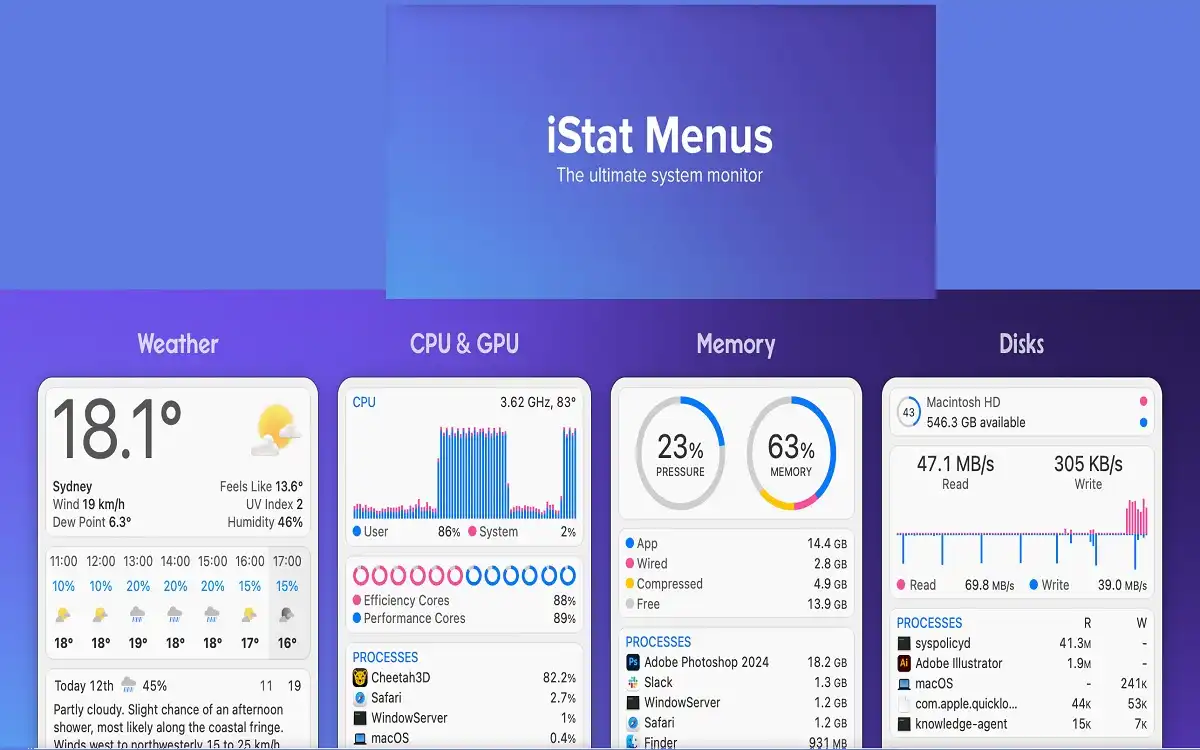Introduction
With the release of version iStat Menus 7.0, this powerful system monitoring tool has received a significant overhaul, introducing a plethora of new features and enhancements. This article Discover the key improvements, discusses user experiences, and examines the impact of this major update on Mac users’ workflow and system management capabilities.
Recent Released: Apple Open iPhone NFC Access EU
A Fresh Look: Interface Redesign
Modernized Aesthetics
One of the most immediately noticeable changes in iStat Menus 7.0 is its comprehensive interface redesign. The developers have taken great care to modernize the app’s appearance while maintaining its intuitive nature. This refresh aligns the tool more closely with the current macOS design language, ensuring that it feels like a natural extension of the operating system.
Expanded Theme Options
Recognizing the importance of personalization, iStat Menus 7.0 introduces an expanded range of theme options. Users can now customize the app’s appearance to better match their desktop setup or personal preferences. This level of customization allows for a more cohesive and visually pleasing experience when interacting with the menu bar items.
New Icon Graphs
The update brings a variety of new icon graphs to the table. These graphical representations provide at-a-glance information about various system metrics, allowing users to quickly assess their Mac’s performance without diving into detailed menus. The new icons are designed to be both informative and visually appealing, striking a balance between functionality and aesthetics.
Enhanced Monitor Capabilities
GPU Frame Rate Track
For users involved in graphics-intensive tasks or gaming, the addition of GPU frames per second monitoring is a welcome feature. This real-time information allows users to gauge the performance of their graphics card, helping to identify potential bottlenecks or issues that may affect visual performance.
Wi-Fi Network Identification
iStat Menus 7.0 now displays the current Wi-Fi network name directly in the menu bar. This seemingly small addition can be incredibly useful for users who frequently switch between different networks or need to quickly verify their connection status.
Stacked Labels
The introduction of stacked labels provides a more efficient use of menu bar space. Users can now view multiple pieces of information in a single menu bar item, reducing clutter while increasing the density of available data.
Apple Silicon Optimizations
Owners of Macs powered by Apple silicon will find several improvements tailored to their hardware:
- Enhanced frequency monitoring for a more accurate representation of processor performance
- Additional real-time sensor options, including:
- Temperature readings
- Fan speed monitoring
- Voltage measurements
- Current and power statistics
These enhancements leverage the unique architecture of Apple’s M-series chips, providing users with deeper insights into their system’s performance and health.
Detailed CPU and GPU Monitor
Individual Core Statistics
iStat Menus 7.0 takes CPU monitoring to the next level by offering detailed statistics for individual processor cores. Users can now access:
- Core-specific usage percentages
- Real-time frequency information for each core
- Individual core uptime
- Per-core temperature readings
- Memory usage breakdowns by core
This granular level of information is invaluable for users who need to optimize multi-threaded applications or identify problematic processes that may be causing excessive load on specific cores.
Comprehensive Storage Insights
The storage monitoring capabilities have seen significant improvements:
- Clear visualization of used and free space across all connected drives
- Per-app disk usage statistics, helping users identify space-hungry applications
- S.M.A.R.T. status monitoring for early detection of potential drive failures
These enhancements provide users with a more comprehensive understanding of their storage utilization and health, facilitating better data management and proactive maintenance.
Time and Weather: Beyond Basic Information
Advanced Calendar Integration
The time menu in iStat Menus 7.0 now offers more than just the current date and time:
- 7-day rolling calendar mode for quick future date reference
- 14-day rolling calendar mode for extended planning
- Seamless integration with macOS calendar events
These features transform the time menu into a powerful planning tool, allowing users to glance at upcoming events and dates without leaving the menu bar.
Customizable Weather Forecasts
The weather functionality has been significantly expanded:
- Support for custom location settings, allowing users to monitor weather conditions for multiple areas
- More detailed weather statistics, including humidity, wind speed, and precipitation chances
- Extended forecast views for better long-term planning
Whether you’re planning a trip or just want to stay informed about local conditions, the new weather features provide a wealth of information at your fingertips.
Proactive System Management with Custom Notifications
One of the most powerful additions to iStat Menus 7.0 is the custom notification system. Users can now set up alerts for a wide range of system events and thresholds:
- CPU usage and temperature warnings
- GPU performance alerts
- Memory usage notifications
- Disk space and health warnings
- Network activity alerts
- Sensor-based notifications (e.g., fan speed, power consumption)
- Battery status and power management notifications
- Weather alerts and condition changes
Additionally, the app can now provide reminders for daylight savings time changes, ensuring users are always aware of upcoming time adjustments.
This comprehensive notification system transforms iStat Menus from a passive monitoring tool into a proactive system management assistant, alerting users to potential issues before they become critical problems.
Network and Energy: Divine Deeper
Advanced Network Monitor
iStat Menus 7.0 introduces several new network monitoring features:
- Per-app bandwidth breakdowns, allowing users to identify which applications are consuming the most network resources
- Detailed history graphs for analyzing network usage patterns over time
- Improved visualization of upload and download speeds
These enhancements provide users with a more comprehensive understanding of their network utilization, facilitating better management of bandwidth-intensive applications and services.
Enhanced Battery and Power Management
For laptop users, the energy monitoring capabilities have been significantly improved:
- More detailed battery status information, including cycle count and health metrics
- Power consumption breakdowns by application
- Improved estimates for remaining battery life based on current usage patterns
These features allow users to better manage their MacBook’s power consumption, potentially extending battery life and identifying energy-hungry applications.
User Experiences and Challenges
While the new features and improvements in iStat Menus 7.0 have been generally well-received, some users have reported challenges with the upgrade process:
- Persistent upgrade prompts: Some users of version 6.0 have experienced repeated prompts to upgrade, even after attempting to do so.
- Stability issues: A subset of users have reported crashes or freezes after upgrading to version 7.0.
- Functionality loss: In rare cases, users have noted that certain features they relied on in version 6.0 are no longer available or functioning as expected in the new version.
It’s important to note that the developers are aware of these issues and have committed to addressing them in future updates. Users experiencing problems are encouraged to reach out to the support team for assistance and to provide feedback to help improve the product.
Availability and Price
iStat Menus 7.0 is available through multiple channels:
- Direct purchase from the developer’s website
- As part of the Setapp subscription service, which provides access to a curated collection of Mac applications
For new users interested in trying the software, a 14-day free trial is available, allowing them to explore the full range of features before making a purchase decision.
Conclusion
iStat Menus 7.0 represents a significant leap forward in system monitoring and management for Mac users. The comprehensive redesign, coupled with a host of new features and improvements, solidifies its position as a must-have tool for power users, developers, and system administrators.
The enhanced monitoring capabilities, particularly for CPU, GPU, and storage, provide unprecedented insight into system performance. The addition of custom notifications transforms the app into a proactive management tool, alerting users to potential issues before they become critical.
While some users have experienced challenges with the upgrade process, the overall reception of version 7.0 has been positive. The developers’ commitment to addressing reported issues and continuing to improve the software bodes well for the future of iStat Menus.
For Mac users seeking granular control and insight into their system’s performance, iStat Menus 7.0 offers a powerful, flexible, and user-friendly solution. As Apple continues to evolve its hardware and software ecosystem, tools like iStat Menus play an crucial role in helping users maximize the potential of their machines.
Useful Table: iStat Menus 7.0 Key Features Overview
| Category | Feature | Description |
| Interface | Redesigned UI | Modern look with expanded theme options |
| New Icon Graphs | Enhanced visual representations of system metrics | |
| Monitoring | GPU FPS Tracking | Real-time monitoring of graphics performance |
| Wi-Fi Network Display | Current network name shown in menu bar | |
| Stacked Labels | Efficient display of multiple data points | |
| Apple Silicon Optimizations | Improved monitoring for M-series Macs | |
| CPU/GPU | Individual Core Stats | Detailed per-core usage, frequency, and temperature |
| Storage Insights | Used/free space, per-app usage, S.M.A.R.T. status | |
| Time/Weather | Rolling Calendars | 7-day and 14-day calendar views |
| Custom Weather Locations | Monitor multiple locations with detailed forecasts | |
| Notifications | Custom Alerts | User-defined notifications for various system events |
| Daylight Savings Reminders | Alerts for upcoming time changes | |
| Network | Per-App Bandwidth | Breakdown of network usage by application |
| Usage History | Detailed graphs of historical network activity | |
| Energy | Enhanced Battery Monitoring | Improved status, health, and usage breakdowns |
| Power Consumption Analysis | Per-app energy usage statistics |
This table provides a quick reference to the key features introduced or enhanced in iStat Menus 7.0, categorized for easy comprehension.