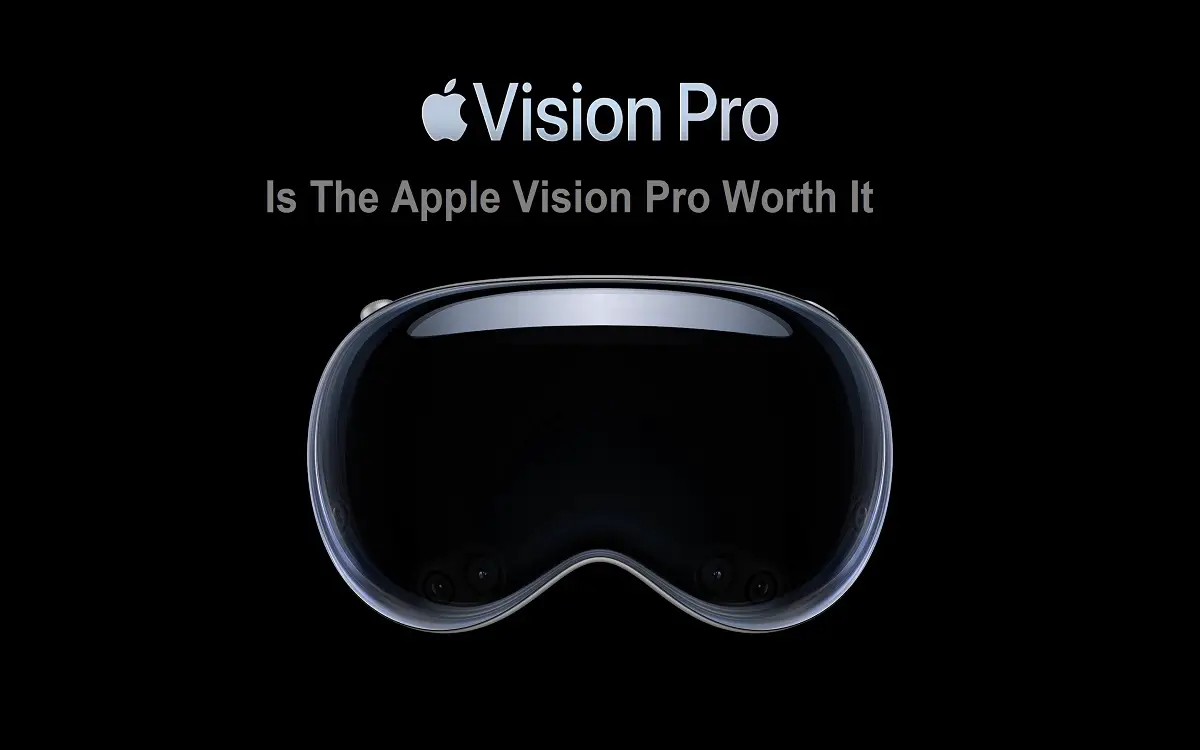Apple unveiled its long-rumored mixed reality headset, the Apple Vision Pro Worth, in January 2023. With a starting price of $3499, it’s one of the most expensive consumer tech products ever released by Apple. The headset offers advanced features like two ultra-high resolution displays, spatial audio, hand tracking, and spatial computing capabilities. But with its lofty price tag, is the Apple Vision Pro really worth it for most consumers? This article takes a closer look at the headset’s features, use cases, limitations, and value proposition.
Recent Released:How to Fix “Cannot Verify Server Identity” Popup on iPhone]
Introduction
The Apple Vision Pro represents Apple’s first major entry into the mixed reality space, combining elements of both virtual reality and augmented reality. It aims to push the boundaries of immersive technologies while providing new ways for users to interact with digital content and their surroundings.
Apple is marketing the Vision Pro for several key use cases:
- Gaming and entertainment – With its twin ultra-high resolution displays and spatial audio, the Vision Pro promises extremely immersive gaming, movie watching, and audio experiences.
- Communication – The headset enables users to hold virtual meetings, conduct video calls, and share experiences with remote collaborators through mixed reality.
- Design and creation – The Vision Pro enables new 3D design workflows and shared virtual creative spaces.
- Shopping – Apple is developing virtual and augmented reality shopping experiences for the headset.
- Productivity – While not a full replacement for a computer, Apple believes the headset can enhance productivity through its mixed reality capabilities.
But with a starting price of $3499, the Vision Pro is one of the most expensive consumer devices Apple has ever released. The headset also faces competition from much cheaper standalone VR headsets like the Meta Quest 2 which starts at just $399.
So should average consumers invest in the Apple Vision Pro? This article examines the standout features of the headset, where it has limitations, and whether it represents a good value.
High Resolution Displays Offer Stunning Visuals
One of the Vision Pro’s strongest selling points is its twin displays. The headset uses two ultra-high resolution micro-OLED displays, each with a resolution of 4000 x 4000 pixels per eye and a frame rate of up to 120Hz.
For comparison, the Quest 2 headset from Meta uses 1832 x 1920 resolution LCD displays with up to 120Hz refresh rates. So on paper, the visuals of the Apple Vision Pro should be dramatically better with four times the pixel density per eye.
In hands-on reviews, critics universally praised the stunning visual fidelity offered by the Vision Pro. The Verge said using the headset was like “looking at the world through a pair of impossibly good sunglasses.” Reviewers said the text and images were incredibly sharp andcrisp.
The displays also support HDR with extremely high contrast and brightness levels. Colors are vivid and black levels are very deep. Overall, the consensus is that the Vision Pro provides a massive visual upgrade over existing standalone VR and AR headsets. For users who want the very best visual experience, the Vision Pro delivers.
Elegant Industrial Design with Premium Build
Another standout aspect of the Vision Pro is its design and build quality. Apple has developed an elegantly curved visor design crafted from machined aluminum. The materials used in the headset include custom silicon, glass, and stainless steel.
Reviewers found the headset to be extremely comfortable to wear even for extended periods due to its weight balance and the adjustable, cushioned headband. The craftsmanship lives up to Apple’s reputation for outstanding hardware design and quality.
The Vision Pro is also the first standalone headset to include hand tracking. Using an array of cameras, the headset can detect precise movements of a user’s hands and fingers without the need for controllers. This allows for much more natural interaction in augmented reality environments.
Overall, Apple has delivered a headset with a design and build that matches or exceeds any existing high-end VR/AR headset on the market. For consumers who care about design aesthetic and craftsmanship, the Vision Pro sets a new standard.
Spatial Audio Brings Realistic 3D Sounds
To complement its industry-leading displays, the Vision Pro also includes Apple’s spatial audio technology. Multiple custom transducer arrays located near the ear cups provide realistic 3D audio that mimics how sounds occur in the real world.
The spatial audio works for both simulated sounds in virtual environments and real sounds from the actual surroundings. In augmented reality mode, external sounds are passed into the headset and blended realistically with computer-generated audio.
Reviewers found the spatial audio hugely convincing, with life-like 3D sound placement. Sounds coming from different directions are localized accurately due to head-tracking which determines the precise position of the wearer’s head.
For gaming, movies, and communicative applications, the spatial audio makes experiences feel much more immersive. Directional audio cues seem to come from distinct points in space just like in the real world.
Enables Shared Experiences and Collaboration
A major focus area for the Vision Pro is enabling shared experiences and collaborations. The headset supports augmented reality experiences that let remote users join you in a virtual space.
So activities like working on 3D designs, playing games, or socializing can be done together with other Vision Pro users from anywhere. Reviewers found features like making eye contact and reading facial expressions worked well, thanks to precise head and eye-tracking sensors.
The headset also enables mixing virtual content with a view of the real physical environment. This makes collaborations like interior design or architecture work much more intuitive.
While not as seamless as in-person interactions, the Vision Pro sets a new standard for virtual communication and shared immersive experiences according to early reviews.
Hand Tracking Offers Natural Interaction
The Vision Pro is the first standalone headset to contain no external controllers. Instead, it relies on hand tracking to allow natural gestural interaction. The headset cameras precisely track the movement of a user’s hands and fingers in real-time.
This allows interacting with virtual objects just by reaching out and manipulating an object with your hands. Reviewers found the hand tracking responsiveness and accuracy impressive. Simple gestures like pinching to scale objects worked reliably.
Hand tracking enables much more natural ways to interact and create in virtual environments. For consumer use cases like gaming and communication, it’s a major step forward compared to holding controllers.
However, the lack of haptic feedback in the hands means some loss of tactile sensations. The Vision Pro will need to rely on visual and audio feedback alone to compensate. There are also some physical limits to what hand tracking can accomplish compared to controllers. But overall, hand tracking marks a major milestone for immersive headsets.
Powerful Internals Enable Advanced Experiences
Under the hood, the Vision Pro is powered by Apple’s newest custom silicon labeled the Apple Reality Processor. It contains an A15 Bionic chip, similar to what powers the latest iPhones. But Apple says the Reality Processor adds specialized capabilities tailored for mixed reality.
This silicon powers demanding capabilities like displaying graphics across both high-res displays at 90-120 fps. It also handles real-time environment mapping, hand tracking, and blending virtual objects with the real world.
The headset includes 16GB of fast LPDDR5 RAM and a large 256GB solid state drive. Reviewers found the performance extremely smooth with no noticeable lag across a variety of apps and use cases.
Importantly, Apple built in advanced thermal management and airflow to avoid overheating. This remains an issue with many headsets. But even after hours of continuous use, the Vision Pro remains comfortable according to reviewers.
For consumers, the Reality Processor enables immersive experiences simply not possible on headsets with mobile-grade SOCs. Apple’s expertise in designing custom silicon pays dividends here.
Integrates Well with Apple’s Ecosystem
Given this is an Apple product, it offers tight integration with Apple’s wider ecosystem. For iPhone users especially, the Vision Pro unlocks new capabilities.
The headset experience is deeply linked with iOS and macOS. Users can answer iPhone calls and messages directly on the headset via audio or video. Shared experiences work seamlessly with other Apple users.
The headset also syncs automatically with a user’s Apple ID, apps, photos, and iCloud storage. Switching between a Mac, iPhone, iPad, and Vision Pro feels natural. Shared elements like profile picture, contacts, and notifications stay in sync.
Since Apple controls its ecosystem end-to-end, it can deliver tie-ins not easily replicable by third parties. But this also means the Vision Pro offers limited value to non-Apple device owners.
Where the Apple Vision Pro Falls Short
While the Vision Pro impresses in many areas, reviewers identified some notable weak spots. Most stem from this being Apple’s first version of such an ambitious device.
Limited software and use cases – Compared to established VR platforms, the software ecosystem for the Vision Pro feels sparse. While Apple offers some solid built-in apps, third party options are still limited at launch. Gaming support is nearly non-existent right now. Apple will need to attract developers to build compelling VR/AR apps for the headset to feel truly useful for consumers.
MacOS integration lacking – One touted feature of the Vision Pro was the ability to view Mac content and apps while wearing the headset. But at launch, the support for MacOS is very limited.