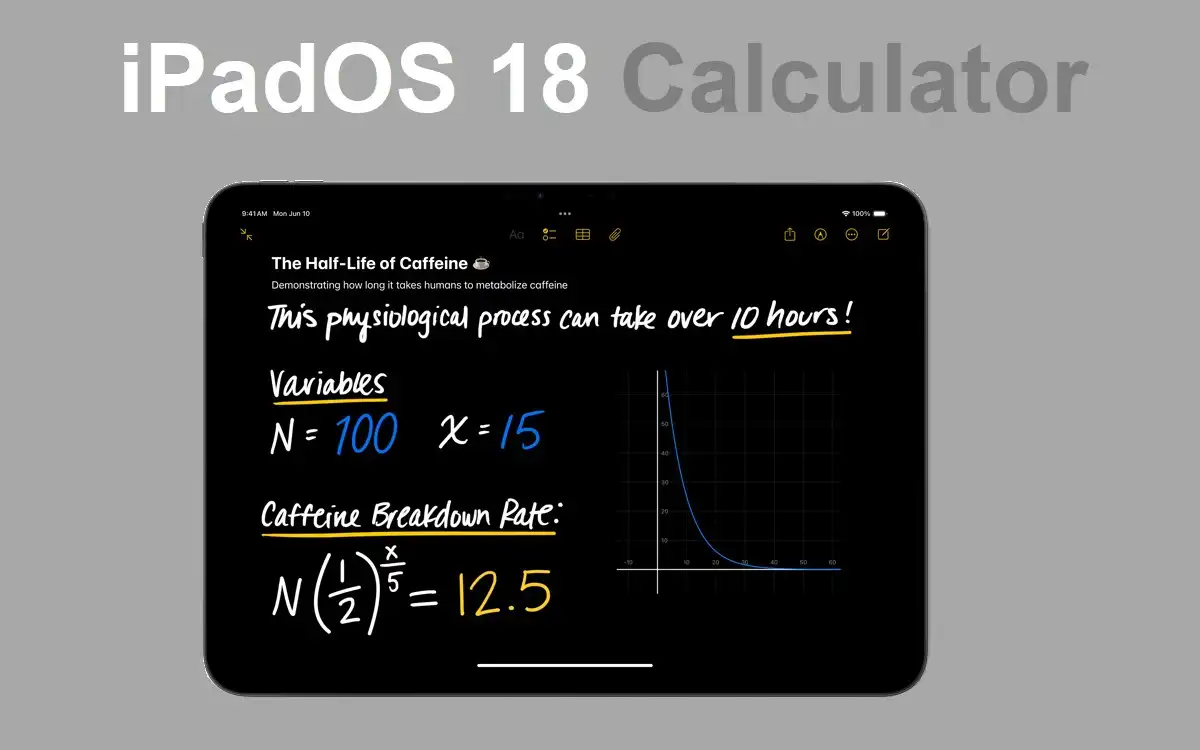Introduction
Apple is finally set to introduce a native Calculator app for the iPad with the upcoming release of iPadOS 18 Calculator. This momentous addition to the iPad’s suite of built-in applications is expected to be officially announced at Apple’s Worldwide Developers Conference (WWDC) 2024, with a public launch slated for September 2024 alongside iOS 18 for the iPhone 16.
The absence of a native Calculator app on the iPad has been a longstanding point of contention among users and tech enthusiasts alike. While iPhones have featured a Calculator app since their inception, iPad users have had to rely on third-party alternatives or web-based calculators for their mathematical needs. The introduction of this app marks a significant milestone in the iPad’s evolution, addressing a glaring omission in its functionality and bringing it more in line with user expectations.
In this comprehensive article, we’ll delve into the features of the new Calculator app, explore its potential impact on users and third-party developers, and examine how this addition fits into the broader context of iPad’s development as a productivity powerhouse.
Recent Released: Apple Releases First Public Beta of iOS 17.6
The Long Wait: A Brief History of iPad and Calculators
The Curious Case of the Miss Calculator
Since the iPad’s introduction in 2010, users have wondered why such a fundamental tool as a calculator was absent from the device. Various theories have circulated over the years, ranging from design challenges to strategic decisions by Apple. Some speculated that Apple wanted to encourage third-party development, while others suggested that the company simply hadn’t found a way to create a calculator app that met its high design standards for the iPad’s larger screen.
Third-Party Solutions and User Workarounds
In the absence of a native calculator, a thriving ecosystem of third-party calculator apps emerged on the App Store. These ranged from simple, basic calculators to complex scientific and graphing calculators. Many iPad users also resorted to using the Spotlight search feature or Siri for quick calculations, while others turned to web-based calculators accessed through the Safari browser.
The Turning Point
The decision to finally include a Calculator app in iPadOS 18 likely stems from a combination of factors, including persistent user demand, advancements in iPad hardware and software capabilities, and Apple’s ongoing efforts to position the iPad as a versatile device for both consumption and productivity.
Features of the New iPadOS 18 Calculator App
The new Calculator app for iPad is not just a simple port of its iPhone counterpart. Instead, Apple has taken advantage of the iPad’s larger screen and more powerful hardware to create a feature-rich application that caters to a wide range of user needs. Let’s explore the key features that make this app stand out:
Math Notes Integration
One of the most innovative features of the new Calculator app is its “Math Notes” capability. This feature allows users to:
- Type or handwrite mathematical expressions
- See solutions in real-time
- Assign values to variables
- Visualize equations graphically
This integration of note-taking and calculation functionalities is particularly beneficial for students, educators, and professionals who frequently work with mathematical concepts. It transforms the Calculator app from a simple tool for arithmetic into a powerful aid for mathematical exploration and problem-solving.
Dual Mode: Basic and Scientific Calculators
The app caters to both casual users and those with more advanced calculation needs by offering two primary modes:
Basic Calculator
- Simple arithmetic operations
- Percentage calculations
- Memory functions
Scientific Calculator
- Trigonometric functions
- Logarithmic calculations
- Exponential operations
- Statistical functions
Users can easily switch between these modes, ensuring that they have the right tool for any calculation task at hand.
History Function
The History function allows users to:
- View a list of previous calculations
- Recall and modify past entries
- Copy results for use in other applications
This feature is particularly useful for complex calculations or when working on lengthy problems, as it allows users to track their work and easily reference or modify previous steps.
Unit Conversion Capabilities
Built-in unit conversion functionality enables users to quickly and accurately convert between various units of measurement, including:
- Length (e.g., inches to centimeters)
- Weight (e.g., pounds to kilograms)
- Temperature (e.g., Fahrenheit to Celsius)
- Currency (with real-time exchange rates)
This feature eliminates the need for separate conversion apps or web searches, streamlining workflow for users who frequently work with different units of measurement.
User-Friendly Design
Apple has put considerable effort into creating an intuitive and visually appealing interface for the Calculator app. Key design elements include:
- Clear, legible buttons and display
- Customizable color schemes to suit user preferences
- Adaptive layout that optimizes for different iPad sizes and orientations
- Support for both touch and Apple Pencil input
The design allows users to view complete expressions before completing calculations, reducing errors and improving overall usability.
Multitask and Split View Support
Recognizing the iPad’s multitasking capabilities, the Calculator app fully supports:
- Split View: Use the calculator alongside other apps
- Slide Over: Quick access to the calculator without leaving the current app
- Picture in Picture: Keep calculations visible while working in other applications
This integration with iPadOS’s multitasking features ensures that the Calculator app enhances rather than interrupts users’ workflows.
Handwrite Recognition
Leveraging the Apple Pencil and iPadOS’s advanced handwriting recognition capabilities, the Calculator app allows users to:
- Write equations directly on the screen
- Convert handwritten notes to typed text
- Solve handwritten equations in real-time
This feature is particularly useful for students and professionals who prefer to work out problems by hand but want the accuracy and additional capabilities of a digital calculator.
iCloud Sync and Share
The Calculator app integrates with iCloud to provide:
- Syncing of calculation history across devices
- Sharing of calculations and math notes with other users
- Backup and restore functionality for user preferences and custom formulas
This cloud integration ensures a seamless experience across all of a user’s Apple devices and facilitates collaboration in educational and professional settings.
Impact on Users and Third-Party Apps
The introduction of a native Calculator app for iPad is set to have far-reaching effects on both users and the ecosystem of third-party calculator applications.
Benefits for Users
- Seamless Integration: A native app ensures better integration with the iPadOS ecosystem, potentially offering faster performance and more consistent user experience.
- Trust and Security: Apple’s native apps are generally perceived as more trustworthy and secure, which may be particularly important for users handling sensitive financial calculations.
- Regular Updates: As part of the iPadOS, the Calculator app will receive regular updates and improvements alongside the operating system.
- Accessibility: Apple’s strong focus on accessibility features will likely extend to the Calculator app. Making it more usable for individuals with disabilities.
Challenges for Third-Party Developers
The introduction of a native Calculator app poses several challenges for developers of third-party calculator applications:
- Increased Competition: Many users may opt for the pre-installed option, potentially reducing the market for third-party apps.
- Pressure to Innovate: To remain relevant, third-party developers will need to offer unique features or specializations that the native app doesn’t provide.
- Potential for Obsolescence: Some basic calculator apps may become obsolete if they don’t offer significant advantages over the native app.
- Changes in App Store Dynamics: The presence of a native calculator could affect App Store search rankings and featured placements for third-party calculator apps.
Opportunities for Specialized Apps
While the native Calculator app may impact some third-party developers, it also creates opportunities for specialized applications:
- Niche Calculators: Apps catering to specific professions or fields (e.g., financial calculators, engineering calculators) may still find a strong user base.
- Advanced Features: Developers can focus on creating apps with advanced features not offered by the native app, such as complex graphing capabilities or support for programming languages.
- Cross-Platform Solutions: Calculator apps that offer seamless integration across multiple platforms (including non-Apple devices) may still appeal to users with diverse device ecosystems.
- Educational Tools: There may be opportunities to develop calculator apps that integrate more deeply with educational curricula or offer interactive learning experiences.
The Calculator App in the Context of iPad’s Evolution
The addition of a native Calculator app to the iPad is more than just the inclusion of a new feature. It represents a significant step in the iPad’s ongoing evolution as a versatile computing device.
Bridge the Gap Between Tablet and Computer
By addressing one of the most frequently cited omissions in the iPad’s functionality, Apple is further blurring the lines between tablets and traditional computers. This move aligns with the company’s broader strategy of positioning the iPad as a viable alternative to laptops for many users.
Enhance Productivity and Education
The Calculator app, especially with its Math Notes feature, enhances the iPad’s utility in educational settings and for professionals who regularly work with numbers. This addition complements other productivity-focused features like improved multitasking and the Files app, making the iPad an increasingly powerful tool for work and study.
Streamline the User Experience
By providing a native Calculator app, Apple eliminates the need for users to search for and download third-party alternatives. This streamlines the out-of-the-box experience for new iPad users and contributes to a more cohesive ecosystem of built-in apps.
Set the Stage for Future Developments
The introduction of the Calculator app may signal Apple’s willingness to address other longstanding feature requests from iPad users. This could pave the way for further enhancements to iPadOS, potentially including other productivity tools or advanced functionalities that users have been requesting.
Comparison Table: Native iPad Calculator vs. Typical Third-Party Apps
To better understand how the new native Calculator app stacks up against existing third-party solutions, here’s a comparative table:
| Feature | Native iPadOS 18 Calculator | Typical Third-Party Calculator Apps |
| Basic Arithmetic | Yes | Yes |
| Scientific Functions | Yes | Often available |
| Graphing Capabilities | Yes (via Math Notes) | Available in some apps |
| Handwriting Recognition | Yes | Rarely available |
| Unit Conversion | Yes | Often available |
| History Function | Yes | Usually available |
| iCloud Sync | Yes | Varies (some offer cloud sync) |
| Multitasking Support | Full iPadOS integration | Varies (limited in some apps) |
| Regular OS-level Updates | Yes | Depends on developer |
| Cost | Free (included with iPadOS) | Mix of free and paid options |
| Specialized Functions | Limited | Often available (e.g., financial, scientific) |
| Cross-platform Availability | Apple ecosystem only | Some offer cross-platform support |
| Customization Options | Limited | Often extensive in third-party apps |
This table illustrates that while the native Calculator app offers a comprehensive set of features that will meet the needs of most users. There may still be room for third-party apps that offer specialized functions or greater customization options.
Conclusion
The introduction of a native Calculator app in iPadOS 18 marks a significant milestone in the iPad’s journey. This long-awaited addition addresses a notable gap in the device’s functionality and underscores Apple’s commitment to enhancing the iPad’s utility as both a consumption and productivity device.
With its innovative features like Math Notes integration, support for both basic and scientific calculations, and seamless integration with iPadOS’s multitasking capabilities, the new Calculator app is poised to become an indispensable tool for iPad users across various fields and professions.
While this development may pose challenges for some third-party calculator app developers, it also creates opportunities for innovation and specialization in the app ecosystem. The overall impact is likely to be positive for users, who will benefit from a powerful, integrated calculation tool that evolves alongside the iPadOS.
As we look to the future, the addition of the Calculator app may signal a new phase in the iPad’s evolution, one where it continues to close the gap with traditional computers while maintaining the unique advantages of its tablet form factor. It will be exciting to see how users embrace this new tool and how it influences the broader landscape of productivity apps on the iPad platform.