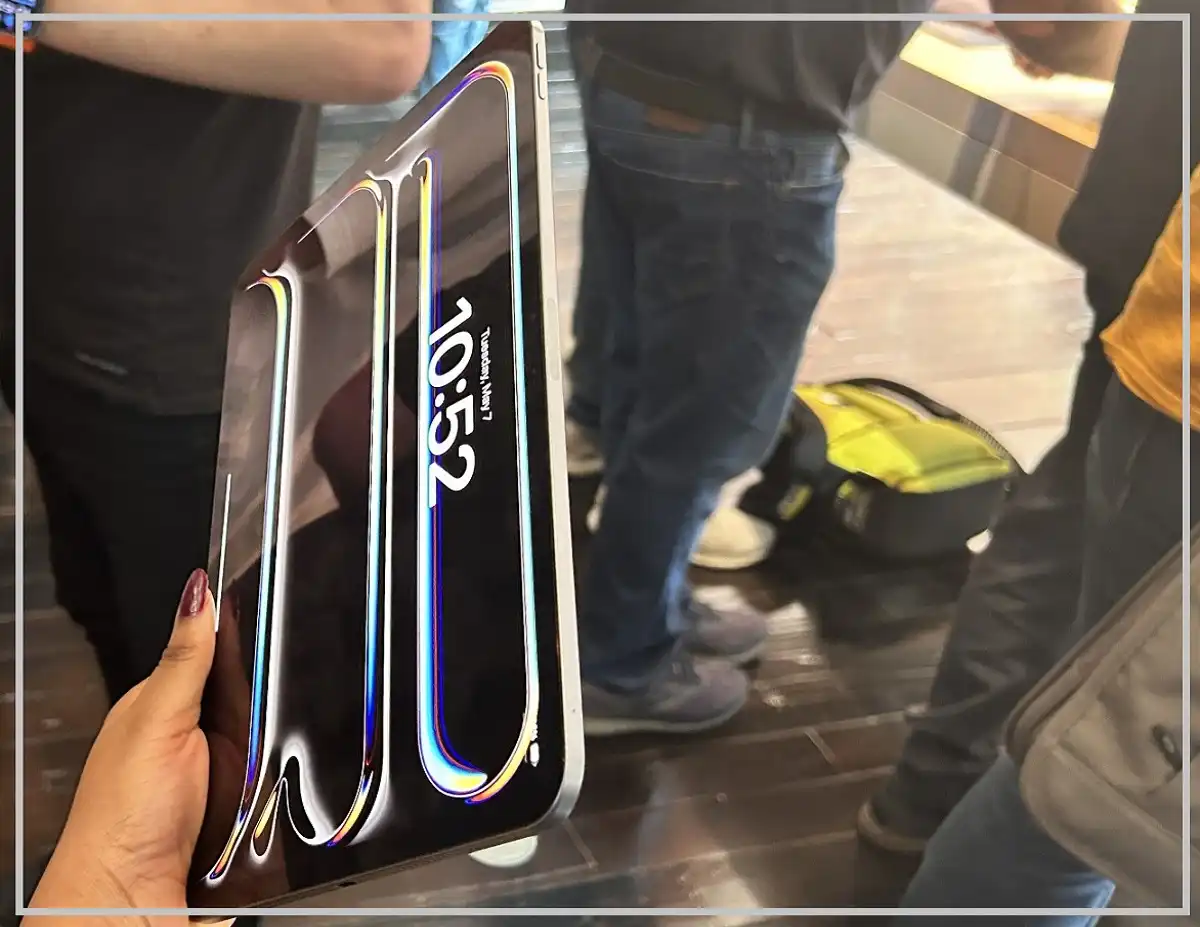Introduction
Apple’s introduction of the Nano Texture Glass option for the iPad Pro has sparked considerable interest and debate among tech enthusiasts and professionals alike. This innovative display technology, originally developed for the Pro Display XDR, promises to significantly reduce glare and reflections, potentially revolutionizing how we use our tablets in various lighting conditions. However, as with any new technology, it comes with its own set of trade-offs that users need to consider carefully.
In this in-depth article, we’ll explore the ins and outs of the iPad Nano Texture Glass, examining its benefits, drawbacks, and overall impact on the user experience. By the end, you’ll have a clear understanding of whether this cutting-edge feature is worth the upgrade for your specific needs and use cases.
Recent Released: iPadOS 18 Custom Apple Pencil Drawing Tools
What is Nano Texture Glass?
The Technology Behind the Matte Display
Nano Texture Glass is Apple’s proprietary anti-reflective coating technology. Unlike traditional matte displays that use a film or coating on top of the glass, Nano Texture Glass is etched at the nanometer level directly into the glass. This process creates a texture of incredibly small “nanostructures” that scatter light to reduce glare and reflections.
How It Differs from Standard Glossy Displays
The primary difference between Nano Texture Glass and standard glossy displays lies in how they interact with light:
- Glossy displays: Reflect light directly, causing noticeable glare and reflections.
- Nano Texture Glass: Scatters light in multiple directions, significantly reducing visible reflections.
This fundamental difference in light interaction is what gives Nano Texture Glass its unique properties and potential advantages in certain scenarios.
The Pros of Nano Texture Glass
Reduced Glare and Reflections
The most significant advantage of Nano Texture Glass is its ability to minimize glare and reflections. This feature is particularly beneficial in:
- Outdoor environments
- Brightly lit offices
- Spaces with multiple light sources
Users who frequently work in these conditions may find the Nano Texture Glass to be a game-changer, allowing for more comfortable and productive use of their iPad Pro.
Enhanced Visibility in Bright Conditions
Due to the reduced reflections, content on the screen remains more visible even in challenging lighting situations. This can be especially useful for:
- Outdoor photographers and videographers
- Architects and designers working on-site
- Mobile professionals who often work in varied environments
Reduced Eye Strain
The matte finish of the Nano Texture Glass can potentially reduce eye strain during extended use. This is particularly beneficial for users who spend long hours looking at their iPad screen, such as:
- Digital artists and illustrators
- Content creators and editors
- Avid readers and researchers
Improved Color Accuracy in Varied Light
For professionals who require consistent color representation across different lighting conditions, the Nano Texture Glass can provide a more stable viewing experience. This is crucial for:
- Graphic designers
- Photo and video editors
- Digital painters and illustrators
The Cons of Nano Texture Glass
Reduced Display Contrast
One of the most noticeable drawbacks of the Nano Texture Glass is a reduction in overall contrast. This means:
- Blacks may appear slightly less deep
- Colors might seem somewhat muted compared to the glossy display
For users who prioritize vivid, punchy visuals, this could be a significant disadvantage.
Decreased Text Sharpness
The nano-etching process can slightly impact the sharpness of text on the display. This may be noticeable when:
- Reading for extended periods
- Working with small font sizes
- Examining fine details in images or documents
Limited Availability and Higher Cost
Currently, the Nano Texture Glass option is only available on:
- High-end 1TB and 2TB iPad Pro models
- At a $100 premium over the standard glossy display
This limited availability and added cost make it a less accessible option for many users.
Special Cleaning Requirements
The delicate nature of the nano-etched surface requires special care:
- Only Apple-approved cleaning cloths should be used
- Standard cleaning solutions may damage the surface
- Extra caution is needed to avoid scratches or other damage
These maintenance requirements may be inconvenient for some users, especially those who frequently use their iPads in dusty or dirty environments.
User Experiences and Feedback
Mixed Reception Among Early Adopters
Customer feedback on the Nano Texture Glass has been mixed:
- Some users praise the reduced glare and find it indispensable for their work
- Others have returned their devices, disappointed with the trade-offs in display quality
This polarized response highlights the subjective nature of display preferences and the importance of personal experience in evaluating the technology.
Professional User Insights
Feedback from professional users has been generally more positive:
- Designers and illustrators appreciate the reduced glare for outdoor sketching and color-critical work
- Photographers find it useful for on-location editing and client presentations
- Some writers and researchers report reduced eye strain during long reading sessions
However, even among professionals, opinions vary based on specific use cases and personal preferences.
Compare Nano Texture Glass to Other Solutions
Anti-Glare Screen Protectors
Many users opt for aftermarket anti-glare screen protectors as an alternative to Nano Texture Glass. Let’s compare:
| Feature | Nano Texture Glass | Anti-Glare Screen Protector |
| Glare Reduction | Excellent | Good to Very Good |
| Image Quality Impact | Moderate | Varies (Often More Significant) |
| Durability | High | Moderate |
| Cost | High ($100 premium) | Low to Moderate |
| Reversibility | No | Yes |
| Maintenance | Special Care Required | Standard Cleaning |
While anti-glare screen protectors offer a more affordable and reversible option, they often have a more significant impact on image quality and may need to be replaced periodically.
Other Tablet Manufacturers’ Solutions
Some other tablet manufacturers have their own anti-glare solutions:
- Microsoft Surface devices use an anti-reflective coating
- Some Android tablets offer matte display options
However, Apple’s Nano Texture Glass is currently unique in its nano-etching approach, offering a different balance of pros and cons compared to these alternatives.
Who Should Consider Upgrad?
Ideal Use Cases for Nano Texture Glass
The Nano Texture Glass option is best suited for:
- Outdoor Professionals: Photographers, surveyors, and field researchers who frequently work in bright, outdoor environments.
- Digital Artists: Illustrators and designers who need consistent color representation and reduced glare for precision work.
- Frequent Travelers: Users who often work in varied lighting conditions, from bright airports to dimly lit hotel rooms.
- Users with Light Sensitivity: Individuals who experience eye strain or discomfort from glossy screens may find relief with the Nano Texture Glass.
Who Should Stick with the Standard Glossy Display?
The standard glossy display remains the better choice for:
- Media Consumers: Users who primarily watch videos, view photos, or play games will likely prefer the more vibrant colors and deeper blacks of the glossy display.
- Indoor Users: Those who mostly use their iPad in controlled lighting environments may not benefit significantly from the glare reduction.
- Text-Heavy Users: If your primary use involves reading or writing, the slightly sharper text on the glossy display may be preferable.
- Budget-Conscious Buyers: Given the premium price and limited availability, users on a tight budget should consider if the benefits justify the extra cost.
Tips for Make Your Decision
Assess Your Environment
Consider where you’ll be using your iPad most often:
- Do you frequently work outdoors or in brightly lit areas?
- Is glare a constant issue in your current setup?
Evaluate Your Primary Tasks
Think about what you’ll be doing most on your iPad:
- Are you doing color-critical work that requires consistent representation?
- Do you primarily consume media or read text?
Consider Your Budget
Remember that the Nano Texture Glass option:
- Is only available on higher-end models
- Comes with a $100 premium
Ensure that this additional cost aligns with your budget and the value you’ll get from the feature.
Try Before You Buy (If Possible)
If you can, try to view a Nano Texture Glass iPad in person:
- Visit an Apple Store or authorized retailer
- Compare it side-by-side with a standard glossy display
- Bring some of your own content to view on both screens
Consider Future-Proof
Think about your long-term needs:
- Will you be using this iPad in various environments over time?
- Might your use cases change in the future?
Conclusion
The iPad Nano Texture Glass represents a significant advancement in display technology, offering tangible benefits for users who struggle with glare and reflections. Its ability to maintain visibility in challenging lighting conditions makes it an attractive option for outdoor professionals, digital artists, and those who frequently work in varied environments.
However, the technology comes with trade-offs, including slightly reduced contrast, potentially less sharp text, and a higher price point. For many users, particularly those who primarily use their iPads indoors or for media consumption, these drawbacks may outweigh the benefits.
Ultimately, the decision to upgrade to an iPad with Nano Texture Glass should be based on your specific needs, work environment, and personal preferences. By carefully considering the pros and cons outlined in this article and, if possible, experiencing the display firsthand, you can make an informed decision that best suits your unique situation.
Remember, while cutting-edge technology like Nano Texture Glass can enhance productivity and comfort for some users, it’s not a one-size-fits-all solution. The standard glossy display remains an excellent option for many, and third-party solutions like anti-glare screen protectors can offer a middle ground for those seeking a balance between glare reduction and display quality.
As with any significant tech investment, take the time to evaluate your needs thoroughly, and don’t hesitate to seek out additional opinions from professionals in your field who may have hands-on experience with the technology. By doing so, you’ll ensure that your iPad Pro, whether equipped with Nano Texture Glass or not, becomes an indispensable tool in your personal and professional life.