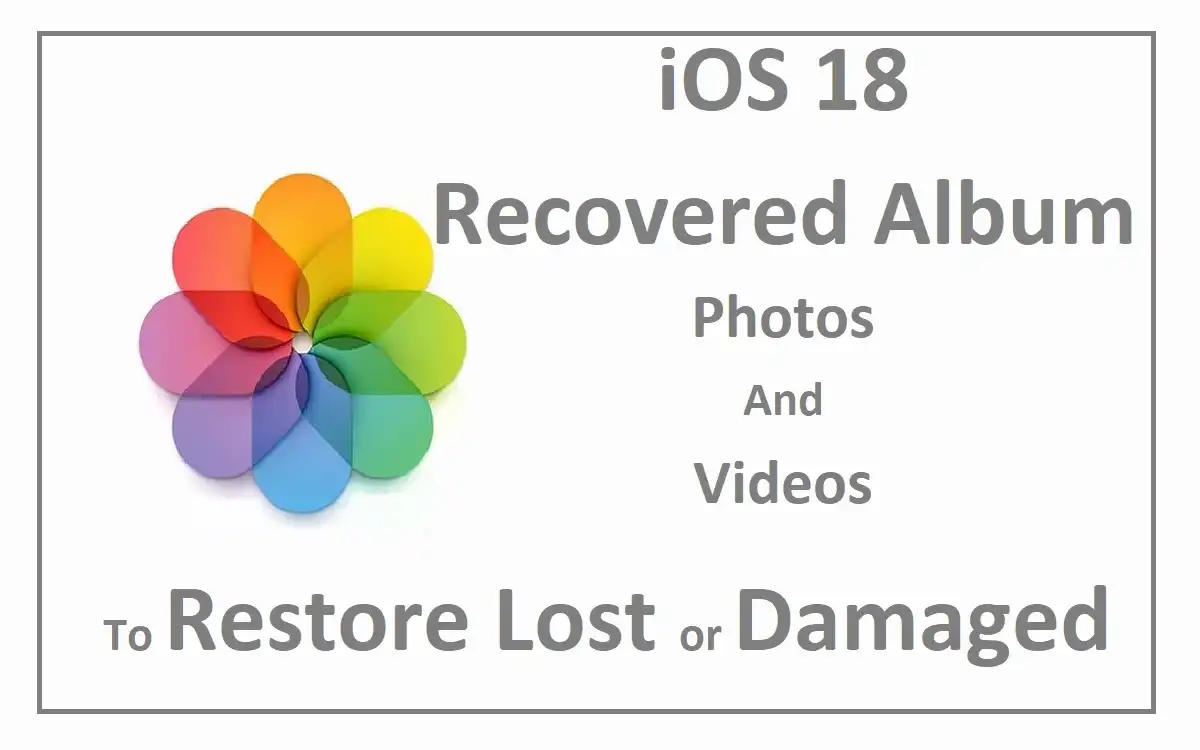Introduction
However, the fear of losing these precious moments due to technical glitches or accidental deletions has always been a concern for users. Apple, recognizing this issue, has introduced a groundbreaking feature in iOS 18 that promises to alleviate these worries. The new Recovered Album in the Photos app is designed to help users restore lost or damaged photos and videos, ensuring that no memory is left behind. This article discover the intricacies of this new feature, exploring its functionality, benefits, and potential impact on user experience.
Recent Released: Apple Releases First Public Beta of iOS 17.6
How to Understand the Recovered Album
What is the Recovered Album?
The Recovered album is a new addition to the Photos app in iOS 18, iPadOS 18, and macOS Sequoia. It serves as a safety net for users, automatically detecting and storing lost or corrupted media files that are not part of the main Photos library.
How Does It Work?
The system performs an automatic scan of the device, identifying any media files that may have been lost, damaged, or accidentally deleted. These files are then placed in the Recovered album, giving users a chance to review and decide their fate.
How to Access the Recovered Album
Location in the Photos App To access the Recovered album, users need to navigate through the Photos app:
Step#1.Open the Photos app
Step#2.Tap on the “Albums” tab
Step#3.Scroll down to the “Utilities” section
Step#4.Select “Recovered”
Security Measures
Apple has implemented security measures to protect potentially sensitive recovered media. Users must verify their identity using Face ID or Touch ID before gaining access to the Recovered album.
Features and Functionality
Automatic Detection
One of the key features of the Recovered album is its ability to automatically detect lost or corrupted media. This proactive approach ensures that users don’t have to manually search for missing files.
How to User Control
The Recovered album puts control in the hands of the user. For each item in the album, users have two options:
- Permanently delete the file
- Restore the file to the main Photos library
Visibility
The Recovered album is only visible when there are actually lost or damaged media items on the device. This smart feature prevents clutter in the Photos app when there’s nothing to recover.
Benefits of the Recovered Album
Prevention of Data Loss
The primary benefit of the Recovered album is its ability to prevent permanent data loss. By giving users a second chance to review and restore lost files, it acts as a safety net for irreplaceable memories.
Solve the Reappear Photos Issue
A common frustration for iOS users has been the occasional reappearance of previously deleted photos. The Recovered album addresses this issue by providing a dedicated space for these files, allowing users to deal with them definitively.
Enhanced User Experience
By automating the process of identifying and recovering lost media, Apple has significantly improved the user experience. Users no longer need to worry about manual backups or complex recovery procedures.
How the Recovered Album Works During OS Upgrades
Automatic Scan
During Upgrade When users upgrade to iOS 18 or later versions, the system automatically performs a scan for recoverable media. This ensures that any files lost during the upgrade process are immediately identified and placed in the Recovered album.
Seamless Integration
The Recovered album seamlessly integrates into the existing Photos app structure, requiring no additional setup or configuration from the user.
Potential Limitations and Considerations
Storage Implications
While the Recovered album is a valuable feature, users should be aware that it may temporarily increase the storage used by the Photos app until decisions are made on the recovered files.
Privacy Concerns
Although Apple has implemented security measures, some users may have concerns about the automatic detection and storage of previously deleted files. It’s important for users to understand the feature and manage their recovered content promptly.
Comparison with Previous iOS Versions
To better understand the impact of the Recovered album feature, let’s compare it with previous iOS versions:
| Feature | iOS 17 and Earlier | iOS 18 |
| Automatic detection of lost media | No | Yes |
| Dedicated album for recovered files | No | Yes |
| User control over recovered files | Limited | Full (Delete or Restore) |
| Security measures for accessing recovered files | N/A | Yes (Face ID/Touch ID) |
| Integration with Photos app | N/A | Seamless |
| Visibility based on need | N/A | Yes (Only visible when needed) |
Tips for Use the Recovered Album Effectively
Regular Check-ins
Make it a habit to periodically check the Recovered album, especially after major events or photo-taking sessions.
Prompt Decision-make
To manage storage effectively, make decisions on recovered files promptly. Restore valuable memories and delete unnecessary files.
Backup Redundancy
While the Recovered album is a great feature, it shouldn’t replace regular backups. Continue to use iCloud or local backups for added security.
Conclusion
The introduction of the Recovered album in iOS 18 marks a significant step forward in protecting users’ digital memories. By automatically detecting and providing a safe space for lost or damaged media, Apple has addressed a common pain point for many iOS users. The feature’s seamless integration, user-friendly controls, and security measures make it a valuable addition to the Photos app ecosystem.
As we continue to rely more heavily on our devices to capture and store life’s precious moments, features like the Recovered album become increasingly important. It not only provides peace of mind but also enhances the overall user experience by simplifying the process of managing and recovering digital media.
While it’s important to be aware of potential storage and privacy considerations, the benefits of the Recovered album far outweigh any minor concerns. As users adapt to this new feature, it’s likely to become an indispensable tool in preserving digital memories and ensuring that no moment is truly lost in the vast sea of digital data.
In an era where our devices are extensions of our memories, iOS 18’s Recovered album stands as a testament to Apple’s commitment to user-centric design and data preservation. It’s a feature that not only solves a practical problem but also touches on the emotional aspect of our relationship with technology – the safeguarding of our most cherished memories.