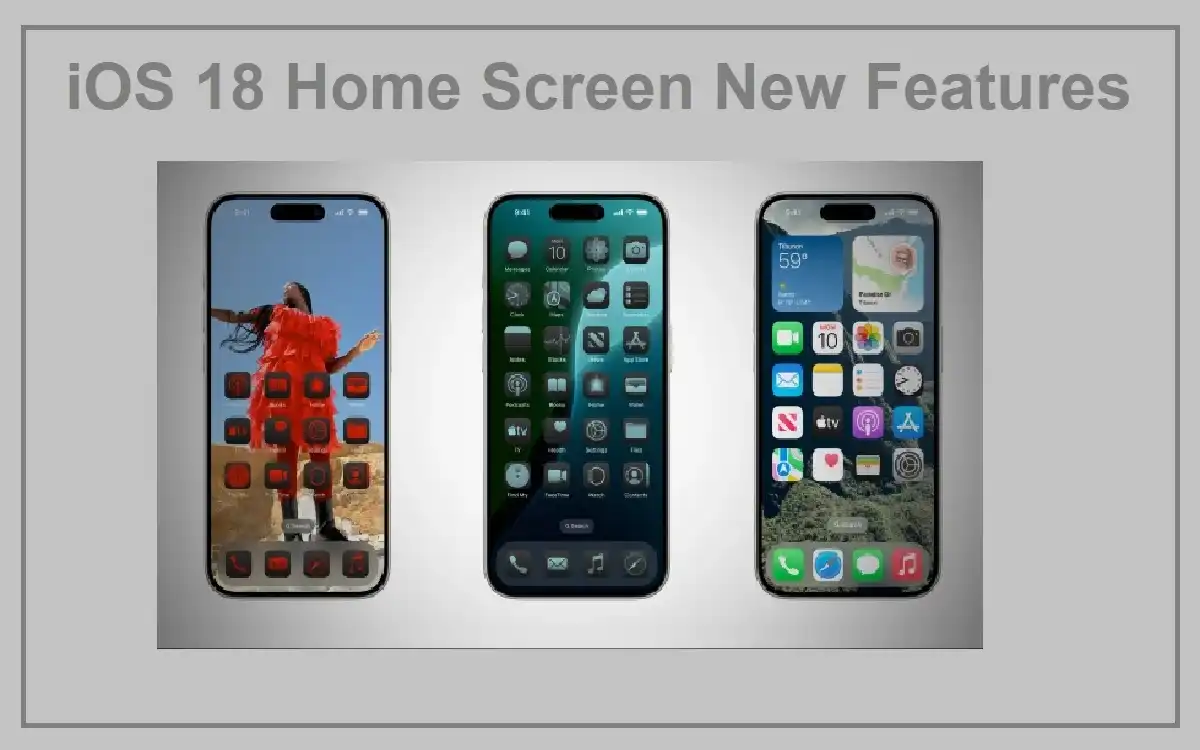Introduction
Apple’s iOS 18 brings a host of exciting new features to the iPhone’s iOS 18 Home Screen, offering users unprecedented levels of customization and control. This article delves into the key improvements that are set to transform how you interact with your device’s interface. From flexible icon arrangements to enhanced widgets and controls, iOS 18 is poised to deliver a more personalized and efficient user experience.
Recent Released: Apple Releases First Public Beta of iOS 17.6
Freedom in Icon and Widget Placement
How to Break the Grid
One of the most significant changes in iOS 18 is the ability to place app icons, folders, and widgets anywhere on the Home Screen. This departure from the traditional grid layout opens up a world of possibilities for personalization.
Customized Layouts
Users can now arrange their Home Screen elements to complement their wallpaper or create unique. Functional layouts that suit their individual needs and aesthetic preferences.
Enhanced Visual Customization
Dark Mode Icons
Apple’s built-in app icons now feature Dark Mode versions, designed to blend seamlessly with Dark Mode wallpapers. This creates a more cohesive and visually appealing interface when using Dark Mode.
Automatic Icon
Switching Icons can be set to automatically switch between Light and Dark modes. Ensuring your Home Screen always looks its best regardless of your device’s display settings.
Icon Tint
A new feature allows users to apply a color tint to all app icons. Making it easy to match icons with wallpapers or create a unified color scheme across the Home Screen.
Increased Icon Size
For those who prefer larger, more prominent app icons, iOS 18 introduces the option to remove app names, effectively increasing the visible size of icons on the Home Screen.
Lock Screen and Control Center Enhancements
Customizable Lock Screen Toggles
The Lock Screen now offers greater flexibility with customizable controls at the bottom. Users can choose from a gallery of options to tailor their Lock Screen functionality.
Action Button Integration (iPhone 15 Pro models)
Owners of iPhone 15 Pro models can utilize the Action button to quickly access controls from the new Control Center gallery, adding an extra layer of convenience.
Redesigned Control Center
The Control Center has undergone a significant redesign, featuring new customizable control groups for various functions such as media playback, home controls, and connectivity options.
New Home Widgets
Electricity Usage Widget
iOS 18 introduces a new widget that displays real-time electricity usage, helping users monitor their energy consumption directly from the Home Screen.
Electricity Rates Widget
Complementing the usage widget, a new electricity rates widget keeps users informed about current energy pricing, potentially helping them make cost-effective decisions about power usage.
Implications for User Experience
Improved Personalization
These new features collectively offer users unprecedented control over their iPhone’s interface, allowing for deeply personalized Home Screen experiences.
Enhanced Productivity
With more flexible layouts and quick access to important controls and information, users can optimize their Home Screen for improved efficiency and productivity.
Aesthetic Cohesion
The ability to customize icon appearances and placement enables users to create visually harmonious Home Screens that reflect their personal style.
Conclusion
iOS 18’s Home Screen improvements represent a significant leap forward in iPhone customization and user interface design. By offering greater flexibility in icon and widget placement, enhanced visual customization options, and improved control access. Apple has addressed long-standing user requests for more personalization options. These changes not only make the iPhone more visually appealing but also potentially more functional and efficient for users. As iOS 18 rolls out, it’s clear that the way we interact with our iPhones is set to become more personal and tailored to individual needs than ever before.
Table: Key iOS 18 Home Screen Features
| Feature Category | New Functionality | User Benefit |
| Layout Customization | Free placement of icons and widgets | Personalized, functional layouts |
| Icon Appearance | Dark Mode icons, tinting, size increase | Enhanced visual appeal and readability |
| Lock Screen | Customizable toggles | Quick access to preferred functions |
| Control Center | Redesigned with customizable groups | Improved organization of device controls |
| Action Button Integration | Quick access to Control Center (iPhone 15 Pro) | Faster navigation for pro users |
| New Widgets | Electricity usage and rates | Real-time energy consumption monitoring |
This comprehensive overview of iOS 18’s new Home Screen features highlights Apple’s commitment to user-centric design and customization. As users explore these new capabilities, they’ll discover fresh ways to make their iPhones more personal, functional, and enjoyable to use.