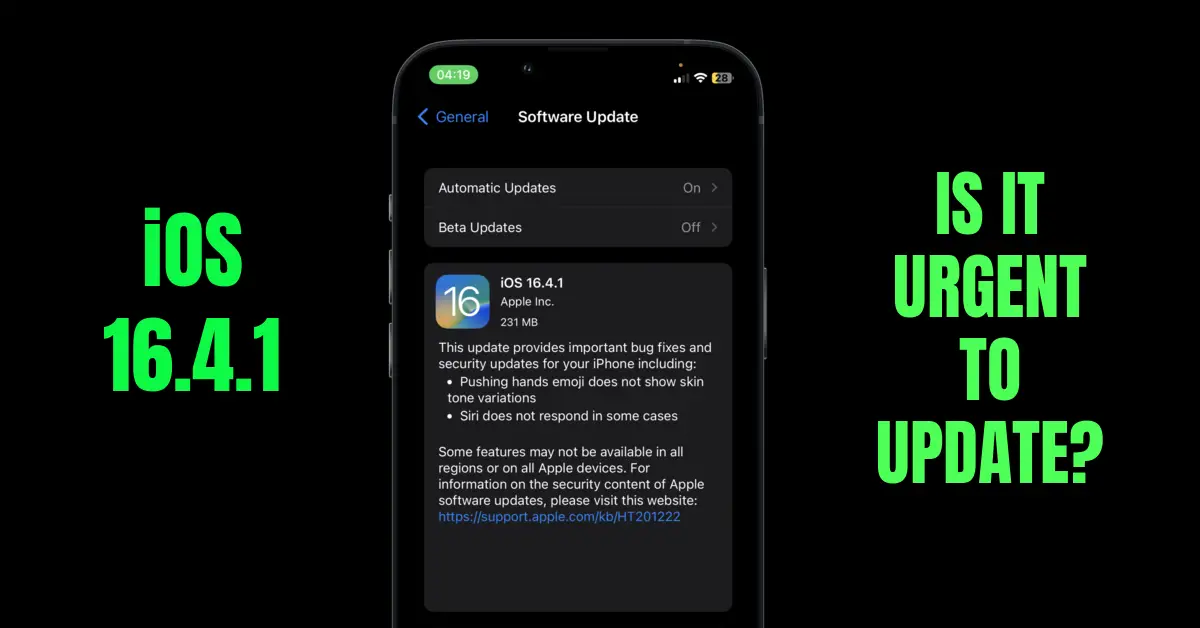Apple has recently released an emergency software update iOS 16.4.1 for iPhones, iPads, and Mac devices, urging users to update as soon as possible. This update comes very soon after iOS 16.4 release. The new iOS 16.4.1, iPad OS 16.4.1, and Mac OS 13.3.1 updates offer several improvements, fixes, and security patches that make them a crucial download for all users. I will discuss the key features of the update and why it is important to update your device.
The Size of the Download
Before I dive into the specifics of the update, let’s first discuss the size of the download. According to the release notes, the update is around 2GB if you are updating from iOS 16.2 or 16.3. However, if you are updating from iOS 16.4 to 16.4.1, the download could be as low as 300MB on your device (you can check the image above). This means that the download time may vary depending on your device and the version you are updating from.
Improvements and Fixes
The iOS 16.4.1, iPad OS 16.4.1, and Mac OS 13.3.1 updates address several issues that were present in the previous versions. Here are some of the improvements and fixes that come with the new update:
- Pushing Hand Emoji: One of the issues addressed in the update is the pushing hand emoji not displaying the skin tone variants correctly. This issue affected some users, and Apple has fixed it in the new update.
- Siri’s Response: Another issue that Apple has addressed is Siri’s response when users ask her questions. Sometimes Siri would not respond, and Apple is adding additional resources to make her more reliable.
- Weather Widget and Application: Some users reported issues with the weather widget and the weather application, which Apple has addressed server-side. This means that no software update is required to fix this issue.
- Wi-Fi Connection: Many users reported that their Wi-Fi would disconnect even after entering their password a couple of times. This issue has been a persistent problem with iOS 16.4. However, it is unclear whether the new update fixes this issue, as Apple has not mentioned it in the release notes.
Security Patches
The most critical reason to update your device to iOS 16.4.1, iPad OS 16.4.1, and Mac OS 13.3.1 is the security patches. Apple has patched two active exploits that could potentially impact your device’s security. These exploits could allow malicious actors to gain access to your device or steal your data, which is why it is essential to have the latest software update on your iPhone, iPad, or Mac.
How to Update Your Device
To update your device to the latest version, follow these steps:
- Connect your device to a stable Wi-Fi network.
- Go to Settings > General > Software Update.
- Your device will check for updates. If there is an available update, tap Download and Install.
- Wait for the update to download and follow the on-screen instructions to complete the installation.
Make sure that your device has enough storage space to accommodate the update, and don’t forget to back up your data before updating.