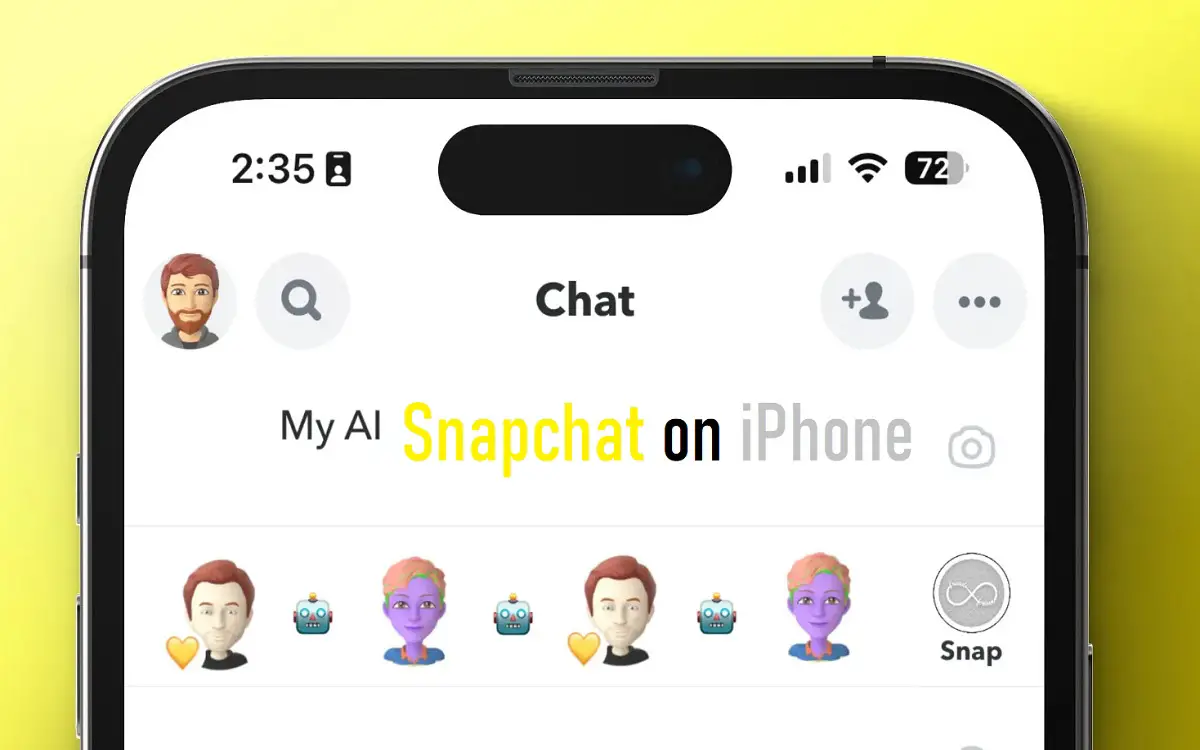Introduction
Snapchat has introduced a new AI-powered chatbot called My AI that users can interact with right within the Snapchat app. My AI acts as a virtual assistant that can understand natural language and have conversations on a variety of topics.
Recent Released: How to Use ChatGPT on iOS and the Best ChatGPT Apps for iPhone
With My AI, Snapchat users on iPhone can get personalized recommendations, ask questions, play games, and more. The chatbot uses machine learning to improve its conversational abilities over time.
In this comprehensive guide, we will walk you through everything you need to know about using My AI on Snapchat for iPhone.
Accessing My AI in Snapchat
My AI is available for free to all Snapchat users. Here are the steps to access it on your iPhone:
- Open the Snapchat app on your iPhone.
- Swipe right from the Camera screen to access the Chat screen.
- Look for My AI chat pinned on your Chat feed. It will have a special purple avatar.
- Tap on the My AI chat to start interacting with the bot.
If you don’t see the My AI chat, make sure your Snapchat app is updated to the latest version. You can update from the App Store.
Having Conversations with My AI
Once you open the My AI chat, you can start having conversations with the bot.
- Ask any question just as you would ask a friend on Snapchat. For example, you can ask “What is the weather today?” or “What are some good movies to watch?”
- My AI will try to have engaging conversations on almost any topic like entertainment, sports, news, recommendations, and more.
- The bot provides informative and human-like responses but does not actually have subjective opinions or make judgements.
- Feel free to chat casually with My AI just like you would with a friend! Its responses are meant to be conversational.
- If My AI does not understand a question, it will indicate that and ask for clarification or more context.
- You can also give My AI commands like “Tell me a joke” or “Suggest a good Spotify playlist for working out”.
- With continuous use, My AI will get better at having personalized conversations tailored to you.
My AI’s Capabilities
Here are some of the things you can do with My AI on Snapchat:
- Ask questions – About any topic such as entertainment, sports, definitions, calculations, translations, nutrition info, etc.
- Get recommendations – For movies, shows, music, restaurants, recipes, products, travel destinations, etc based on your preferences.
- Get updates on news, sports scores, weather, etc. – My AI has access to live updates.
- Set reminders and alarms – “Remind me to call mom at 5pm”.
- Learn fun facts – Ask for interesting and surprising facts about people, places, animals, history and more.
- Tell jokes – Ask My AI to tell you a funny joke or meme to make you laugh.
- Play games – My AI can play trivia, number guessing, word games, and more.
- Have casual conversations – Chat about your day, interests, and anything else on your mind!
- Get inspiration for content creation – Ask for ideas for Snapchat lenses, filters, videos, etc.
- Learn how to do things – My AI can provide how-to instructions and tips for everyday tasks.
- Provide inspiration and motivation – Request encouraging and uplifting words from My AI if you are feeling down.
The capabilities of My AI will continue to evolve over time based on user feedback.
Bringing My AI into Conversations with Friends
You can add My AI into your conversations with friends on Snapchat in a few ways:
- In any chat with a friend, type “@myai” to bring the bot into the conversation.
- Tap on the My AI icon that appears to allow the bot to start conversing.
- My AI will try to understand the context of your conversation with your friend and contribute relevant responses.
- You and your friend can both engage with My AI in the chat by asking questions, giving commands, etc.
- My AI can provide useful information, fun jokes and games, and another perspective to your conversations.
- If My AI is not adding value, you can simply remove it from the chat by tapping on its icon again.
Having My AI hop into chats makes conversations more dynamic! It is a great way to get recommendations, settle debates, look up facts, and more without leaving your Snapchat app.
Things to Keep in Mind
Here are some important things to note about My AI on Snapchat:
- My AI is free to use, but totally optional. You don’t have to interact with it if you don’t want to.
- The bot does not actually have subjective opinions, emotions or make judgements. All responses are generated by AI systems.
- My AI’s comprehension capabilities are still limited compared to real humans. Complex queries may stump it.
- The bot is programmed to avoid toxic, unethical, illegal or dangerous conversations.
- My AI does not store or share any of your personal data or chat history. All processing is done locally on your device.
- Do not overshare personal/sensitive information with My AI as it is an AI system created by Snapchat.
- My AI’s responses are meant for entertainment purposes only and should not be interpreted as professional advice.
- Parents/guardians should monitor kids’ interactions with My AI if concerned. You can mute or block it.
Fun Ways to Use My AI
Here are some creative ways you can have fun with My AI on Snapchat:
- Ask for funny jokes, memes and GIFs to share with friends.
- Challenge My AI to fun games like trivia, word jumble, rhyme time etc.
- See if My AI can keep up with trends by asking it about viral videos, memes, etc.
- Request for My AI to surprise you with unusual facts about history, animals, food etc.
- Ask for My AI’s opinion on your latest Snapchat videos, lenses and filters.
- Get My AI’s take on latest controversies, news or pop culture events.
- Have witty banter with My AI and try to stump it with clever comebacks.
- Tell My AI a creative story and ask it to add to the story with its own ideas.
- See if My AI can give you a personalized fortune telling or astrological reading for fun.
- Ask My AI to freestyle rap or make funny song parodies on demand.
The possibilities are endless when you use your imagination with My AI! It makes Snapchat conversations 10x more awesome.
Conclusion
My AI introduces powerful AI capabilities to Snapchat allowing for more engaging, informative and fun conversations. On iPhone, anyone can easily access My AI from the Chat tab and start exploring its potential.
Some key highlights covered in this guide include:
- How to find and start chatting with My AI
- The types of conversations you can have
- My AI’s diverse range of capabilities
- Ways to bring My AI into chats with friends
- Important things to keep in mind when using My AI
- Creative ways to have fun with My AI on Snapchat
The chatbot is only going to get smarter over time as Snapchat trains it with more data. My AI has the potential to become an integral part of the Snapchat experience.
We hope this guide gave you a comprehensive overview of how to use My AI like a pro on your iPhone. The future of social media is AI-powered, and Snapchat is leading the way. Go explore My AI today!
Frequently Asked Questions
1. Is My AI safe to use?
Yes, My AI is built by Snapchat and is safe to use. It does not store or share user data. Conversations happen directly on your device. My AI is programmed to avoid toxic, dangerous and unethical exchanges.
2. How can I customize My AI?
Currently, there are no options to customize My AI’s name, avatar or personality. It aims to have natural conversations as an AI assistant created by Snapchat. Over time, it will adapt based on your chatting patterns.
3. Does My AI work offline?
No, you need an active internet connection for My AI to work. It needs to connect Snapchat’s servers to function properly. Without internet, you will see error messages when trying to chat.
4. Can I unpin My AI from my Chat tab?
Yes, you can unpin My AI by long pressing its chat and selecting unpin. This removes it from your main Chat screen but you can still access it by searching.
5. Is there a privacy risk with My AI?
My AI does not collect or store any personal data from chats. All processing happens on device to protect privacy. Avoid sharing very sensitive information just to be safe. My AI aims for casual, friendly conversations.