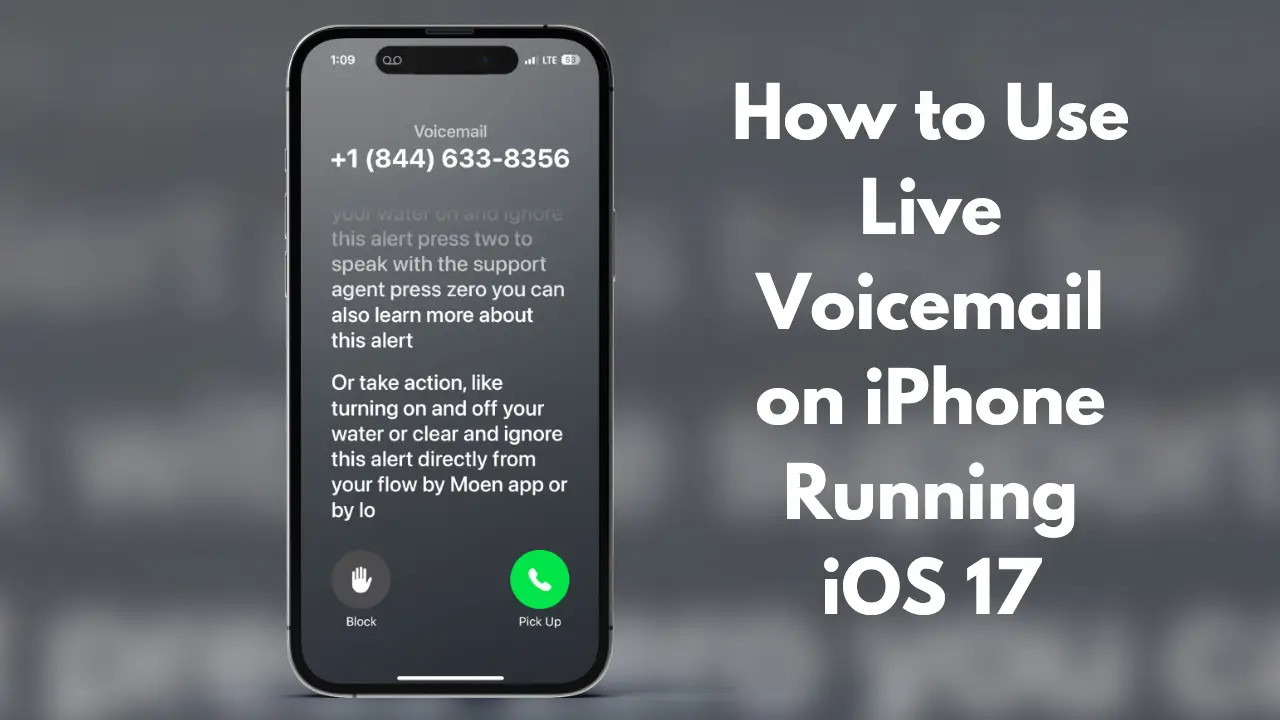Are you an iPhone user running iOS 17? Do you want to make the most of the Live Voicemail feature on your device? Look no further! In this article, we will provide you with a step-by-step guide on how to use Live Voicemail on your iPhone running iOS 17. Live Voicemail allows you to read a transcribed version of the voicemail a contact is sending in real time. Whether you need to address an urgent matter or simply want to call back later, Live Voicemail is a valuable tool. So, let’s get started and learn how to enable and utilize this feature effectively.
Introduction
Voicemail has been an essential part of communication for many years, but with the introduction of Live Voicemail, iPhone users running iOS 17 can now experience a whole new level of convenience. Live Voicemail enables you to receive a transcribed version of your voicemails in real time, giving you the flexibility to decide how to respond to a call without having to listen to the entire message. This feature can be a game-changer for those who prefer reading over listening or need to quickly assess the urgency of a call. So, without further ado, let’s dive into the steps to use Live Voicemail on your iPhone running iOS 17.
Here are 3 Steps on How to Use Live Voicemail on iPhone
Open the Settings App
The first step to accessing and enabling Live Voicemail is to open the Settings app on your iPhone. The Settings app is where you can customize various aspects of your device, including the settings for Live Voicemail.
- Unlock your iPhone and locate the Settings app on your home screen.
- Tap on the Settings app to launch it.
Navigate to Phone > Live Voicemail
Once you have opened the Settings app, you will need to navigate to the specific section where the Live Voicemail settings are located.
- In the Settings app, scroll down and tap on the “Phone” option.
- Within the Phone settings, scroll further down and find the “Live Voicemail” option.
Enable Live Voicemail
Now that you have found the Live Voicemail option, it’s time to enable it. By default, Live Voicemail is turned on with iOS 17. However, if you have accidentally turned it off or need to ensure it’s enabled, follow these steps:
- In the Live Voicemail settings, you will see a toggle switch next to the “Live Voicemail” option. Make sure the toggle is switched to the “On” position.
Live Voicemail is Turned on by Default with iOS 17
It’s worth noting that Live Voicemail is turned on by default with iOS 17. This means that if you haven’t made any changes to your settings, you should already have access to the Live Voicemail feature on your iPhone running iOS 17. However, if you have disabled it in the past or want to confirm its status, the above steps will guide you through the process.
also read : How to Send Fax from Your iPhone/iOS
Benefits of Live Voicemail
Live Voicemail offers several benefits that can enhance your communication experience on your iPhone running iOS 17. Here are some key advantages of using Live Voicemail:
- Real-Time Transcription: With Live Voicemail, you can receive transcriptions of your voicemails in real time. This allows you to quickly scan through the content and decide how to respond without the need to listen to the entire message.
- Time-Saving: Listening to lengthy voicemails can be time-consuming, especially when you’re in a hurry. Live Voicemail saves you time by providing a written version of the message, enabling you to get the gist of the voicemail without investing too much time.
- Convenient Accessibility: Live Voicemail makes it easier to access and manage your voicemails. You can read the transcriptions at your convenience, making it more convenient than traditional voicemail systems.
- Call Management: By reading the transcribed voicemail, you can assess the urgency of a call. If it requires immediate attention, you can pick up the call while the caller is still on the line. Alternatively, if the matter can wait, you can decline the call and call back later.
- Improved Communication: Live Voicemail enhances communication by providing a clear and accurate transcription of the voicemail message. It reduces the chances of misinterpreting or missing important details, ensuring effective communication with your contacts.
Live Voicemail Availability on iPhone Models
Before you get started with Live Voicemail, it’s crucial to note that this feature is available only on iPhone models running iOS 17. If you have an older iPhone model or haven’t upgraded to iOS 17, Live Voicemail may not be available on your device. Therefore, ensure that your iPhone is running iOS 17 or a later version to access and utilize Live Voicemail.
check : How to Use Stickers for Contact Photos in iOS 17
Frequently Asked Questions (FAQs)
1. Can I use Live Voicemail on my iPhone if it’s not running iOS 17?
No, Live Voicemail is available only on iPhone models running iOS 17 or a later version. To use Live Voicemail, you will need to ensure that your iPhone is running iOS 17.
2. Can I listen to the voicemail instead of reading the transcription?
Yes, you can still listen to the voicemail if you prefer audio playback. Live Voicemail provides the option to play the voicemail message alongside the transcription.
3. How accurate are the transcriptions provided by Live Voicemail?
Live Voicemail utilizes advanced transcription technology to provide accurate transcriptions. However, occasional errors or discrepancies may occur, especially with complex or heavily accented messages.
4. Can I customize the appearance of Live Voicemail transcriptions?
Currently, there are no customization options available for Live Voicemail transcriptions. The appearance and formatting of the transcriptions are determined by the iOS system.
5. Are there any additional charges for using Live Voicemail?
Live Voicemail is a feature included with iOS 17 and does not incur any additional charges. However, standard data rates or call charges may apply depending on your cellular plan.
6. Can Live Voicemail transcribe voicemails in multiple languages?
Live Voicemail supports transcriptions in multiple languages. The language detection is automatic, and the feature can transcribe voicemails in various languages.
Conclusion
In conclusion, Live Voicemail is a valuable feature for iPhone users running iOS 17. By following the simple steps outlined in this guide, you can enable Live Voicemail and start enjoying the benefits of real-time transcriptions. Whether you need to quickly address an urgent matter or prefer reading over listening, Live Voicemail provides a convenient and efficient way to manage your voicemails. Just remember to ensure that your iPhone is running iOS 17 or a later version to access this feature. Stay connected and make the most of Live Voicemail on your iPhone!