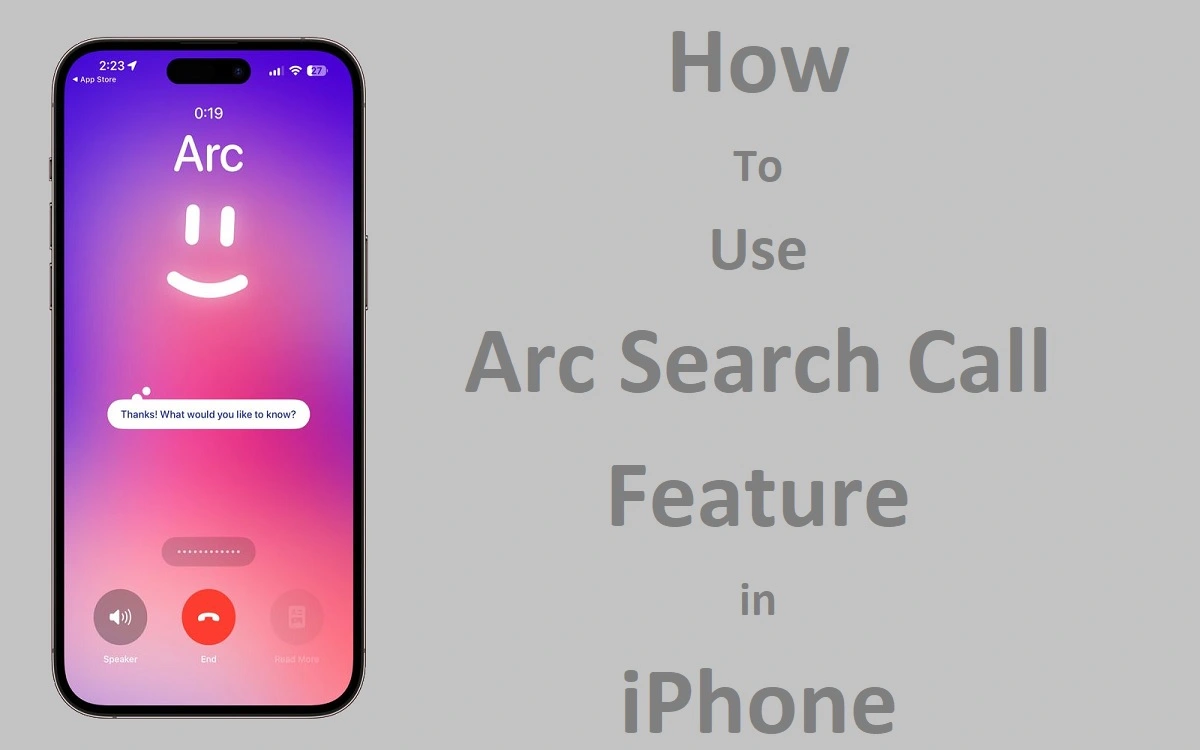The Power of Voice Search: Embrace the Arc Search Call Feature
This is precisely what the Arc Search Call feature offers, providing a seamless and hands-free voice search experience on your iPhone. he Arc Search Call feature is a revolutionary addition to the Arc Search app, designed to make your life easier and more convenient. With this innovative feature, you can simply raise your iPhone to your ear and ask your query out loud, just as you would during a phone call. The app then responds with a verbal answer, mimicking the experience of a real conversation.
Recent Released: How To Download And Use Prisma iOS App
Whether you’re cooking a new recipe, driving to an unfamiliar destination, or simply multitasking, the Arc Search Call feature allows you to access a wealth of information without ever having to take your eyes off the task at hand. This article will explore the ins and outs of this cutting-edge technology, providing you with a comprehensive guide to unlocking its full potential.
Navigating the Arc Search Call Feature
Using the Arc Search Call feature is a breeze. Here’s a step-by-step guide to help you get started:
- Open the Arc Search App: Launch the Arc Search app on your iPhone.
- Bring Phone Close to Your Ear: Raise your phone close to your ear, just as you would when making a phone call.
- Ask Your Question: While holding the phone to your ear, ask your query out loud, as if you’re speaking to a person on the other end of the line.
- Receive Verbal Response: The Arc Search app will provide you with a verbal response to your query, mimicking a phone call experience.
- Additional Options: If you need more detailed information, you can click on the “Read More” button to access the full “Browse for Me” results for each query.
It’s that simple! With the Arc Search Call feature, you can navigate through a wide range of queries and receive instant verbal responses, all while keeping your hands free for other tasks.
Versatile Query Capabilities
One of the most impressive aspects of the Arc Search Call feature is its versatility. You can ask questions on a vast array of topics, and the app will provide you with relevant and accurate information. Here are just a few examples of the types of queries you can explore:
| Query Category | Example Queries |
| General Knowledge | Historical events, famous personalities, trivia |
| Weather Information | Weather forecasts, temperature, precipitation |
| Recipe Queries | Cooking instructions, ingredient substitutions |
| Navigation Queries | Directions, nearby attractions, traffic updates |
| Health and Wellness | Symptoms, first aid, nutrition advice |
| Entertainment | Movie showtimes, music recommendations, event listings |
| Technology | Gadget reviews, software updates, tech news |
| Sports | Scores, match schedules, player statistics |
| Finance | Stock prices, currency exchange rates, financial news |
| Educational | Academic topics, definitions, study tips |
This table illustrates the breadth of subjects the Arc Search Call feature can handle, making it an invaluable tool for anyone seeking quick and accurate information on the go.
Accuracy and Limitations
While the Arc Search Call feature is designed to provide accurate and reliable information, it’s important to understand its limitations. The accuracy of the verbal responses depends on the quality of the AI models powering the “Browse for Me” feature, which uses large language models from OpenAI and other cutting-edge technologies.
It’s worth noting that there may be a slight lag of around 4 seconds before the AI provides a verbal answer, which can vary based on internet connectivity. During this brief delay, the Arc Search app plays a call waiting tune until the response is ready. Additionally, the verbal answers are accompanied by the query results displayed on the screen, allowing you to read the information if the audio is unclear or if you prefer a visual representation.
While the Call Arc feature is highly accurate and useful in many scenarios, it’s important to remember that it is not a substitute for professional advice or expert opinions in certain domains, such as medical or legal matters.
Hands-Free Convenience and Multitasking
One of the key benefits of the Arc Search Call feature is the hands-free convenience it provides. By allowing you to search and receive information verbally, it enables you to multitask more effectively. Here are a few scenarios where the Call Arc feature can be particularly useful:
- Cooking: When your hands are busy chopping ingredients or stirring a pot, you can easily ask for recipe instructions, ingredient substitutions, or cooking tips without having to put down your utensils.
- Driving: While behind the wheel, you can use the Call Arc feature to get directions, traffic updates, or even inquire about nearby attractions or restaurant recommendations without taking your eyes off the road.
- Exercise: During a workout or while running, you can ask for motivational playlists, fitness tips, or even check the weather forecast without interrupting your routine.
- Household Chores: Whether you’re cleaning, doing laundry, or tackling other household tasks, the Call Arc feature allows you to multitask effectively by providing hands-free access to information.
By eliminating the need to touch or look at your device, the Arc Search Call feature truly embraces the spirit of hands-free convenience, making it a valuable asset in your daily life.
Conclusion
The Arc Search Call feature is a game-changer in the world of voice search technology. By combining the power of AI with the convenience of hands-free interaction, it opens up a world of possibilities for multitasking and efficient information access.
Whether you’re seeking general knowledge, recipe guidance, navigation assistance, or insights into any other topic, the Arc Search Call feature has got you covered. With its versatile query capabilities, accurate responses, and hands-free convenience, this innovative feature is poised to revolutionize the way we interact with our devices and access information.
So, the next time you find yourself in a situation where your hands are occupied but your mind is craving knowledge, simply raise your iPhone to your ear and let the Arc Search Call feature be your trusted companion. Embrace the power of voice search and experience a whole new level of convenience and productivity.