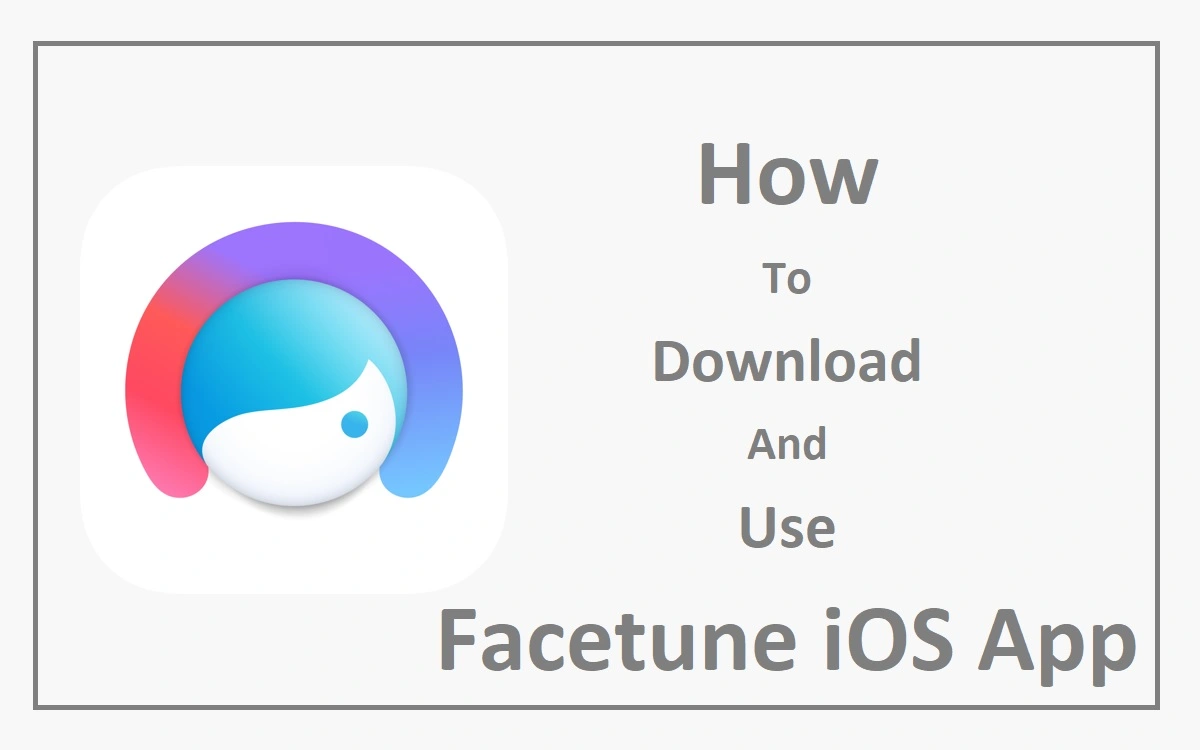In the era of social media, capturing and sharing picture-perfect moments has become an integral part of our daily lives. However, achieving flawless results straight from the camera can be a challenge. Enter Facetune iOS App, a revolutionary photo editing app designed to transform your images into masterpieces with just a few taps. This comprehensive guide will walk you through the process of downloading and using Facetune on your iOS device, unleashing a world of endless creative possibilities.
Recent Released: How To Download And Use 5miles iOS App
How to Download Facetune: A Seamless Process
Facetune is available for download on the App Store, making it accessible to all iOS users. To begin your journey with this powerful app, follow these simple steps:
Step#1.Open the App Store on your iOS device.
Step#2.In the search bar, type “Facetune” and press the search button.
Step#3.Locate the Facetune app in the search results and tap on the “GET” button.
Step#4.If prompted, enter your Apple ID password to authorize the download.
Step#5.Once the download is complete, the “GET” button will change to “OPEN.”
That’s it! With just a few taps, you’ve successfully downloaded Facetune, and you’re ready to embark on your photo editing adventure.
Getting Started with Facetune
Upon launching Facetune for the first time, you’ll be greeted with a user-friendly interface that invites you to explore its extensive array of features. Here’s how to begin editing your photos:
Step#1.Tap the “Open Photo” button to access your device’s photo library.
Step#2.Select the image you wish to enhance.
Step#3.Familiarize yourself with the editing tools and features available in Facetune.
Step#4.Experiment with the various tools to achieve your desired look.
Facetune’s Powerful Editing Tools
Facetune boasts an impressive collection of editing tools, each designed to cater to your specific needs. Whether you’re seeking to enhance your natural features, remove blemishes, or add creative flair, Facetune has you covered. Let’s delve into some of the app’s most popular tools:
- Retouch: This tool allows you to smooth out imperfections, minimize blemishes, and achieve a flawless complexion with ease.
- Reshape: Reshape is a game-changer for those seeking to sculpt and refine facial features, offering precise control over various aspects of your face.
- Filters: Facetune’s vast collection of filters adds a touch of artistry to your photos, transforming them into captivating works of art.
- Overlays: From bokeh effects to light leaks, Facetune’s overlays add depth and dimension to your images, elevating them to new heights.
These are just a few examples of the powerful tools at your disposal. Facetune’s intuitive interface and user-friendly design make it easy to explore and master each feature, enabling you to unleash your creativity with every edit.
Advanced Editing Techniques
While Facetune’s basic tools are perfect for quick touch-ups, the app also offers advanced editing capabilities for those seeking a more refined and professional look. Here are some advanced techniques to take your photo editing skills to the next level:
- Layers: Facetune’s layer system allows you to combine multiple edits seamlessly, creating intricate and sophisticated results.
- Masking: Utilize masking to precisely target specific areas of your image, ensuring precise and controlled edits.
- Adjustment Tools: Fine-tune various aspects of your image, such as exposure, contrast, and saturation, for a polished and balanced look.
- Batch Processing: Streamline your workflow by applying the same edits to multiple images simultaneously.
Mastering these advanced techniques will elevate your photo editing skills, enabling you to create truly stunning and professional-grade results.
Saving and Sharing Your Masterpieces
Once you’ve finished perfecting your masterpiece, it’s time to save and share your creation with the world. Facetune offers several options for saving and sharing your edited photos:
Step#1.Tap the “Save” button to save your edited image to your device’s photo library.
Step#2.Share your photo directly to social media platforms like Instagram, Facebook, or Twitter using the built-in sharing options.
Step#3.Export your edited image to other apps or services for further editing or printing.
Facetune also allows you to create stunning before-and-after comparisons, showcasing the remarkable transformations achieved through your editing prowess.
Useful Tips and Tricks
To enhance your Facetune experience and achieve even better results, consider the following tips and tricks:
- Utilize the undo/redo function to experiment freely without fear of making irreversible changes.
- Take advantage of the preset filters and editing styles to quickly achieve a desired look.
- Explore Facetune’s tutorial section to learn advanced techniques and stay up-to-date with new features.
- Consider upgrading to the paid version of Facetune for access to additional tools and features.
By incorporating these tips and tricks into your workflow, you’ll streamline your editing process and unlock even more creative possibilities.
Facetune’s Pricing and Subscription Options
While Facetune offers a free version with basic editing tools, upgrading to the paid version unlocks a wealth of additional features and capabilities. Here’s a breakdown of Facetune’s pricing and subscription options:
| Subscription Type | Price |
| Facetune 2 (One-time purchase) | $5.99 |
| Facetune 2 Annual Subscription | $23.99/year |
| Facetune 2 Monthly Subscription | $3.99/month |
The one-time purchase option provides access to all of Facetune’s advanced tools and features, while the annual and monthly subscriptions offer the flexibility of recurring payments. Choose the option that best suits your needs and budget.
Conclusion: Unleash Your Creativity with Facetune
Facetune for iOS is a game-changer in the world of photo editing, empowering users to transform ordinary snapshots into extraordinary works of art. With its user-friendly interface, powerful editing tools, and advanced features, Facetune offers a comprehensive solution for all your photo editing needs.
Whether you’re a professional photographer, a social media influencer, or simply someone who appreciates capturing and sharing beautiful moments, Facetune is an invaluable tool that will elevate your photo editing skills to new heights.
So, what are you waiting for? Download Facetune today, embark on a journey of endless creativity, and unlock the full potential of your photos. With Facetune at your fingertips, every moment becomes a masterpiece waiting to be crafted.