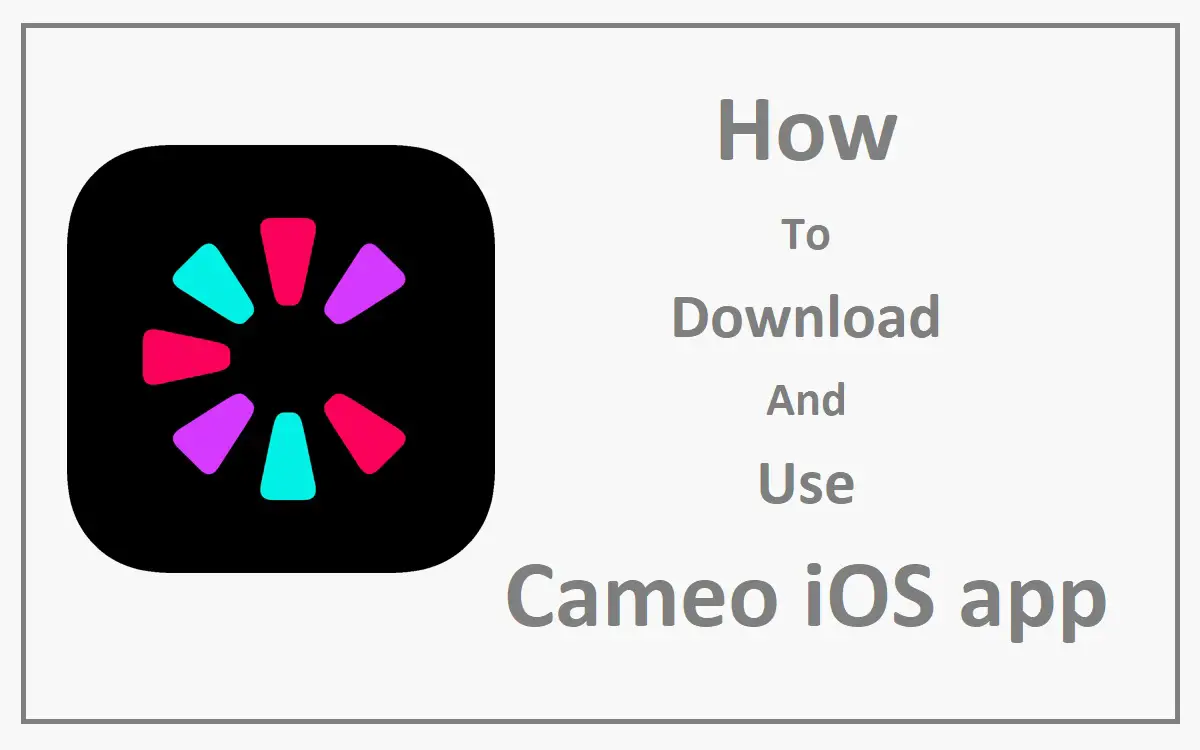In today’s digital age, connecting with your favorite celebrities has become easier than ever before. The Cameo iOS App offers an exciting opportunity to get personalized video messages from famous personalities across various fields, including entertainment, sports, and more. Whether you’re looking for a unique birthday gift, a motivational message, or simply seeking a memorable experience, the Cameo app has got you covered. In this comprehensive guide, we’ll walk you through the steps to download and use the Cameo iOS app, ensuring you can start enjoying this incredible service in no time.
Recent Released: What’s New In WatchOS 10.5 Beta 4 Developers?
How to Get Started with the Cameo iOS App
Before diving into the app’s features, let’s first cover the basics of downloading and setting up your account.
How to Download the App
Step#1.Open the App Store on your iOS device.
Step#2.In the search bar, type “Cameo – Personal celeb videos” by Baron App, Inc.
Step#3.Tap on the “GET” button to initiate the download process.
Step#4.Once the download is complete, the app will be installed on your device.
How to Creat an Account
Step#1.Launch the Cameo iOS app.
Step#2.You’ll be prompted to sign up or log in. If you already have an account, enter your credentials. If not, follow the on-screen instructions to create a new account.
Step#3.Ensure that you use the same email address associated with your Cameo video booking to seamlessly access your personalized content.
How to Navigate the Cameo iOS App
Once you’ve successfully logged in, it’s time to explore the app’s user-friendly interface. The app’s main screen will display various sections, including your inbox, a browsing section for discovering new celebrities, and a menu for accessing account settings and other options.
How to Access Your Cameo Video
One of the most exciting features of the Cameo iOS app is the ability to download and watch your personalized video messages from your favorite celebrities. Here’s how to access your Cameo video:
Step#1.Tap on the inbox icon, typically located at the bottom of the main screen.
Step#2.Locate your Cameo video in the inbox.
Step#3.Click on the three dots (or a similar icon) at the bottom right corner of the video thumbnail.
Step#4.Select the option to download your Cameo video.
Once the download is complete, you can watch your personalized video whenever and wherever you like, without the need for an internet connection.
How to Share Your Cameo Video
After receiving your Cameo video, you may want to share this unique experience with your friends and family. The Cameo iOS app provides several convenient sharing options:
Step#1.Within the app, locate the downloaded Cameo video in your inbox.
Step#2.Tap on the share icon (typically represented by an arrow or a share symbol).
Step#3.Select the desired sharing method, such as messaging apps, social media platforms, or email.
Step#4.Add a personalized message if desired, and send the video to your chosen recipients.
By sharing your Cameo video, you can spread joy and create lasting memories with your loved ones.
Browsing and Booking New Cameo Videos
In addition to accessing your existing Cameo videos, the app also allows you to browse and book new personalized videos from a vast selection of celebrities. Here’s how to explore this feature:
- Navigate to the browsing section of the app, often labeled as “Browse” or “Discover.”
- Use the search bar or filtering options to find celebrities based on categories, popularity, or specific interests.
- Tap on a celebrity’s profile to view their bio, pricing, and sample videos.
- If you’re interested in booking a Cameo video, follow the on-screen instructions to complete the purchase process.
By exploring the app’s browsing section, you can discover new celebrities and secure unique video messages for upcoming occasions or simply as a treat for yourself or a loved one.
Managing Your Account and Settings
The Cameo iOS app also provides a dedicated section for managing your account and adjusting various settings. Here’s what you can do in this area:
- Access your account information, including your profile details and payment methods.
- Review your order history and track the status of your Cameo video bookings.
- Customize notification preferences to stay informed about new updates, promotions, or when your Cameo video is ready.
- Explore additional app settings, such as privacy options and data management tools.
By taking advantage of these account management features, you can ensure a seamless and personalized experience while using the Cameo iOS app.
Useful Tips and Tricks
To enhance your experience with the Cameo iOS app, consider these helpful tips and tricks:
- Enable push notifications to receive real-time updates on your Cameo video bookings and new celebrity offerings.
- Take advantage of the app’s search and filtering capabilities to discover lesser-known or niche celebrities that align with your interests.
- Check the app regularly for special promotions, discounts, or limited-time offers from your favorite celebrities.
- Utilize the app’s sharing features to create unique and memorable social media posts or digital greeting cards.
- Explore the app’s support resources, including FAQs and customer service channels, if you encounter any issues or have additional questions.
By following these tips and tricks, you can maximize the value and enjoyment you derive from the Cameo iOS app.
Table: Cameo iOS App Features at a Glance
| Feature | Description |
| Download Cameo Videos | Access and download personalized videos from celebrities. |
| Share Cameo Videos | Share videos via messaging apps, social media, or email. |
| Browse and Book Celebrities | Explore and book new Cameo videos from a vast selection. |
| Account Management | Manage account details, payment methods, and order history. |
| Notification Settings | Customize notifications for updates and video availability. |
| Search and Filtering | Find celebrities based on categories, popularity, or interests. |
| Support Resources | Access FAQs, customer service, and troubleshooting guides. |
Conclusion
The Cameo iOS app offers a truly unique and exciting way to connect with your favorite celebrities. By following the steps outlined in this guide, you can seamlessly download and use the app, access your personalized Cameo videos, share them with loved ones, and even book new video messages for upcoming occasions. With its user-friendly interface, extensive celebrity selection, and powerful features, the Cameo iOS app is a must-have for anyone seeking a memorable and personalized experience with their favorite stars. So, what are you waiting for? Download the app today and start creating unforgettable moments with the celebrities you admire.