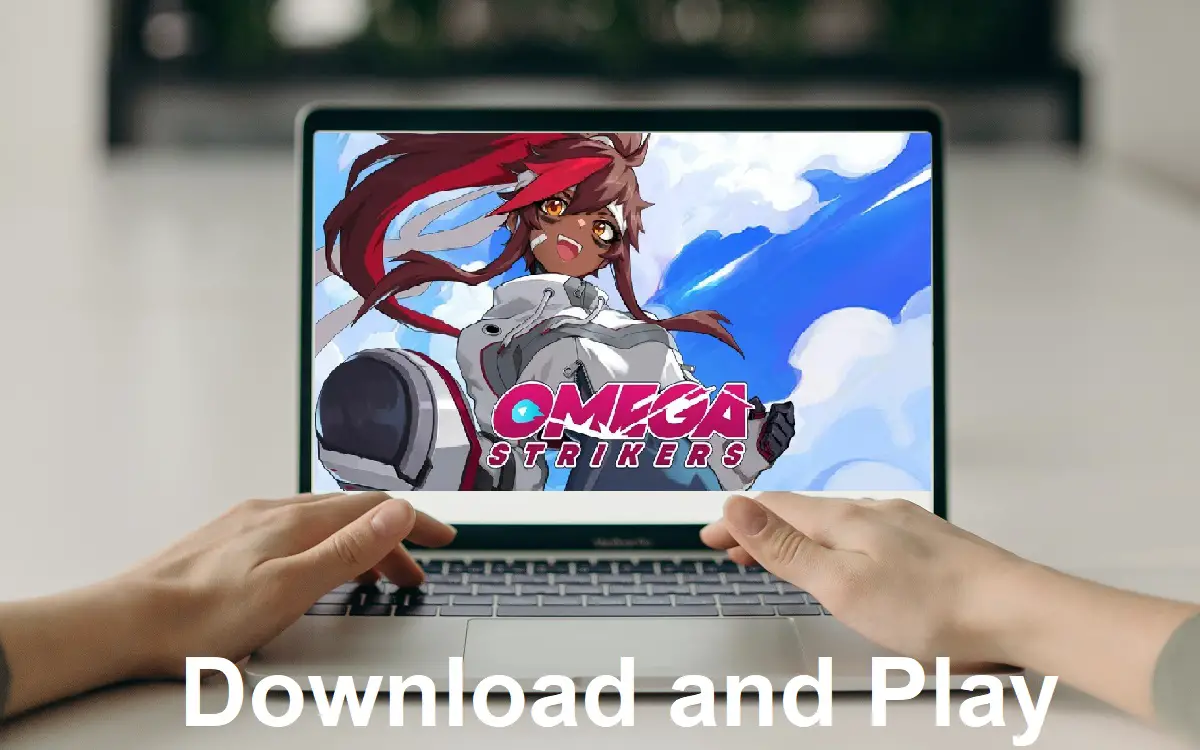Omega Strikers is an exciting new multiplayer sports game that has taken the mobile gaming world by storm. With its easy to pick up, hard to master gameplay, stunning visuals, and fast-paced 3v3 matches, it’s no wonder why Omega Strikers has become so popular since its launch.
If you’re an iOS user who wants to join in on the fun, here’s a comprehensive guide on how to download and start playing Omega Strikers on your iPhone or iPad.
Recent Released: How to Block Ads and Tracking on iOS 17 with AdGuard DNS
Introduction
Omega Strikers is best described as a fusion between soccer, air hockey, and rocket league. Matches take place in top down arenas where two teams of three strikers compete to knock an energy core into the opposing team’s goal.
With easy to grasp controls, matches are fast-paced and energetic as players zip around the arena passing the core, tackling opponents, and pulling off skillful shots on goal. Underneath the simple pick up and play exterior lies plenty of depth for veterans, with room for mastery through skillshots, combos, and strategic teamplay.
Since its launch for PC in September 2022, Omega Strikers has received glowing reviews for its fun and accessible gameplay, charming visuals, and high production values. The iOS version retains all these qualities while being optimized for touch controls.
If you’re looking for a fun and fast-paced multiplayer experience on your iPhone or iPad, Omega Strikers is easy to recommend. So let’s get into how you can download and start playing on iOS!
Downloading Omega Strikers on iOS
Downloading Omega Strikers on your iOS device is simple and straightforward. Just follow these steps:
- Open the App Store on your iPhone or iPad. You can find it on your home screen or search for it using Spotlight Search.
- In the App Store, use the search bar at the bottom and search for “Omega Strikers”.
- Tap on the “Omega Strikers” search result to go to the app’s page on the App Store.
- On the Omega Strikers page, tap on the blue “Get” button to begin downloading the app. If you’ve downloaded apps before, this button may show “Download” instead.
- Enter your Apple ID password if prompted. This downloads Omega Strikers to your device.
- Once the download completes, you’ll see an “Open” button instead of “Get”. Tap it to launch Omega Strikers on your iPhone or iPad!
That’s all there is to it! Omega Strikers will begin installing on your iOS device. Depending on your internet connection speed, it may take a few minutes for the 265 MB download to complete.
Once finished, you can dive right into playing Omega Strikers on your iPhone or iPad.
Registering an Account
Once Omega Strikers finishes installing, launch the app from your home screen to start it up for the first time.
You’ll be greeted with a stylish login screen with options to Login or Sign Up. Let’s go through the account registration process:
- Tap on the “Sign Up” button.
- Enter your Email and choose a Username.
- Create and confirm your password.
- Accept the Terms of Service.
- Tap the “Create New Account” button to finish registering your account.
Once your account is registered, tap the “Login” button on the starting screen and use your login credentials to sign in.
After logging in successfully, you’ll be able to fully experience Omega Strikers on your iOS device!
iOS Device Requirements
Before downloading Omega Strikers, make sure that your iPhone or iPad meets the minimum device requirements:
- iOS 13 or later – Omega Strikers requires iOS 13.0 or later to run. Most devices from the last 4-5 years meet this requirement.
- 265 MB storage – You’ll need at least 265 MB of free storage space on your device to install Omega Strikers.
- Internet connection – Omega Strikers requires an internet connection for its online multiplayer matches. A Wi-Fi or mobile data connection will work.
As long as your device meets these requirements, you should be able to download and play Omega Strikers without any issues. The game runs well even on older iPhone/iPad models.
Cross-Platform Progression
One of Omega Strikers’ major advantages is that it supports full cross-platform progression across PC and mobile. This means:
- Your account, stats, match history, and unlocks are synchronized across platforms.
- You can play on mobile and seamlessly continue progression on PC later.
- You can party up with friends and matchmake with players on other platforms.
So feel free to play Omega Strikers on whichever platform is most convenient for you. Your progress will carry over across PC and mobile thanks to the cross-platform syncing.
Omega Strikers Gameplay Basics
Now that you’ve installed and logged into Omega Strikers on your iPhone or iPad, let’s go over some gameplay basics to help you get started:
- 3 vs 3 matches – Two teams of three Strikers compete to knock the core into the opponent’s goal. First to score 5 goals wins!
- Top-down arena – Matches take place in top-down hexagonal arenas with destructible walls and bounce pads.
- Pass, tackle, shoot – Use simple touch controls to pass the core, tackle opponents, activate abilities, and take shots.
- Energy core – The core starts each round in the middle – strike it into the enemy goal to score, while defending your own.
- Striker roles – There are different Striker roles like Attacker, Defender, Support etc. with unique abilities.
- Supers – Charge up your Super ability bar to activate your Striker’s powerful Super!
- Customize Loadout – Equip different cores, aids, and uniforms to customize your Striker!
That covers the absolute basics – Omega Strikers has a ton of nuance and depth around perfecting skillshots, timing abilities, using boosts effectively, and team coordination.
But the basics are easy to pick up, so don’t worry about being new to the game. Just dive in and you’ll improve over time!
Playing Your First Matches
Once you’ve registered an account, logged in, and learned the basics, it’s time to play your first matches!
Here are some tips for your initial games:
- Play the Tutorial – Completing the tutorial teaches you core skills like passing, shooting, tackling, blocking, and using Supers.
- Start on Beginner bots – Get a handle on the controls against AI bots before playing real opponents.
- Experiment with Strikers – Try out different Strikers until you find one whose abilities suit your playstyle.
- Don’t worry about losing! – You’ll lose many games at first. Focus on learning and improvement rather than winning.
- Add helpful players – Friend and party up with experienced players willing to give tips and advice.
- Consult the guides – Make use of the many online guides on gameplay mechanics, techniques, and strategies.
The most important thing is to have fun and not worry about skill level or losing games as a newcomer. If you focus on improving, victories will eventually follow!
Making In-Game Purchases
Omega Strikers is free to download and play, but offers additional in-game purchases and Season passes to unlock cosmetics and other content. Here is what you need to know:
- Currency – Gleamium is the premium currency used to purchase battle passes, cosmetics, XP boosts and more.
- Battle Passes – Seasonal battle passes offer unlockable cosmetic rewards as you play during a season.
- Cosmetics – Directly purchase skins, victory poses, cores, uniforms, and other cosmetics.
- Progression only – Purchases only affect visuals and cosmetics, not gameplay balance.
- Free rewards – The free Season track has rewards too. Premium pass adds more cosmetics.
- Start free – Try the game first before deciding whether to make purchases.
All purchases are optional. But investing some money can let you access more cosmetic options and support the developers. Spend based on your budget and enjoyment of the game!
Configuring Game Settings
Let’s go over the various game settings you can tweak to optimize and customize your Omega Strikers experience on iOS:
- Video – Adjust resolution, graphical quality, FPS limits and more. Lower settings to improve performance on older devices.
- Audio – Configure master volume, music volume, SFX volume, and voice chat volume.
- Controls – Remap touch control buttons or enable the floating joystick.
- Gameplay – Toggle settings like camera follow mode, auto sprint, auto super, and quick chat.
- Account – Change username, link accounts, or log out.
- Language – Omega Strikers supports many language options including English, Japanese, Korean, and more.
- Report – Report abusive players here after a match. Can include screenshots.
Take some time to dive into each setting so you can optimize visual quality, performance, control scheme, and gameplay experience. Don’t forget to also link your Twitch or Steam account for rewards!
Omega Strikers Tips and Tricks
Here are some helpful tips and tricks to improve your skills as you get started with Omega Strikers on iOS:
- Learn skillshot techniques like curving, lobbing, banking off walls, and rebounding shots. This improves your shooting accuracy.
- Master using the gradient targeting system to lead your passes and shots. Predict opponent movements.
- Combo your abilities together and with allies. For example, use Dash to move into position for a Power Shot.
- Activate your Super at key moments to turnaround matches. Using Supers at the right time is crucial.
- Learn Striker matchups to gain advantage in 1v1 scenarios, like using Finisher against Keepers.
- Don’t ignore defense. Position yourself to intercept enemy shots and passes.
- Strike the core precisely to manipulate its movement and trajectory.
- Exploit map elements like jump pads, speed boosts, moving platforms, and breakable walls.
Focus on improving your skills with these tips little by little. You’ll be pulling off amazing plays in no time!
Omega Strikers FAQs
Here are answers to some frequently asked questions about playing Omega Strikers on iOS:
Is Omega Strikers free to play?
Yes, Omega Strikers is free to download and play on iOS. There are optional in-game purchases for cosmetics, battle passes, etc. but no pay-to-win mechanics.
Are there bots in Omega Strikers?
Yes, you can play against AI bots to practice before playing against real opponents. Useful for learning the game as a beginner.
Does Omega Strikers have controller support?
Yes, Omega Strikers has full controller support on iOS so you can play with your preferred gamepad.
Can I play with friends on PC?
Definitely! Omega Strikers has full cross-platform multiplayer between PC and mobile.
How big is the iOS download size?
Omega Strikers is a 265 MB download on iOS. Make sure you have enough storage space.
How do skins work in Omega Strikers?
There are tons of skins that change your Striker’s appearance. Unlock them in the Season Pass or directly via Gleamium purchases.
Can I play Omega Strikers offline?
Unfortunately Omega Strikers is online multiplayer only. An internet connection is required to play matches.
What iOS devices are supported?
Omega Strikers works on iPhone/iPad models with iOS 13.0 or later. So most devices from the last 4-5 years.
Closing Thoughts
That wraps up this comprehensive guide on how to download, install, and start playing the incredibly fun Omega Strikers on your iPhone or iPad.
With easy and intuitive touch controls, fast-paced 3v3 soccer-like gameplay, and a charming cast of Strikers, it’s an absolute blast. Plus full cross-platform support means you can play with friends no matter what devices you have.
Download Omega Strikers for free from the App Store today to try it yourself. And refer to this guide if you need any assistance getting started on iOS.
Have fun scoring skillshots, unleashing supers, and working together with your team to lead your Strikers to victory! Let us know which Striker ended up being your favorite once you get the hang of this must-try multiplayer sports title.