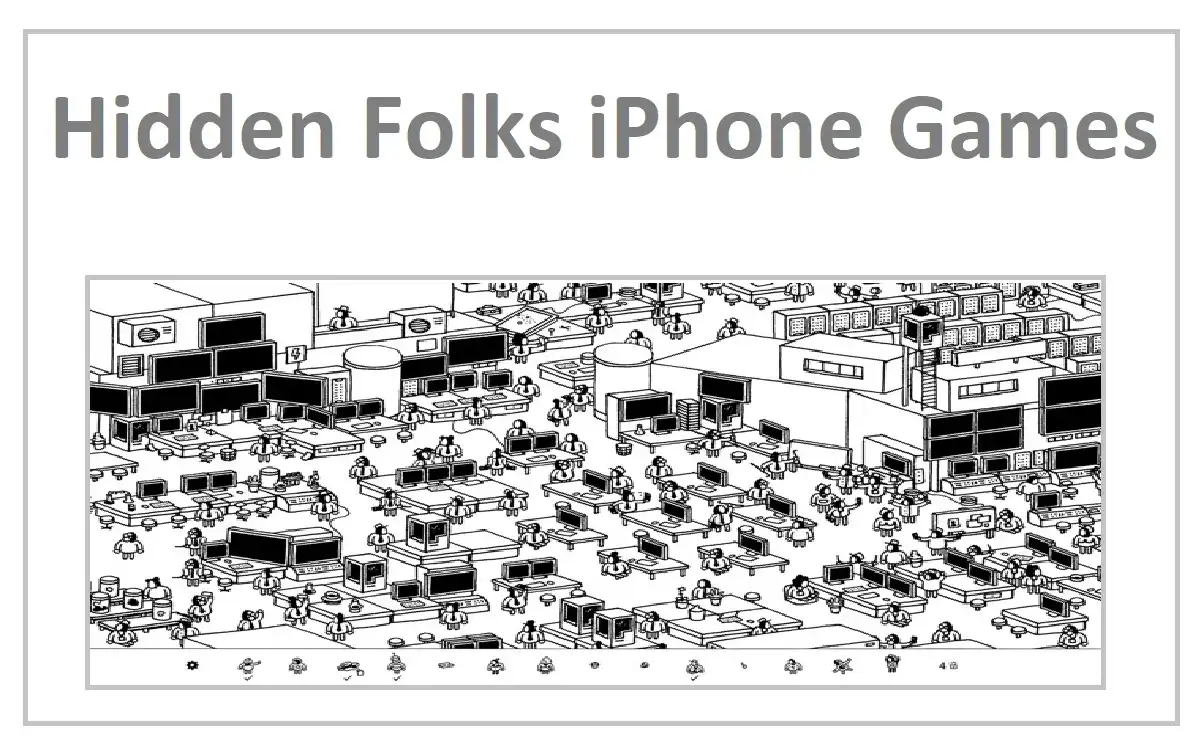Few titles manage to capture the essence of childlike wonder and exploration quite like Hidden Folks. This charming hidden object game has taken the App Store by storm, offering iPhone users a unique and engaging experience that combines intricate hand-drawn landscapes with interactive gameplay. In this comprehensive guide, we’ll explore how to download and play Hidden Folks on your iPhone, delve into its captivating features, and uncover why it has become a must-have game for iOS users.
Recent Released: Apple Releases First Public Beta of iOS 17.6
How to Download Hidden Folks on Your iPhone
Navigate the App Store
To begin your Hidden Folks adventure, follow these simple steps:
Step#1.Open the App Store on your iPhone
Step#2.Tap the search icon (magnifying glass) at the bottom of the screen
Step#3.Type “Hidden Folks” into the search bar
Step#4.Look for the official Hidden Folks app in the search results
Installation Process
Once you’ve located the game:
Step#1.Tap the “Get” or “Download” button next to the app
Step#2.Authenticate the download using your Apple ID, Face ID, or Touch ID
Step#3.Wait for the installation to complete (this may take a few moments depending on your internet connection)
System Requirements
Before downloading, ensure your device meets the following requirements:
- Compatible with iPhone, iPad, and iPod touch
- Requires iOS 12.0 or later
- Available storage space: approximately 200 MB
Get Started with Hidden Folks
Launch the Game After installation:
Step#1.Locate the Hidden Folks icon on your home screen or in your App Library
Step#2.Tap the icon to open the game
Step#3.Allow any requested permissions (e.g., notifications)
Tutorial and Controls
Hidden Folks features an intuitive interface, but it’s worth noting these key elements:
- Pinch to zoom in and out of scenes
- Swipe to pan across the landscape
- Tap objects to interact with them
Gameplay Mechanics
Objective
The main goal in Hidden Folks is to find specific characters and objects within intricately detailed scenes. Each level presents a new challenge and environment to explore.
Target Strip
At the top of the screen, you’ll find a strip displaying your current targets:
- Tap on a target icon for a hint about its location
- Found targets are marked with a checkmark
Interactive Elements
What sets Hidden Folks apart is its highly interactive environments:
- Tap to unfurl tent flaps
- Swipe to cut through bushes
- Tap to slam doors
- Poke crocodiles and other animals
Progression
To advance in the game:
- Find enough hidden targets in each area
- Unlock new scenes and challenges
- Discover increasingly complex and larger environments
- Unique Features of Hidden Folks
Art Style
It boasts a distinctive black and white hand-drawn art style that brings each scene to life with intricate details and whimsical characters.
Sound Design
The game features over 2,000 mouth-originated sound effects, creating a quirky and immersive audio experience that complements the visual style perfectly.
Interactive Elements
With more than 500 interactive objects and characters, Hidden Folks encourages exploration and experimentation in every scene.
Tips and Tricks for Success
Take Your Time
Don’t rush through scenes. Take the time to explore every nook and cranny of each environment.
Use Hints Wisely
If you’re stuck, use the hint system by tapping on target icons, but try not to rely on it too heavily to maintain the challenge.
Pay Attention to Details
Many hidden objects are cleverly camouflaged or require specific interactions to reveal. Look for subtle clues in the environment.
Experiment with Interactions
Try tapping, swiping, and poking various elements in the scene. You never know what might happen!
Community and Updates
Social Media
Follow Hidden Folks on social media platforms for news, tips, and community challenges:
- Twitter: @hiddenfolks
- Instagram: @hiddenfolks
Game Updates
The developers regularly release updates with new content and features. Keep your app updated to enjoy the latest additions.
Conclusion
Hidden Folks is more than just a object game; it’s a delightful journey into a world of imagination and discovery. With its unique art style, engaging gameplay mechanics, and charming sound design, it offers a refreshing take on the genre that appeals to players of all ages. By following this guide, you’ll be well-equipped to download, install, and dive into the captivating world of Hidden Folks on your iPhone.
Whether you’re a casual gamer looking for a relaxing pastime or a puzzle enthusiast seeking a new challenge, Hidden Folks promises hours of entertainment. So, grab your iPhone, download the game, and start exploring the wonderfully whimsical worlds that await you. Happy hunting!
Table
| Feature | Description |
| Price | $4.99 |
| Platform | iOS (iPhone, iPad, iPod touch) |
| Minimum OS Requirement | iOS 12.0 or later |
| Genre | Hidden Object, Puzzle |
| Art Style | Black and white, hand-drawn |
| Sound Effects | 2,000+ mouth-originated |
| Interactive Elements | 500+ |
| Gameplay Mechanic | Find hidden objects and characters |
| Unique Selling Point | Highly interactive environments |
| Updates | Regular content additions |
| Community | Active social media presence |
This table provides a quick overview of the key features and specifications of Hidden Folks, making it easy for potential players to understand what the game offers at a glance.