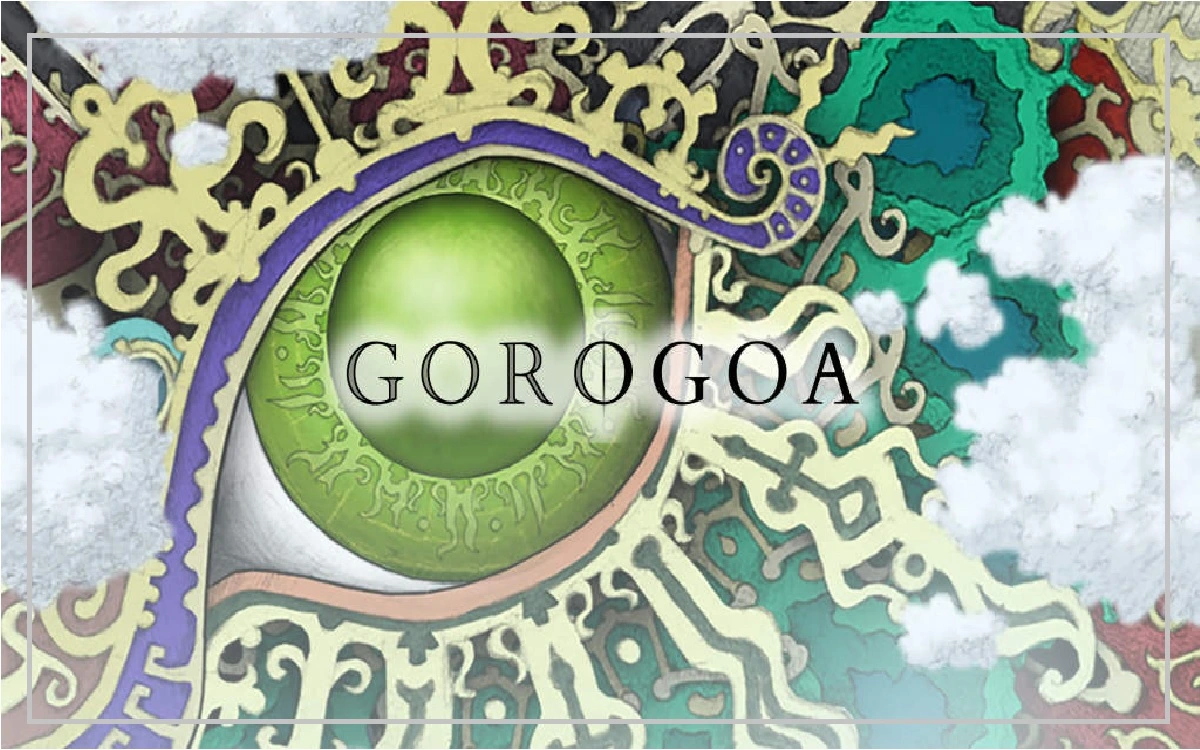Introduction
Puzzle enthusiasts have been treated to a remarkable gem – Gorogoa. This critically acclaimed title has garnered widespread praise for its stunning visuals, innovative gameplay mechanics, and thought-provoking puzzles. If you’re an iPhone user craving a unique and immersive puzzle experience, Gorogoa is a game that should be on your radar. In this article, we’ll guide you through the process of downloading and playing Gorogoa on your iPhone, ensuring you don’t miss out on this captivating adventure.
Recent Released: iOS 18 Release Date In USA
How to Understand Gorogoa: A Masterpiece in Puzzle
Before we dive into the download process, let’s briefly explore what makes Gorogoa such a standout title. Developed by Jason Roberts, this masterfully crafted game blends hand-drawn illustrations with intricate puzzles that challenge your perception and spatial reasoning abilities. The game’s premise revolves around arranging and manipulating beautifully illustrated panels to uncover hidden connections and solve intricate challenges.
What sets Gorogoa apart is its ability to seamlessly blend storytelling with puzzle-solving. As you progress through the game, you’ll unravel a captivating narrative that unfolds through the artfully designed panels, each one a stunning work of art in its own right. Prepare to be transported to a world where imagination knows no bounds. The line between reality and fantasy blurs with every puzzle you solve.
How to Download Gorogoa on Your iPhone
Now that you’re intrigued, let’s guide you through the process of downloading Gorogoa on your iPhone:
- Open the App Store: On your iPhone, locate and open the App Store application.
- Search for Gorogoa: In the App Store’s search bar, type “Gorogoa” and press the search button.
- Select the Gorogoa App: From the search results, locate the Gorogoa app. Which should be displayed with its iconic puzzle piece icon and the developer’s name, “Annapurna Interactive.”
- Purchase or Download: If you haven’t purchased Gorogoa before, you’ll need to tap the “Get” or “Buy” button next to the app’s listing. Follow the prompts to complete the purchase process. If you’ve already purchased the app on another device, you can tap the iCloud icon to download it for free on your iPhone.
- Install Gorogoa: Once the purchase or download is complete, the Gorogoa app will automatically begin installing on your iPhone. You can monitor the progress in the “Updates” section of the App Store or by locating the app’s icon on your home screen.
- Launch Gorogoa: After the installation is finished, you can find the Gorogoa app on your iPhone’s home screen. Tap the icon to launch the game and embark on your puzzling adventure.
Play Gorogoa: Tips and Tricks
Now that you’ve successfully downloaded Gorogoa, it’s time to dive into the game itself. Here are a few tips and tricks to help you make the most of your puzzling experience:
- Pay Attention to Details: Gorogoa’s puzzles are meticulously designed. Even the smallest details can hold the key to solving a challenge. Take your time to observe each panel carefully, looking for hidden patterns, symbols, or objects that may provide clues.
- Experiment with Panel Arrangements: The core gameplay mechanic of Gorogoa involves arranging and combining panels in various configurations. Don’t be afraid to try different combinations and orientations – sometimes, the solution lies in an unexpected arrangement.
- Follow the Narrative: While solving puzzles is the primary objective, Gorogoa also weaves an intriguing storyline throughout the game. Pay attention to the narrative elements presented in the panels. As they may provide valuable insights or clues to aid your progress.
- Take Breaks When Needed: Some of Gorogoa’s puzzles can be particularly challenging, requiring a fresh perspective. If you find yourself stuck, take a break and come back to the game with a refreshed mind. Sometimes, stepping away for a while can help you see the solution more clearly.
Conclusion
Gorogoa is a true masterpiece in the world of puzzle gaming, offering an unparalleled blend of artistic visuals, ingenious puzzles, and captivating storytelling. By following the steps outlined in this article, you can seamlessly download and start playing this remarkable game on your iPhone. Prepare to be transported to a world of wonder, where every panel holds secrets waiting to be uncovered. Every puzzle presents a delightful challenge to conquer. Happy puzzling!
Useful Table: Game Information
| Aspect | Information |
| Developer | Jason Roberts |
| Publisher | Annapurna Interactive |
| Genre | Puzzle, Adventure |
| Platform | iOS, Android, Windows, macOS, Nintendo Switch |
| Release Date | December 14, 2017 (iOS) |
| Price | $4.99 (iOS) |
| Compatibility | iOS 9.0 or later |
| Awards | Apple Design Award (2018), BAFTA Games Award for Artistic Achievement (2018), and numerous other accolades |
With its unique blend of artistry and puzzle-solving, Gorogoa offers an unforgettable experience that transcends the boundaries of traditional mobile gaming. Download it today and embark on a journey that will captivate your imagination and challenge your problem-solving skills like never before.