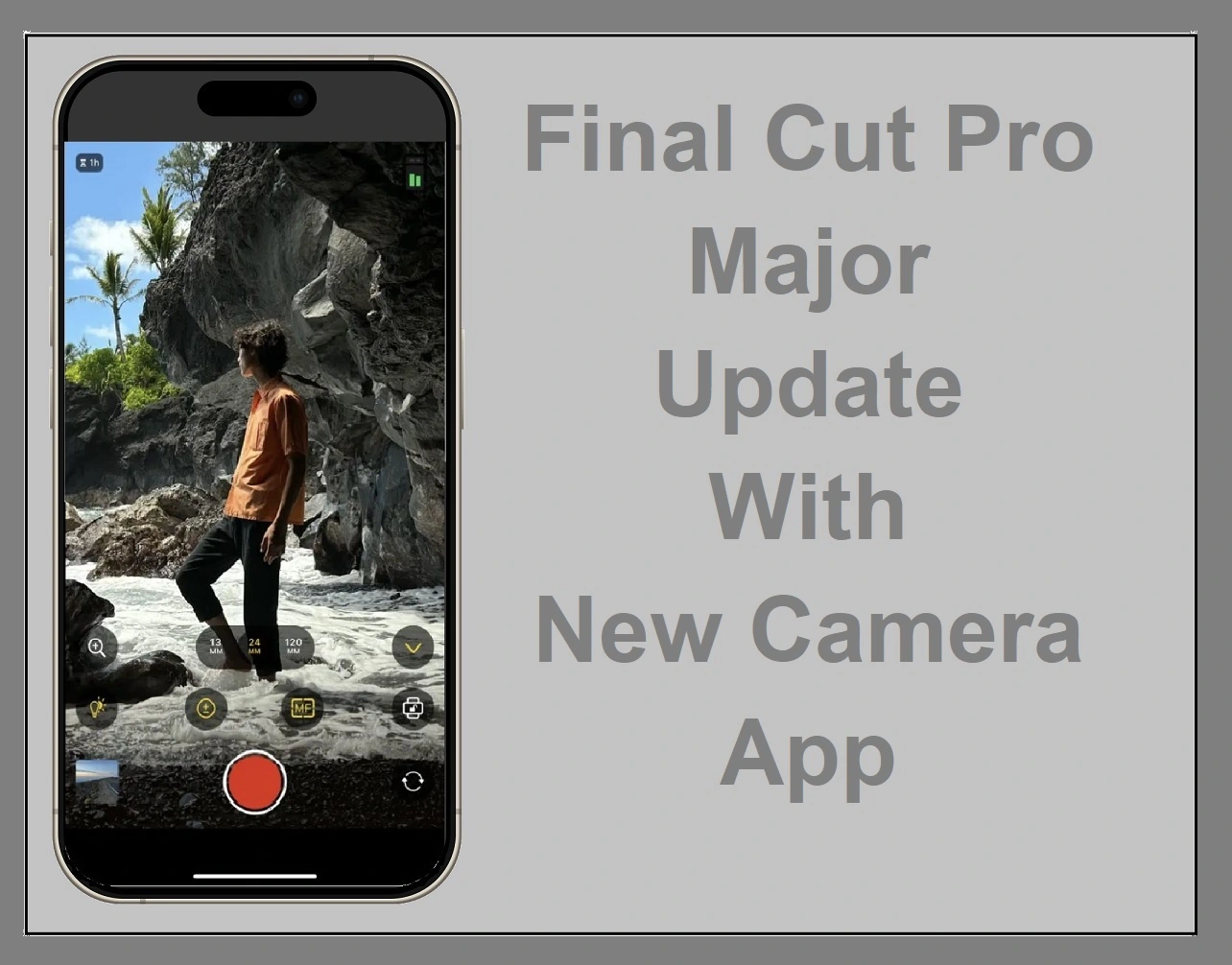Introduction
In a significant move for video creators, Apple has unveiled two major updates that promise to transform the landscape of mobile video production. The release of Final Cut Pro for iPad 2 and the introduction of Final Cut Camera mark a new era in professional-grade video editing and filming on mobile devices. This article delves into the key features and improvements these updates bring to the table, exploring how they empower creators to push the boundaries of their craft.
Recent Released: How To Use Apple Translation Framework on iOS 17.4 and Later
Final Cut Pro for iPad 2: A Leap Forward in Mobile Edit
Harness the Power of M4
The latest iteration of Final Cut Pro for iPad takes full advantage of the new iPad Pro’s M4 chip, delivering unprecedented performance in a mobile editing environment. This powerful integration results in:
- Video rendering speeds up to twice as fast as previous versions
- Capability to handle four times more high-quality video streams compared to older iPad models
These improvements significantly reduce rendering times and allow for smoother editing of complex, multi-layered projects on the go.
Live Multicam: A Director’s View in Your Hands
One of the most exciting additions to Final Cut Pro for iPad 2 is the Live Multicam feature. This innovative tool allows users to:
- Connect and view up to four cameras simultaneously
- Gain a director’s perspective of multiple camera angles during filming
- Make real-time decisions on shot composition and timing
Live Multicam bridges the gap between filming and editing, offering a more integrated and efficient workflow for video producers.
External Storage Support
Recognizing the needs of professionals working with large video files, Apple has introduced external storage support in Final Cut Pro for iPad 2. This feature:
- Enables users to work on extensive video projects without consuming iPad’s internal storage
- Provides flexibility in managing and organizing media files
- Allows for easier collaboration and file sharing between devices
Apple Pencil Pro Integration
For users of the new Apple Pencil Pro, Final Cut Pro for iPad 2 offers enhanced functionality:
- Support for the stylus’s barrel roll feature, allowing for more precise control when drawing on videos
- Quick access to brushes and settings through the pencil’s squeeze function
These additions provide video editors with more intuitive and granular control over their projects, particularly when it comes to fine-tuning effects and annotations.
Final Cut Camera: Unleash the Power of Mobile Film
Professional Control in a Mobile Package
Final Cut Camera, Apple’s new app for iPhones and iPads, brings professional-grade camera controls to mobile devices. Key features include:
- Manual control over focus, shutter speed, and other camera settings
- Independent functionality for standalone use
- Seamless integration with Final Cut Pro for iPad to enable Live Multicam feature
This app bridges the gap between consumer-grade mobile cameras and professional equipment, giving creators more control over their footage from the moment of capture.
Enhance the Mobile Filmmaker’s Toolkit
Final Cut Camera represents a significant addition to the mobile filmmaker’s arsenal, offering:
- Greater creative control over image quality and composition
- The ability to capture footage that requires less post-processing
- A more professional approach to mobile videography
Final Cut Pro 10.8 for Mac: AI-Powered Enhancements
While the focus of this update is on mobile devices, Apple hasn’t forgotten about desktop users. Final Cut Pro 10.8 for Mac introduces:
- AI-driven features for automatic video color improvement
- Enhanced algorithms for creating smoother slow-motion effects
These additions streamline the post-production process, allowing editors to achieve high-quality results with less manual intervention.
The Impact on Mobile Video Production
| Feature | Benefit | Impact on Workflow |
| M4 Chip Optimization | Faster rendering, more video streams | Reduced waiting times, more complex projects |
| Live Multicam | Real-time multi-camera view | Improved shot selection, more dynamic editing |
| External Storage Support | Larger project capacity | Better resource management, easier collaboration |
| Apple Pencil Pro Integration | Precise control, quick access to tools | More intuitive editing, faster workflows |
| Final Cut Camera | Professional mobile filming | Higher quality raw footage, less post-processing |
| AI-Powered Enhancements (Mac) | Automatic color correction, smoother slow-motion | Faster post-production, consistent quality |
Conclusion
Apple’s latest updates to Final Cut Pro and the introduction of Final Cut Camera represent a significant leap forward in mobile video production. By bringing professional-grade tools and features to tablets and smartphones, Apple is democratizing high-quality video creation and editing. These updates not only enhance the capabilities of existing users but also lower the barrier to entry for aspiring filmmakers and content creators.
The integration of advanced features like Live Multicam, coupled with the power of the M4 chip, positions the iPad as a serious contender in the professional video editing space. Meanwhile, Final Cut Camera empowers users to capture higher quality footage directly on their mobile devices, streamlining the entire production process.
As the line between mobile and desktop production continues to blur, these updates from Apple showcase the company’s commitment to pushing the boundaries of what’s possible in mobile video creation. For professionals and enthusiasts alike, the future of video production is looking increasingly mobile, powerful, and accessible.
Would you like me to elaborate on any specific aspect of this article?