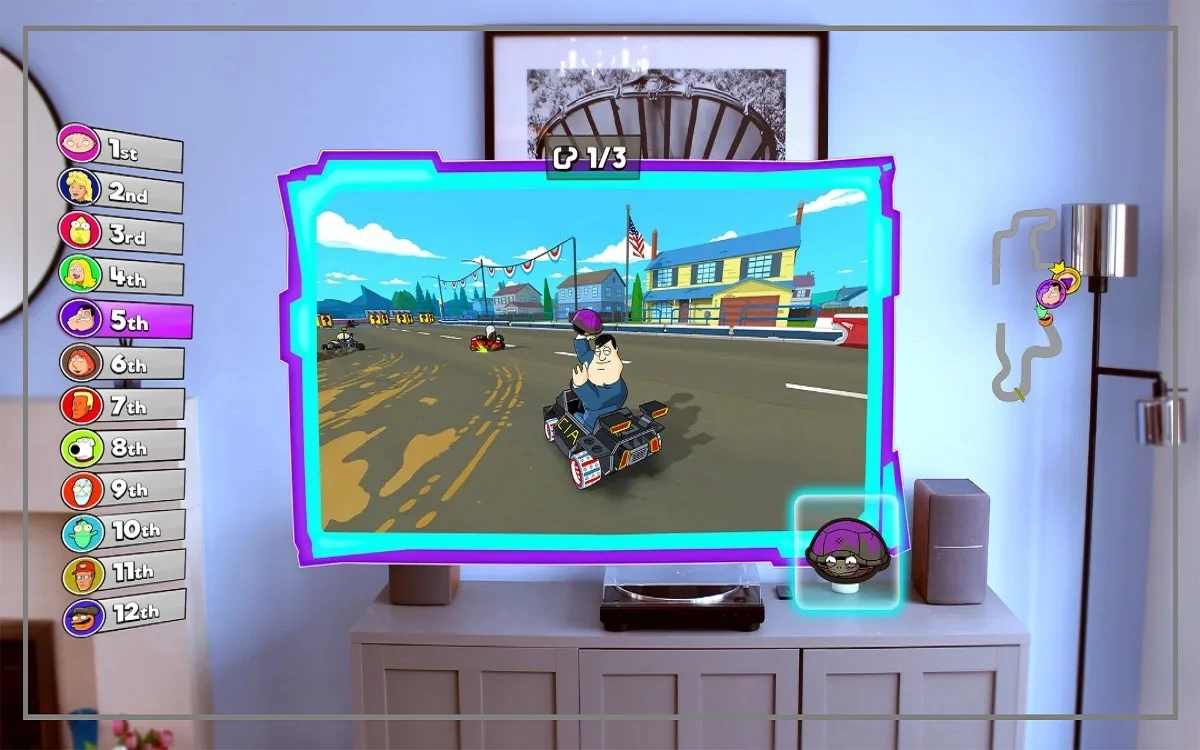Introduction
The world of gaming has taken a giant leap forward with the introduction of the Apple Vision Pro, a revolutionary spatial computing device that promises to redefine our interaction with digital content. Among the exciting titles available for this cutting-edge platform is Warped Kart Racers, a thrilling racing game that brings beloved animated characters to life in a whole new dimension. In this comprehensive guide, we’ll explore everything you need to know about downloading and playing Warped Kart Racers on your Apple Vision Pro, from setting up your device to mastering the game’s unique controls.
Recent Released: What’s New in iOS 18 Carplay Features?
How to Understand Apple Vision Pro and Apple Arcade
What is Apple Vision Pro?
Apple Vision Pro is a groundbreaking spatial computing device that blends digital content with the physical world. It offers an immersive experience that goes beyond traditional virtual reality, allowing users to interact with apps and games in a more natural and intuitive way. The device uses advanced eye-tracking, hand gestures, and voice commands to create a seamless interface between the user and the digital environment.
Introduce Apple Arcade
Apple Arcade is a subscription-based gaming service that offers access to a vast library of high-quality, ad-free games. With over 200 titles available, including many optimized for the Apple Vision Pro, it provides a diverse range of gaming experiences for all ages and preferences.
Warped Kart Racers: An Overview
Warped Kart Racers is an exciting new addition to the Apple Arcade lineup, specifically designed to take full advantage of the Apple Vision Pro’s unique capabilities. This raucous racing game features characters from popular 20th Television animated shows, including:
- American Dad!
- Family Guy
- King of the Hill
- Solar Opposites
Players can engage in both single-player and multiplayer modes, using their hands to steer, drift, and throw objects as if they were driving a real kart. The game’s integration with the Apple Vision Pro’s spatial computing technology creates an unprecedented level of immersion and interactivity.
How to Prepare to Play Warped Kart Racers
Apple Arcade Subscription
To access Warped Kart Racers, you’ll need an active Apple Arcade subscription. Here are the key details:
- Cost: $6.99 per month
- Alternative: Available as part of an Apple One bundle
- Bonus: New Apple device purchases come with 3 free months of Apple Arcade
How to Set Up Your Apple Vision Pro
Before diving into the world of Warped Kart Racers, ensure that your Apple Vision Pro is properly set up and calibrated. Follow the device’s initial setup instructions, paying particular attention to the eye-tracking and hand gesture calibration processes, as these will be crucial for smooth gameplay.
How to Download Warped Kart Racers
Follow these steps to download Warped Kart Racers on your Apple Vision Pro:
- Navigate to the App Store on your Apple Vision Pro.
- Use the search function to find “Warped Kart Racers”.
- Select the game from the search results.
- Click the “Download” or “Get” button to begin the installation process.
- Wait for the download and installation to complete.
Launch and Play Warped Kart Racers
Once the game is installed, you’re ready to start your racing adventure:
- Locate the Warped Kart Racers app icon in your Apple Vision Pro’s app library.
- Use your eye-tracking and hand gestures to select and launch the game.
- Follow the on-screen instructions to navigate through the game’s menus and select your preferred mode (single-player or multiplayer).
- Choose your character from the roster of animated favorites.
- Get ready to race!
How to Master the Controls
Warped Kart Racers on Apple Vision Pro offers a unique control scheme that takes full advantage of the device’s spatial computing capabilities. Here’s a breakdown of the primary controls:
Steer
Use your hands as if you’re gripping an invisible steering wheel. Turn your hands left or right to steer your kart accordingly. The Apple Vision Pro’s hand-tracking technology ensures precise and responsive steering.
Acceleration and Brak
To accelerate, push your hands forward as if you’re pushing down on imaginary pedals. To brake or reverse, pull your hands back towards your body.
Drift
Initiate a drift by making a quick, sharp turn with your hands while maintaining forward momentum. This technique is crucial for navigating tight corners and earning boost power.
Use Items
When you collect an item during the race, make a throwing motion with your hand to use it. The direction of your throw will determine the trajectory of the item.
Gestures for Menu Navigation
Use hand gestures to navigate menus, select options, and customize your racing experience. Point and “tap” in the air to make selections, or swipe to scroll through lists.
Game Modes and Features
Warped Kart Racers offers a variety of modes to keep you entertained:
Single-Player Mode
Race against AI-controlled opponents across various tracks inspired by the animated shows. Improve your skills, unlock new characters and karts, and climb the leaderboards.
Multiplayer Mode
Challenge friends or random opponents online in fast-paced, competitive races. Experience the thrill of spatial computing multiplayer as you compete in real-time.
Championship Mode
Compete in a series of races to become the ultimate Warped Kart champion. Progress through increasingly challenging tournaments and unlock exclusive rewards.
Custom Races
Create your own racing experience by selecting your favorite tracks, adjusting difficulty settings, and choosing which characters to compete against.
How to Optimize Your Warped Kart Racers Experience
To get the most out of Warped Kart Racers on your Apple Vision Pro, consider the following tips:
- Ensure proper lighting in your play area for optimal hand tracking.
- Take breaks to prevent eye strain and maintain comfort during extended play sessions.
- Experiment with different characters and karts to find your perfect racing style.
- Practice regularly to master the unique control scheme and improve your racing skills.
- Engage with the community to learn new techniques and stay updated on the latest strategies.
The Future of Gaming on Apple Vision Pro
Warped Kart Racers is just one of many exciting titles optimized for the Apple Vision Pro. As developers continue to explore the possibilities of spatial computing, we can expect to see even more innovative and immersive gaming experiences in the future.
Conclusion
Downloading and playing Warped Kart Racers on your Apple Vision Pro opens up a whole new world of gaming possibilities. By following this guide, you’ll be well-equipped to dive into the raucous racing action and experience the thrill of spatial computing gaming. Whether you’re a fan of the animated shows or simply looking for an exciting new racing experience, Warped Kart Racers offers something for everyone. So, grab your Apple Vision Pro, subscribe to Apple Arcade, and get ready to race in a way you’ve never imagined before!
Useful Table: Warped Kart Racers on Apple Vision Pro at a Glance
| Feature | Details |
| Game Title | Warped Kart Racers |
| Platform | Apple Vision Pro |
| Subscription Required | Apple Arcade ($6.99/month) |
| Featured Shows | American Dad!, Family Guy, King of the Hill, Solar Opposites |
| Game Modes | Single-Player, Multiplayer, Championship, Custom Races |
| Control Method | Hand gestures and spatial computing |
| Key Actions | Steering, Acceleration, Braking, Drifting, Item Usage |
| Unique Selling Point | Immersive spatial computing racing experience |
| Download Location | App Store on Apple Vision Pro |
| Player Perspective | First-person, as if driving a real kart |
| Multiplayer Options | Online competitive racing |
| Additional Features | Character unlocks, kart customization, leaderboards |
This table provides a quick reference for the key features and details of Warped Kart Racers on Apple Vision Pro, making it easy for players to understand what to expect from this exciting new gaming experience.