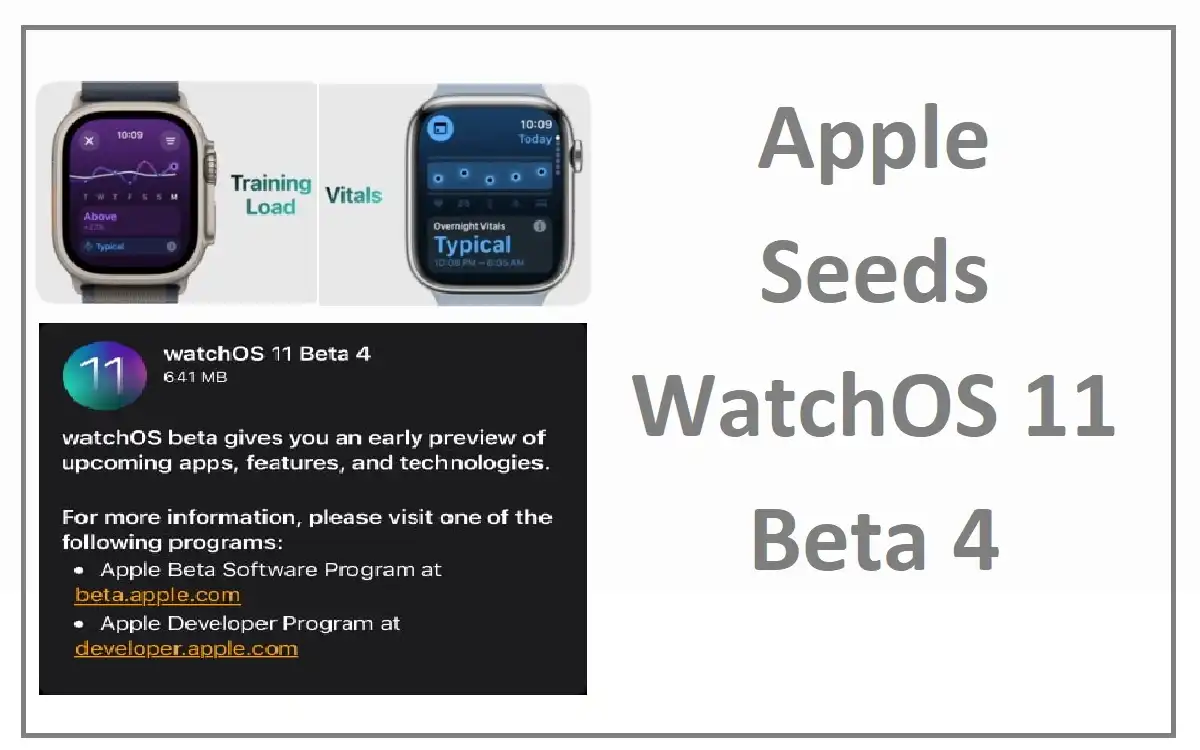Apple continues to push the boundaries with its latest watchOS update. The recent seeding of watchOS 11 Beta 4 to developers has unveiled a host of exciting new features and improvements that promise to enhance the Apple Watch experience. From advanced health and fitness insights to improved personalization options and usability enhancements, this update is set to redefine how users interact with their smartwatches.
Recent Released: iOS 18 Control Center – 10+ Changes
Health and Fitness: A New Era of Personal Wellness
The Vitals App: Your Health at a Glance
One of the most significant additions in watchOS 11 Beta 4 is the introduction of the Vitals app. This innovative application serves as a centralized hub for all your health metrics, with a particular focus on data collected during sleep. By aggregating crucial information such as heart rate and respiratory rate, the Vitals app provides users with day-to-day health insights that were previously scattered across different interfaces.
The Vitals app represents a significant step forward in Apple’s commitment to personal health monitoring. By presenting this data in an easily digestible format, users can gain a more comprehensive understanding of their overall health trends. This holistic approach to health tracking aligns with the growing trend of proactive wellness management, empowering users to make informed decisions about their lifestyle and health choices.
Train Load: Optimize Your Fitness Journey
For fitness enthusiasts and athletes, the new Training Load feature is a game-changer. This functionality goes beyond simple workout tracking by monitoring the intensity of your exercises and analyzing how they impact your body over time. By providing this deeper level of insight, users can optimize their training regimens, avoid overtraining, and achieve their fitness goals more effectively.
The Training Load feature takes into account various factors such as workout duration, intensity, and frequency to provide a comprehensive view of your exercise impact. This data-driven approach to fitness allows users to:
- Understand their body’s response to different types of workouts
- Identify patterns in their training that lead to peak performance
- Recognize signs of potential overtraining or burnout
- Adjust their workout plans for optimal results and recovery
By incorporating the Training Load feature, Apple is catering to a wide range of users, from casual fitness enthusiasts to serious athletes, further solidifying the Apple Watch’s position as a versatile fitness companion.
Personalization and Usability: Tailor the Apple Watch Experience
Smart Stack: A Smarter Way to Access Information
The Smart Stack, a feature introduced in previous watchOS versions, has received a significant upgrade in Beta 4. This enhanced version now includes support for new widgets, Live Activities, and even language translation capabilities. What sets this iteration apart is its improved ability to suggest widgets based on the time of day and the user’s daily routine.
This predictive functionality transforms the Smart Stack into a more intuitive and personalized tool. For instance:
- In the morning, it might prioritize weather forecasts and calendar appointments
- During work hours, it could surface productivity apps and meeting reminders
- In the evening, it might highlight fitness tracking and relaxation apps
The inclusion of Live Activities in the Smart Stack brings a new level of dynamism to the watch face. Users can now get real-time updates on ongoing events, such as sports scores or food delivery status, without needing to open separate apps.
The addition of Translate to the Smart Stack is particularly noteworthy, as it enhances the Apple Watch’s utility for international travelers or language learners. Quick access to translation services directly from the watch face can facilitate smoother communication in multilingual settings.
Customizable Activity Rings: Flexibility in Fitness Track
Apple’s iconic Activity Rings have been a cornerstone of the Apple Watch experience since its inception. With watchOS 11 Beta 4, these rings are becoming more adaptable to individual lifestyles and needs. Users now have the ability to customize their daily goals for each ring, allowing for a more personalized approach to activity tracking.
Perhaps even more importantly, the update introduces an option to pause activity tracking for rest days or during periods of illness. This feature addresses a long-standing concern among users who felt pressured to maintain their activity streaks even when rest was necessary. By allowing users to pause their streaks without losing progress, Apple is promoting a healthier, more balanced approach to fitness and well-being.
Double Tap: Enhanced One-Handed Navigation
Accessibility and ease of use have always been priorities for Apple, and the introduction of the improved Double Tap feature in watchOS 11 Beta 4 further exemplifies this commitment. This enhancement allows users to navigate through apps using just one hand, making the Apple Watch more accessible in situations where both hands aren’t free.
The Double Tap functionality could prove particularly useful in scenarios such as:
- Cooking or handling food, where one hand may be occupied
- Carrying shopping bags or holding onto public transportation handles
- During workouts when maintaining proper form is crucial
By improving one-handed navigation, Apple is making the Apple Watch more versatile and user-friendly in a variety of real-world situations.
Other Notable Improvements
Enhanced Photos Watch Face
The Photos watch face has long been a favorite among Apple Watch users for its personalization options. In watchOS 11 Beta 4, this feature becomes even more intelligent with the introduction of suggestions for the best images to use. This enhancement leverages Apple’s advanced image recognition technology to identify high-quality, visually appealing photos from the user’s library.
The suggested photos might include:
- Well-composed landscape shots
- Clear, vibrant portraits
- Memorable moments from recent events
- Seasonally appropriate images
This feature not only saves users time in selecting photos for their watch face but also ensures that the chosen images look great on the small screen of the Apple Watch.
Check In Safety Feature Integration with Workouts
The Check In safety feature, which allows users to notify friends or family members of their location and status, has been expanded in watchOS 11 Beta 4 to work seamlessly with Workouts. This integration enhances user safety during outdoor activities such as running, hiking, or cycling.
When a workout is initiated, users can now easily activate the Check In feature, providing peace of mind to both the user and their designated contacts. This could be particularly beneficial for:
- Solo runners or cyclists exploring new routes
- Hikers venturing into remote areas
- Anyone exercising during early morning or late evening hours
By combining workout tracking with safety features, Apple is addressing the growing concern for personal safety during outdoor activities.
Apple Maps: Custom Routes for Walk and Hik
The ability to create custom walking and hiking routes in Apple Maps is a significant addition for outdoor enthusiasts. This feature allows users to plan their journeys with greater precision, taking into account personal preferences, difficulty levels, and points of interest.
Users can now:
- Plot routes that avoid busy streets or steep inclines
- Include specific waypoints or scenic viewpoints
- Save and share custom routes with friends
- Receive turn-by-turn directions on their Apple Watch during the walk or hike
This enhancement to Apple Maps on watchOS 11 Beta 4 transforms the Apple Watch into a more capable outdoor navigation tool, rivaling dedicated GPS devices.
Availability and Release Timeline
The watchOS 11 Beta 4 is currently available exclusively to registered developers, allowing them to test and optimize their apps for the upcoming release. This controlled rollout ensures that any potential issues can be identified and addressed before the software reaches a wider audience.
For the general public, Apple has announced plans to release a public beta later this month. This public beta will give enthusiastic users the opportunity to experience the new features firsthand and provide valuable feedback to Apple before the final release.
The official launch of watchOS 11 is expected to take place this fall, likely coinciding with the release of new Apple Watch models. This timing aligns with Apple’s typical annual release cycle for major software updates.
Conclusion: A Significant Step Forward for watchOS
The release of watchOS 11 Beta 4 represents a significant evolution in Apple’s wearable operating system. With its focus on enhanced health and fitness features, improved personalization options, and thoughtful usability enhancements, this update addresses many user requests while also introducing innovative new functionalities.
The Vitals app and Training Load feature demonstrate Apple’s continued commitment to positioning the Apple Watch as a comprehensive health and fitness device. These tools provide users with deeper insights into their well-being, potentially leading to more informed lifestyle choices and improved overall health outcomes.
The enhancements to personalization, such as the improved Smart Stack and customizable Activity Rings, show that Apple is listening to user feedback and striving to make the Apple Watch experience more tailored to individual needs and preferences. The addition of features like improved one-handed navigation further illustrates Apple’s dedication to accessibility and ease of use.
As watchOS 11 moves closer to its public release, it’s clear that this update will bring substantial value to Apple Watch users. Whether you’re a fitness enthusiast, a productivity-focused professional, or someone who simply appreciates the convenience of a smartwatch, watchOS 11 offers something to enhance your daily experience.
While we await the public beta and eventual full release, it’s exciting to contemplate how these new features will integrate into our daily lives and potentially reshape our interaction with wearable technology. As Apple continues to refine and expand the capabilities of watchOS, the Apple Watch is cementing its position not just as a companion device, but as an essential tool for health, productivity, and personal management in the digital age.
Table: Key Features of watchOS 11 Beta 4
| Feature Category | New Addition | Description | Potential Impact |
| Health & Fitness | Vitals App | Aggregates sleep-related health metrics | Improved daily health insights |
| Health & Fitness | Training Load | Monitors workout intensity and body impact | Optimized fitness regimens |
| Personalization | Enhanced Smart Stack | New widgets, Live Activities, Translate support | More intuitive and useful interface |
| Personalization | Customizable Activity Rings | Adjustable daily goals, pause option | Flexible, personalized fitness tracking |
| Usability | Improved Double Tap | One-handed app navigation | Enhanced accessibility in various situations |
| Photos | Smart Photo Suggestions | AI-powered selection for watch face | Better visual appeal with less effort |
| Safety | Check In for Workouts | Safety feature integration with exercise tracking | Increased peace of mind during outdoor activities |
| Navigation | Custom Routes in Maps | User-created walking and hiking paths | More precise and personalized navigation |
This table provides a concise overview of the major new features introduced in watchOS 11 Beta 4, categorizing them by type and highlighting their potential impact on user experience.