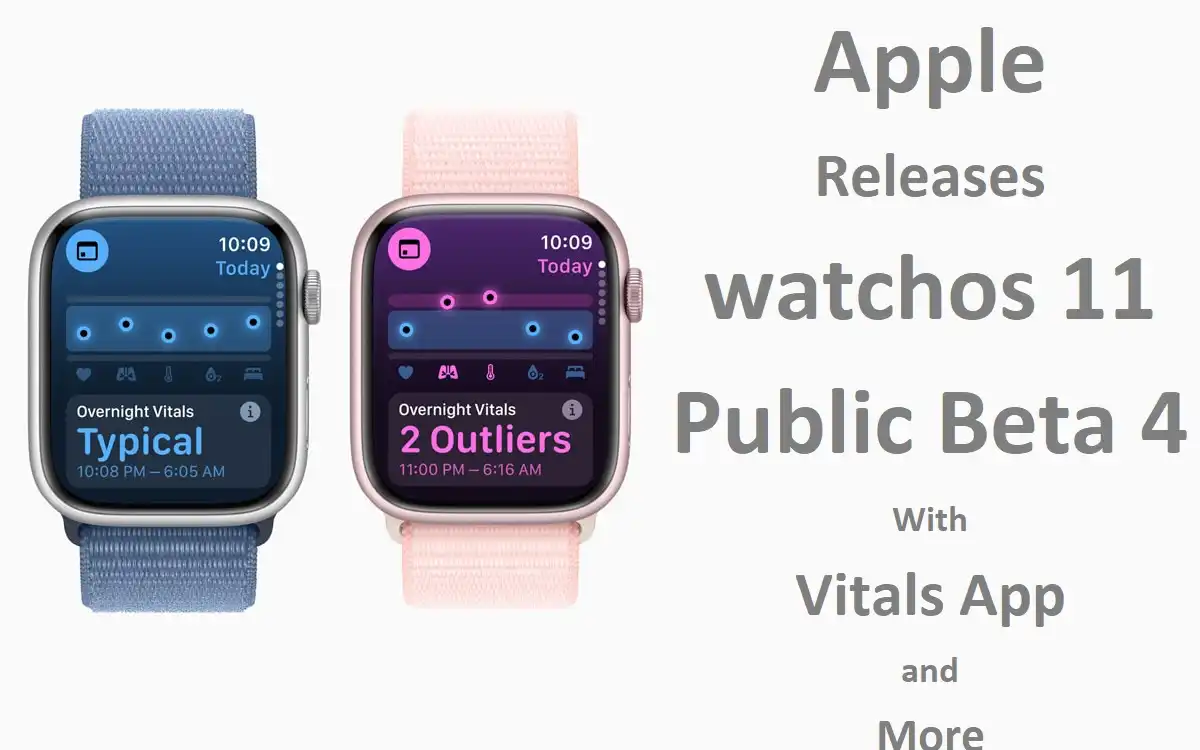Introduction
Apple has once again pushed the boundaries of wearable technology with the release of watchOS 11 Public Beta 4 Vitals App. This latest update brings a host of new features and improvements that promise to enhance the user experience and provide more comprehensive health and fitness tracking. In this article, we’ll delve into the key features of this release, exploring how they can benefit Apple Watch users and what they mean for the future of wearable technology.
Recent Released: NCAA College Football iPads on Sidelines
The Revolutionary Vitals App
Overview of the Vitals App
The centerpiece of watchOS 11 Public Beta 4 is undoubtedly the new Vitals app. This innovative application serves as a central hub for users’ health metrics, offering a daily overview of crucial data points. By consolidating this information into one easily accessible location, Apple has made it simpler than ever for users to stay on top of their health.
Health Metrics Track
The Vitals app tracks several key health indicators:
- Heart rate
- Sleep patterns
- Respiratory rate
- Blood oxygen levels
Data Comparison and Analysis
One of the most powerful features of the Vitals app is its ability to compare nightly data against previous weeks. This longitudinal view allows users to identify trends and anomalies in their health metrics, potentially catching issues before they become serious problems.
Anomaly Detection
The app goes beyond simple data presentation by actively alerting users to any irregularities in their health metrics. This proactive approach to health monitoring could be a game-changer in preventive healthcare.
Enhanced Smart Stack Functionality
New Widget Offers
The Smart Stack feature has been expanded to include new widgets such as Translate and Shazam. These additions increase the versatility of the Apple Watch, allowing users to perform more tasks directly from their wrist.
Context-Aware Suggestions
Perhaps the most impressive aspect of the improved Smart Stack is its ability to suggest options based on time, location, and user habits. This context-aware functionality makes the Apple Watch more intuitive and user-friendly than ever before.
Interactive Widgets and Live Activities
The introduction of interactive widgets and support for Live Activities brings a new level of dynamism to the Apple Watch interface. Users can now interact with widgets directly and receive real-time updates on ongoing activities.
Train Load Measurement
How to Understand Train Load
The new Training Load Measurement feature is a boon for fitness enthusiasts. This tool assesses how workout intensity and duration affect the body, providing valuable insights into the impact of exercise routines.
Optimize Workouts
By helping users determine when to rest or push harder during cardio workouts, this feature enables more effective and safer training regimens. It’s like having a personal trainer on your wrist, guiding you towards your fitness goals.
Prevent Overtrain
One of the key benefits of the Training Load Measurement is its potential to prevent overtraining. By alerting users when they might be pushing too hard, it can help avoid injuries and burnout.
Customizable Activity Rings
Flexible Goal Setting
The ability to set different Activity Ring requirements for various days is a welcome addition for many users. This flexibility acknowledges that not every day is the same and that fitness goals may need to vary accordingly.
Rest Day Integration
Perhaps the most significant aspect of this feature is the option to take rest days without affecting the activity streak. This encourages a more balanced approach to fitness, recognizing the importance of recovery in any exercise regimen.
Personalized Fitness Track
By allowing for customization, Apple has made the Activity Rings feature more personal and adaptable to individual lifestyles and fitness goals.
Additional Features and Improvements
Expanded Workout Types
The addition of more workout types further enhances the Apple Watch’s capabilities as a fitness tracker. This expansion caters to a wider range of activities, making the device more versatile for different types of athletes and fitness enthusiasts.
Revamped Photos Watch Face
The updated Photos watch face brings a fresh look to the device, allowing users to personalize their watch face with their favorite images.
Double Tap Feature
Enhancements Improvements to the Double Tap feature make the Apple Watch even more accessible and easier to use, especially in situations where touch input might be difficult.
Check In for Messages
The new Check In function for Messages adds an extra layer of safety and connectivity, allowing users to easily let their contacts know they’ve arrived at their destination safely.
What is Installation Process
Beta Program Enrollment
To access the watchOS 11 Public Beta 4, users must first sign up on Apple’s beta software website. This process ensures that users are aware of the potential risks associated with beta software.
iPhone Preparation
Before installing the watchOS beta, users must ensure their iPhone is updated to the public beta version of iOS 18. This compatibility is crucial for the proper functioning of the new watchOS features.
Installation Steps
The installation process is straightforward:
Step#1.Open the Watch app on the iPhone
Step#2.Navigate to General > Software Update
Step#3.Select the watchOS 11 Public Beta option
Table: Key Features of watchOS 11 Public Beta 4
| Feature | Description | Benefit |
| Vitals App | Daily overview of health metrics with anomaly detection | Improved health monitoring and early warning system |
| Enhanced Smart Stack | New widgets, context-aware suggestions, interactive elements | More versatile and intuitive user experience |
| Training Load Measurement | Assesses impact of workout intensity and duration | Optimized workout planning and injury prevention |
| Customizable Activity Rings | Flexible goal setting with rest day integration | Personalized fitness tracking adapted to individual needs |
| Expanded Workout Types | More options for tracking different activities | Broader fitness tracking capabilities |
| Revamped Photos Watch Face | Updated design for personalizing watch face | Enhanced personalization options |
| Double Tap Improvements | Enhanced accessibility feature | Easier device interaction in various situations |
| Check In for Messages | New safety feature for location sharing | Increased peace of mind for users and their contacts |
Conclusion
The release of watchos 11 Public Beta 4 With Vitals App marks another significant step forward in wearable technology. With the introduction of the Vitals app, enhancements to the Smart Stack, and new features like Training Load Measurement and customizable Activity Rings, Apple continues to push the boundaries of what’s possible with a smartwatch.
These updates not only improve the user experience but also demonstrate Apple’s commitment to health and fitness tracking. The Vitals app, in particular, has the potential to revolutionize personal health monitoring, providing users with valuable insights and early warnings about potential health issues.
As we look forward to the official launch of watchOS 11 this fall, it’s clear that Apple is setting a new standard for wearable devices. By combining cutting-edge technology with user-centric design, they’re creating a product that’s not just a gadget, but a true health and lifestyle companion.
Finally
For those eager to experience these new features, the public beta program offers an exciting opportunity. However, as with any beta software, users should be aware of potential bugs and instability. Nevertheless, for tech enthusiasts and early adopters, the chance to explore these new features firsthand may well be worth the risk.
As Apple continues to refine and expand the capabilities of the Apple Watch, we can only imagine what future updates might bring. One thing is certain: the line between technology and personal well-being is becoming increasingly blurred, and Apple is at the forefront of this exciting convergence.